Home >Web Front-end >Front-end Q&A >What is the flexbox model
What is the flexbox model
- 百草Original
- 2023-10-09 16:17:151238browse
The flexbox model is a CSS module for creating flexible and adaptive containers in web page layouts. It provides a simple and powerful way to organize, align and distribute web page elements to adapt Different screen sizes and devices. The flexible box model solves this problem by introducing two new concepts: flexible containers and flexible items. A flexible container is a parent element that contains a set of flexible items. Flexible items are child elements in the container. They are based on the container's Set to automatically resize and position itself.
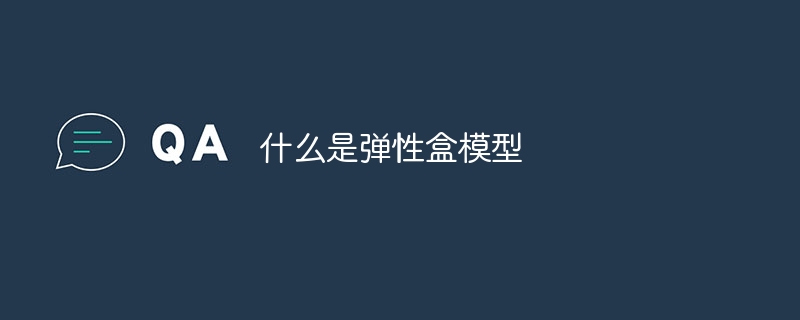
The operating system for this tutorial: Windows 10 system, DELL G3 computer.
Flexbox model (Flexbox) is a CSS module used to create flexible and adaptive containers in web page layout. It provides a simple yet powerful way to organize, align and distribute web page elements to suit different screen sizes and devices.
In traditional web page layout, we usually use the box model to position and arrange elements. The box model is based on block-level elements, which are arranged from top to bottom and left to right. However, this layout approach can become difficult and inflexible when dealing with complex layout requirements.
The flex box model solves this problem by introducing two new concepts: flex containers and flex items. A flex container is a parent element that contains a set of flex items. Flex items are child elements within a container that automatically adjust their size and position based on the container's settings.
Flexible containers have some properties that are used to control the layout of the flexible items inside them. Some of the important properties include:
1. display: Set the display mode of the container to flexible layout.
2. flex-direction: Specify the arrangement direction of flexible items, which can be horizontal (row) or vertical (column).
3. justify-content: Define the alignment of flexible items on the main axis, such as center, start alignment or end alignment.
4. align-items: Define the alignment of flexible items on the cross axis, such as center, start alignment or end alignment.
5. flex-wrap: Specify whether the flexible item should be wrapped and the method of wrapping.
Flexible items also have some properties for controlling their own size and position. Some of the important properties include:
1. flex-grow: Defines the enlargement ratio of flex items in the remaining space.
2. flex-shrink: Define the shrinkage ratio of flexible items when there is insufficient space.
3. flex-basis: Define the initial size of the flexible item.
4. align-self: Defines the alignment of flexible items on the cross axis, overriding the align-items property of the container.
Using the flexbox model can easily implement complex web page layouts. It provides a simple and intuitive way to control the size and position of elements without using complex CSS tricks or JavaScript code. The flexible box model can also automatically adapt to different screen sizes and devices, so that web pages can present the best layout effect on different devices.
In short, the flexbox model is a powerful and flexible CSS layout module that can help developers easily create adaptive web page layouts. It provides a simple and intuitive set of properties for controlling the size and position of containers and items to accommodate different screen sizes and devices. Whether in responsive design or mobile app development, the flexbox model is a very useful tool.
The above is the detailed content of What is the flexbox model. For more information, please follow other related articles on the PHP Chinese website!

