Home >Web Front-end >Front-end Q&A >What is the content box model?
What is the content box model?
- 百草Original
- 2023-10-09 16:26:27817browse
The content box model is a concept used to describe the layout and size of web page elements. In web design, each element is regarded as a box, which contains content, padding, and borders. and margins, the content box model defines how these properties are arranged and related to each other in the box. The content box model is very important in web design. It can help developers better control and layout web page elements. By properly setting the size of the padding and borders, you can adjust the spacing between elements and the style of the borders, thereby achieving richer and more diverse web design effects.
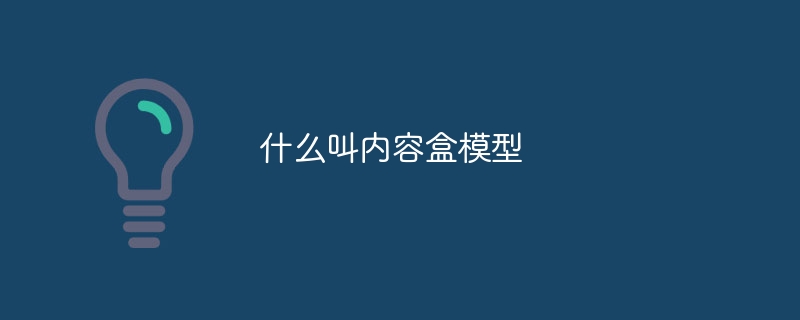
The operating system for this tutorial: Windows 10 system, DELL G3 computer.
The content box model is a concept used to describe the layout and size of web page elements. In web design, each element is considered a box that contains content, padding, borders, and margins. The content box model defines how these properties are arranged and related to each other in the box.
The content box model consists of the following main parts:
1. Content: refers to the content actually displayed in the box, such as text, images, etc. The size of the content is determined by the width and height of the box.
2. Padding: refers to the blank area between the content and the border. Padding can be used to adjust the distance between the content and the border, as well as to increase the size of the box. The size of the padding is defined by the padding attribute.
3. Border: refers to the lines or patterns surrounding content and padding. Borders can be used to decorate the box and can be of different styles, widths and colors. The size of the border is defined by the border attribute.
4. Margin: refers to the blank area between the box and other elements. Margins can be used to adjust the distance between the box and other elements and to increase the size of the box. The size of the margins is defined by the margin attribute.
The calculation methods of the content box model can be divided into two types: standard box model and IE box model.
In the standard box model, the width and height of an element only include the size of the content, excluding padding, borders, and margins. That is, the actual size of the element is equal to the size of the content plus the size of the padding and borders.
In the IE box model, the width and height of the element include the size of the content, the size of the inner margin and the border, but do not include the size of the outer margin. That is, the actual size of the element is equal to the size of the content plus the size of the padding and borders.
In CSS, you can specify which box model to use through the box-sizing attribute. By default, the value of box-sizing is content-box, which means the standard box model is used. If the value of box-sizing is set to border-box, it means using the IE box model.
The content box model is very important in web design. It can help developers better control and layout web page elements. By properly setting the size of the padding and borders, you can adjust the spacing between elements and the style of the borders, thereby achieving richer and more diverse web design effects. At the same time, understanding and mastering the concept and calculation method of the content box model will also help solve some common problems in web page layout, such as incorrect calculation of box size, inconsistent element spacing, etc.
The above is the detailed content of What is the content box model?. For more information, please follow other related articles on the PHP Chinese website!

