Home >Java >javaTutorial >How to solve thread synchronization and lock issues in Java
How to solve thread synchronization and lock issues in Java
- WBOYWBOYWBOYWBOYWBOYWBOYWBOYWBOYWBOYWBOYWBOYWBOYWBOriginal
- 2023-10-08 13:57:131339browse
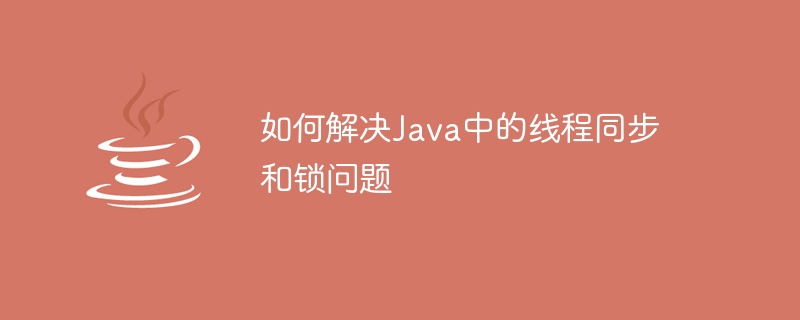
How to solve thread synchronization and lock problems in Java
In Java, thread synchronization and lock problems are very common. When multiple threads access shared resources at the same time, data inconsistency may occur, so thread synchronization and locks need to be used to avoid this situation. This article will introduce commonly used thread synchronization and lock solutions in Java and provide specific code examples.
- synchronized keyword
The synchronized keyword is the most commonly used thread synchronization mechanism in Java. By declaring a block or method as synchronized, you ensure that only one thread can enter the block or method at a time. When a thread enters a synchronized code block or method, it automatically acquires the monitor lock and releases the lock before other threads can enter.
The following is a simple sample code:
public class SynchronizedExample {
private int count = 0;
public synchronized void increment() {
count++;
}
public synchronized int getCount() {
return count;
}
}In the above code, both the increment() and getCount() methods are used synchronized keyword to achieve thread synchronization. In this way, when multiple threads call the increment() method at the same time, only one thread can execute it, ensuring the atomic operation of the count variable.
- ReentrantLock class
In addition to using the synchronized keyword, Java also provides the ReentrantLock class to implement thread synchronization and lock functions. Compared with the synchronized keyword, the ReentrantLock class provides more flexibility and functionality. Code example:
import java.util.concurrent.locks.ReentrantLock;
public class ReentrantLockExample {
private int count = 0;
private ReentrantLock lock = new ReentrantLock();
public void increment() {
lock.lock();
try {
count++;
} finally {
lock.unlock();
}
}
public int getCount() {
lock.lock();
try {
return count;
} finally {
lock.unlock();
}
}
}In the above code, the same thread synchronization and lock functionality is implemented using the ReentrantLock class. Obtain the lock by calling the lock() method, execute the code that needs to be synchronized in the try-finally block, and finally call the unlock() method to release the lock.
- Comparison of the synchronized keyword and the ReentrantLock class
When choosing to use the synchronized keyword or the ReentrantLock class, you need to make a judgment based on the specific usage scenario. Generally speaking, the synchronized keyword is simpler and easier to use, and is suitable for most thread synchronization needs; while the ReentrantLock class provides more functions, such as fairness, interruptability, timeout and other features, and is more suitable for some special needs. Scenes.
The following is a comparison sample code:
public class SynchronizationComparison {
private int count = 0;
private Object lock = new Object();
private ReentrantLock reentrantLock = new ReentrantLock();
public void synchronizedIncrement() {
synchronized (lock) {
count++;
}
}
public void reentrantLockIncrement() {
reentrantLock.lock();
try {
count++;
} finally {
reentrantLock.unlock();
}
}
}In the above code, the synchronizedIncrement() and reentrantLockIncrement() methods implement the same functions, using the synchronized keyword and ReentrantLock class respectively. You can choose which method to use based on your specific needs.
Summary:
In Java, thread synchronization and locking issues need to be paid attention to. By using the synchronized keyword or the ReentrantLock class, thread synchronization and lock functions can be implemented to avoid data inconsistency problems. When choosing which method to use, you need to make a judgment based on specific usage scenarios and needs. Whether you use the synchronized keyword or the ReentrantLock class, you need to be careful to avoid deadlocks or performance issues. Proper use of thread synchronization and lock mechanisms can ensure the correctness and reliability of multi-threaded programs.
The above is the detailed content of How to solve thread synchronization and lock issues in Java. For more information, please follow other related articles on the PHP Chinese website!
Related articles
See more- Self-study C#12 from 0--A summary of thread synchronization solutions and their advantages and disadvantages
- Detailed explanation of multi-thread synchronization class CountDownLatch
- How to achieve thread synchronization using lock mechanism in Java?
- Using C program for thread synchronization to print numbers in sequence

