Home >Web Front-end >JS Tutorial >React Query database plug-in: integration practice with GraphQL
React Query database plug-in: integration practice with GraphQL
- WBOYWBOYWBOYWBOYWBOYWBOYWBOYWBOYWBOYWBOYWBOYWBOYWBOriginal
- 2023-09-27 20:43:50800browse
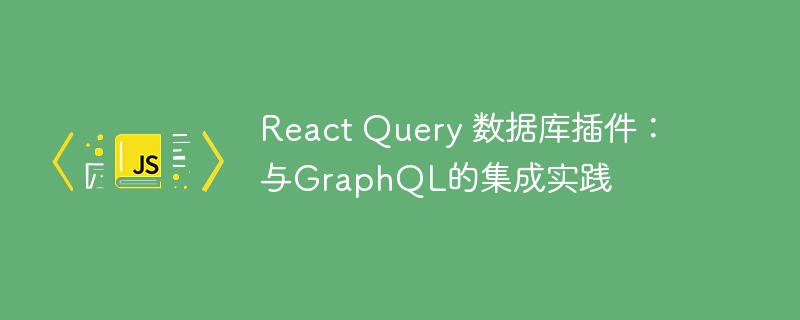
React Query database plug-in: integration practice with GraphQL
Introduction:
React Query is a powerful data management library that can help us manage the front-end Data status and requests in the application. At the same time, GraphQL is a modern data query language that provides powerful data query and operation capabilities. In this article, we'll cover how to integrate React Query with GraphQL to manage data state more efficiently.
React Query Basics:
React Query is a React-based data management library that handles data status and requests by providing some custom React Hooks. These Hooks include useQuery, useMutation, usePaginataion, etc. It manages data through caching and provides functions such as automatic requests and automatic data updates.
GraphQL Basics:
GraphQL is a query language and runtime environment for APIs. It allows the client to define the required data structures and data queries and reduces the problem of over-fetching data. With GraphQL, clients can fetch only the data they need, improving performance and reducing network requests.
React Query and GraphQL integration practice:
In order to integrate with GraphQL, we need to use useQuery and useMutation Hooks provided by React Query, and combine the query API provided by GraphQL to perform data requests and operations.
Step 1: Install the required dependencies
First, we need to install react-query and graphql related packages through npm or yarn.
Step 2: Set up GraphQL client
We can use an existing GraphQL client library, such as Apollo Client or Relay, as our GraphQL client. Here, we take Apollo Client as an example to introduce integration practices.
First, we need to create an Apollo Client instance and pass it to React Query’s QueryClientProvider.
import { ApolloClient, InMemoryCache } from '@apollo/client';
import { QueryClient, QueryClientProvider } from 'react-query';
const client = new ApolloClient({
uri: 'https://mygraphqlapi.com/graphql',
cache: new InMemoryCache(),
});
const queryClient = new QueryClient();
function App() {
return (
<QueryClientProvider client={queryClient}>
{/* App 组件内容 */}
</QueryClientProvider>
);
}Step 3: Define GraphQL Query
In our component, we can define our GraphQL query using useQuery Hook.
import { useQuery } from 'react-query';
import { gql } from 'graphql-tag';
const GET_POSTS = gql`
query GetPosts {
getPosts {
id
title
content
}
}
`;
function Posts() {
const { data, isLoading, error } = useQuery('posts', async () => {
const response = await client.query({
query: GET_POSTS,
});
return response.data.getPosts;
});
if (isLoading) {
return <div>Loading...</div>;
}
if (error) {
return <div>Error: {error.message}</div>;
}
return (
<div>
{data.map((post) => (
<div key={post.id}>
<h3>{post.title}</h3>
<p>{post.content}</p>
</div>
))}
</div>
);
}Step 4: Define GraphQL changes
In addition to queries, we can also use useMutation Hook to define GraphQL changes.
import { useMutation } from 'react-query';
import { gql } from 'graphql-tag';
const ADD_POST = gql`
mutation AddPost($title: String!, $content: String!) {
addPost(title: $title, content: $content) {
id
title
content
}
}
`;
function AddPostForm() {
const [title, setTitle] = useState('');
const [content, setContent] = useState('');
const mutation = useMutation(async () => {
await client.mutate({
mutation: ADD_POST,
variables: {
title,
content,
},
});
});
const handleSubmit = (event) => {
event.preventDefault();
mutation.mutate();
};
return (
<form onSubmit={handleSubmit}>
<input
type="text"
value={title}
onChange={(e) => setTitle(e.target.value)}
/>
<textarea
value={content}
onChange={(e) => setContent(e.target.value)}
></textarea>
<button type="submit" disabled={mutation.isLoading}>
Add post
</button>
</form>
);
}Summary:
Through the above practices, we successfully integrated React Query and GraphQL. The powerful caching and automatic request capabilities of React Query combined with the flexibility and efficiency of GraphQL can greatly improve our application performance and development efficiency.
Of course, the above is just a simple example, and actual applications may be more complicated. But this example can help us understand how to integrate using React Query and GraphQL and apply them in real development.
I hope this article will help you understand the integration practice of React Query and GraphQL. I wish you success in using React Query and GraphQL for data state management!
The above is the detailed content of React Query database plug-in: integration practice with GraphQL. For more information, please follow other related articles on the PHP Chinese website!
Related articles
See more- An in-depth analysis of the Bootstrap list group component
- Detailed explanation of JavaScript function currying
- Complete example of JS password generation and strength detection (with demo source code download)
- Angularjs integrates WeChat UI (weui)
- How to quickly switch between Traditional Chinese and Simplified Chinese with JavaScript and the trick for websites to support switching between Simplified and Traditional Chinese_javascript skills

