Home >Web Front-end >JS Tutorial >React Testing Guide: How to Write Solid Front-End Unit Tests
React Testing Guide: How to Write Solid Front-End Unit Tests
- 王林Original
- 2023-09-27 15:58:50753browse
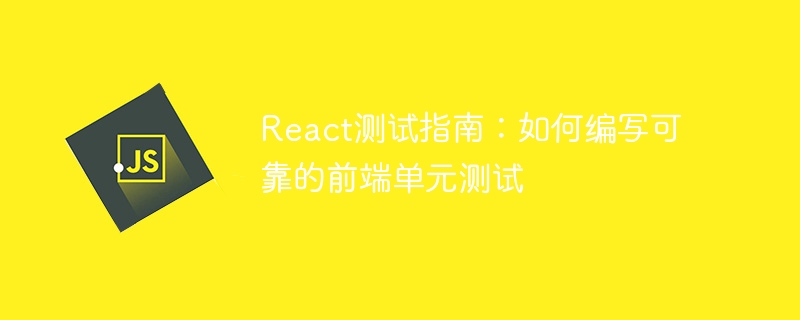
React Testing Guide: How to Write Reliable Front-End Unit Tests
Introduction:
In modern front-end development, React has become the most popular JavaScript library one. As React applications become larger and more complex, the importance of ensuring code quality and stability becomes more and more prominent.
Unit testing is one of the key steps to ensure code quality. This article will guide you on how to write reliable front-end unit tests, providing important guarantees for the development of React applications. We'll demonstrate key concepts and techniques through concrete code examples.
- Choose a suitable testing framework
Choosing a suitable testing framework is the first step in writing unit tests. For React applications, we recommend using Jest as the testing framework. Jest is Facebook's open source JavaScript testing framework, which features ease of use, powerful features, and a rich ecosystem. You can make Jest automatically run tests by creating a folder called__tests__, separating the test files from the source code, and adopting a naming convention of filename .test.js. - Writing Component Tests
Components are the core part of React applications. In order to write reliable component tests, you need to pay attention to the following aspects:
2.1 Rendering of test components
Use the render method provided by Jest to render the component and put it into the DOM container. Then make an assertion. For example:
import React from 'react';
import { render, cleanup } from '@testing-library/react';
import MyComponent from '../MyComponent';
afterEach(cleanup);
test('MyComponent renders correctly', () => {
const { getByText } = render(<MyComponent />);
expect(getByText('Hello, World!')).toBeInTheDocument();
});2.2 Test the interactive behavior of the component
The interactive behavior of the component is the core of its function. In testing, we can use the fireEvent method provided by Jest to simulate user operations and then make assertions. For example:
import React from 'react';
import { render, fireEvent } from '@testing-library/react';
import MyButton from '../MyButton';
test('onClick handler is called correctly', () => {
const handleClick = jest.fn();
const { getByText } = render(<MyButton onClick={handleClick} />);
fireEvent.click(getByText('Click me!'));
expect(handleClick).toHaveBeenCalledTimes(1);
});2.3 Test component state changes
State changes of components usually occur during user interaction. We can test component state changes by simulating user operations and then asserting state changes. For example:
import React from 'react';
import { render, fireEvent } from '@testing-library/react';
import Counter from '../Counter';
test('Counter increments correctly', () => {
const { getByText, getByTestId } = render(<Counter />);
const incrementButton = getByText('Increment');
const counterValue = getByTestId('counter-value');
fireEvent.click(incrementButton);
expect(counterValue.textContent).toBe('1');
fireEvent.click(incrementButton);
expect(counterValue.textContent).toBe('2');
});- Use auxiliary tools for testing
In addition to Jest, you can also use some auxiliary tools to improve testing efficiency and reliability. For example, the React Testing Library can help us test React components more conveniently. It provides a set of APIs for querying DOM elements and interactive operations of components. In addition, Enzyme is another widely used React testing tool, which provides a powerful API for operating rendered React components. - Use coverage tools to check test coverage
In addition to writing unit tests, you should also pay attention to test coverage. Test coverage is an important indicator of test quality and can be obtained by checking whether the test code covers every part of the source code. Jest can automatically generate test coverage reports by integrating coverage tools such as Istanbul.
Conclusion:
Writing reliable front-end unit tests is crucial to ensuring the quality and stability of React applications. Choosing the right testing framework, writing component tests, using assistive tools, and checking test coverage are key steps in writing reliable front-end unit tests. By following the guidelines and examples provided in this article, you will be better able to ensure the code quality of your React applications.
Reference link:
- Jest official documentation: https://jestjs.io/
- React Testing Library official documentation: https://testing-library. com/docs/react-testing-library/intro/
- Enzyme official documentation: https://enzymejs.github.io/enzyme/
(word count: 997 words)
The above is the detailed content of React Testing Guide: How to Write Solid Front-End Unit Tests. For more information, please follow other related articles on the PHP Chinese website!
Related articles
See more- How to implement prompts before React component uninstallation, route jump, and page closing (refresh)
- What is the command to test network connectivity?
- What are the differences, advantages and disadvantages between react and vue
- Don't want to write code for interface automation testing?
- What software to use to test computer performance

