 Backend Development
Backend Development Python Tutorial
Python Tutorial How to automatically mark and extract key information from PDF files with Python for NLP?
How to automatically mark and extract key information from PDF files with Python for NLP?How to automatically mark and extract key information from PDF files with Python for NLP?
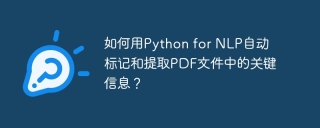
How to use Python for NLP to automatically mark and extract key information from PDF files?
Abstract:
Natural Language Processing (NLP) is a discipline that studies how to interact with natural language between humans and computers. In practical applications, we often need to process a large amount of text data, which contains a variety of information. This article will introduce how to use NLP technology in Python, combined with third-party libraries and tools, to automatically mark and extract key information in PDF files.
Keywords: Python, NLP, PDF, mark, extraction
1. Environment settings and dependency installation
To use Python for NLP to automatically mark and extract key information in PDF files, We need to first set up the corresponding environment and install the necessary dependent libraries. The following are some commonly used libraries and tools:
- pdfplumber: used to process PDF files and can extract information such as text and tables.
- nltk: Natural language processing toolkit, providing various text processing and analysis functions.
- scikit-learn: Machine learning library, including some commonly used text feature extraction and classification algorithms.
You can use the following command to install these libraries:
pip install pdfplumber
pip install nltk
pip install scikit-learn
2. PDF text Extraction
Using the pdfplumber library can easily extract text information from PDF files. The following is a simple sample code:
import pdfplumber
def extract_text_from_pdf(file_path):
with pdfplumber.open(file_path) as pdf:
text = []
for page in pdf.pages:
text.append(page.extract_text())
return text
file_path = "example.pdf"
text = extract_text_from_pdf(file_path)
print(text)The above code will open the PDF file named "example.pdf" and extract the text of all its pages. The extracted text is returned as a list.
3. Text preprocessing and marking
Before text marking, we usually need to perform some preprocessing operations to improve the accuracy and effect of marking. Common preprocessing operations include removing punctuation marks, stop words, numbers, etc. We can use the nltk library to implement these functions. The following is a simple sample code:
import nltk
from nltk.tokenize import word_tokenize
from nltk.corpus import stopwords
from nltk.stem import WordNetLemmatizer
def preprocess_text(text):
# 分词
tokens = word_tokenize(text)
# 去除标点符号和停用词
tokens = [token for token in tokens if token.isalpha() and token.lower() not in stopwords.words("english")]
# 词形还原
lemmatizer = WordNetLemmatizer()
tokens = [lemmatizer.lemmatize(token) for token in tokens]
return tokens
preprocessed_text = [preprocess_text(t) for t in text]
print(preprocessed_text)The above code first uses nltk's word_tokenize function to segment the text, then removes punctuation and stop words, and restores the word lemmatization. Finally, the preprocessed text is returned in the form of a list.
4. Key information extraction
After marking the text, we can use machine learning algorithms to extract key information. Commonly used methods include text classification, entity recognition, etc. The following is a simple sample code that demonstrates how to use the scikit-learn library for text classification:
from sklearn.feature_extraction.text import TfidfVectorizer
from sklearn.naive_bayes import MultinomialNB
from sklearn.pipeline import Pipeline
# 假设我们有一个训练集,包含了已标记的文本和对应的标签
train_data = [("This is a positive text", "Positive"),
("This is a negative text", "Negative")]
# 使用管道构建分类器模型
text_classifier = Pipeline([
("tfidf", TfidfVectorizer()),
("clf", MultinomialNB())
])
# 训练模型
text_classifier.fit(train_data)
# 使用模型进行预测
test_data = ["This is a test text"]
predicted_label = text_classifier.predict(test_data)
print(predicted_label)The above code first creates a text classifier based on TF-IDF feature extraction and Naive Bayes classification algorithm Model. The training data is then used for training and the model is used to make predictions on the test data. Finally, the predicted labels are printed.
5. Summary
Using Python for NLP to automatically mark and extract key information in PDF files is a very useful technology. This article introduces how to use libraries and tools such as pdfplumber, nltk, and scikit-learn to perform PDF text extraction, text preprocessing, text tagging, and key information extraction in a Python environment. I hope this article can be helpful to readers and encourage readers to further study and apply NLP technology.
The above is the detailed content of How to automatically mark and extract key information from PDF files with Python for NLP?. For more information, please follow other related articles on the PHP Chinese website!
 What data types can be stored in a Python array?Apr 27, 2025 am 12:11 AM
What data types can be stored in a Python array?Apr 27, 2025 am 12:11 AMPythonlistscanstoreanydatatype,arraymodulearraysstoreonetype,andNumPyarraysarefornumericalcomputations.1)Listsareversatilebutlessmemory-efficient.2)Arraymodulearraysarememory-efficientforhomogeneousdata.3)NumPyarraysareoptimizedforperformanceinscient
 What happens if you try to store a value of the wrong data type in a Python array?Apr 27, 2025 am 12:10 AM
What happens if you try to store a value of the wrong data type in a Python array?Apr 27, 2025 am 12:10 AMWhenyouattempttostoreavalueofthewrongdatatypeinaPythonarray,you'llencounteraTypeError.Thisisduetothearraymodule'sstricttypeenforcement,whichrequiresallelementstobeofthesametypeasspecifiedbythetypecode.Forperformancereasons,arraysaremoreefficientthanl
 Which is part of the Python standard library: lists or arrays?Apr 27, 2025 am 12:03 AM
Which is part of the Python standard library: lists or arrays?Apr 27, 2025 am 12:03 AMPythonlistsarepartofthestandardlibrary,whilearraysarenot.Listsarebuilt-in,versatile,andusedforstoringcollections,whereasarraysareprovidedbythearraymoduleandlesscommonlyusedduetolimitedfunctionality.
 What should you check if the script executes with the wrong Python version?Apr 27, 2025 am 12:01 AM
What should you check if the script executes with the wrong Python version?Apr 27, 2025 am 12:01 AMThescriptisrunningwiththewrongPythonversionduetoincorrectdefaultinterpretersettings.Tofixthis:1)CheckthedefaultPythonversionusingpython--versionorpython3--version.2)Usevirtualenvironmentsbycreatingonewithpython3.9-mvenvmyenv,activatingit,andverifying
 What are some common operations that can be performed on Python arrays?Apr 26, 2025 am 12:22 AM
What are some common operations that can be performed on Python arrays?Apr 26, 2025 am 12:22 AMPythonarrayssupportvariousoperations:1)Slicingextractssubsets,2)Appending/Extendingaddselements,3)Insertingplaceselementsatspecificpositions,4)Removingdeleteselements,5)Sorting/Reversingchangesorder,and6)Listcomprehensionscreatenewlistsbasedonexistin
 In what types of applications are NumPy arrays commonly used?Apr 26, 2025 am 12:13 AM
In what types of applications are NumPy arrays commonly used?Apr 26, 2025 am 12:13 AMNumPyarraysareessentialforapplicationsrequiringefficientnumericalcomputationsanddatamanipulation.Theyarecrucialindatascience,machinelearning,physics,engineering,andfinanceduetotheirabilitytohandlelarge-scaledataefficiently.Forexample,infinancialanaly
 When would you choose to use an array over a list in Python?Apr 26, 2025 am 12:12 AM
When would you choose to use an array over a list in Python?Apr 26, 2025 am 12:12 AMUseanarray.arrayoveralistinPythonwhendealingwithhomogeneousdata,performance-criticalcode,orinterfacingwithCcode.1)HomogeneousData:Arrayssavememorywithtypedelements.2)Performance-CriticalCode:Arraysofferbetterperformancefornumericaloperations.3)Interf
 Are all list operations supported by arrays, and vice versa? Why or why not?Apr 26, 2025 am 12:05 AM
Are all list operations supported by arrays, and vice versa? Why or why not?Apr 26, 2025 am 12:05 AMNo,notalllistoperationsaresupportedbyarrays,andviceversa.1)Arraysdonotsupportdynamicoperationslikeappendorinsertwithoutresizing,whichimpactsperformance.2)Listsdonotguaranteeconstanttimecomplexityfordirectaccesslikearraysdo.


Hot AI Tools

Undresser.AI Undress
AI-powered app for creating realistic nude photos

AI Clothes Remover
Online AI tool for removing clothes from photos.

Undress AI Tool
Undress images for free

Clothoff.io
AI clothes remover

Video Face Swap
Swap faces in any video effortlessly with our completely free AI face swap tool!

Hot Article

Hot Tools

ZendStudio 13.5.1 Mac
Powerful PHP integrated development environment

PhpStorm Mac version
The latest (2018.2.1) professional PHP integrated development tool

DVWA
Damn Vulnerable Web App (DVWA) is a PHP/MySQL web application that is very vulnerable. Its main goals are to be an aid for security professionals to test their skills and tools in a legal environment, to help web developers better understand the process of securing web applications, and to help teachers/students teach/learn in a classroom environment Web application security. The goal of DVWA is to practice some of the most common web vulnerabilities through a simple and straightforward interface, with varying degrees of difficulty. Please note that this software

WebStorm Mac version
Useful JavaScript development tools

SublimeText3 Chinese version
Chinese version, very easy to use





