Home >Backend Development >PHP Tutorial >How to use PHP and Vue to develop order tracking functions for warehouse management
How to use PHP and Vue to develop order tracking functions for warehouse management
- PHPzOriginal
- 2023-09-24 13:41:071459browse
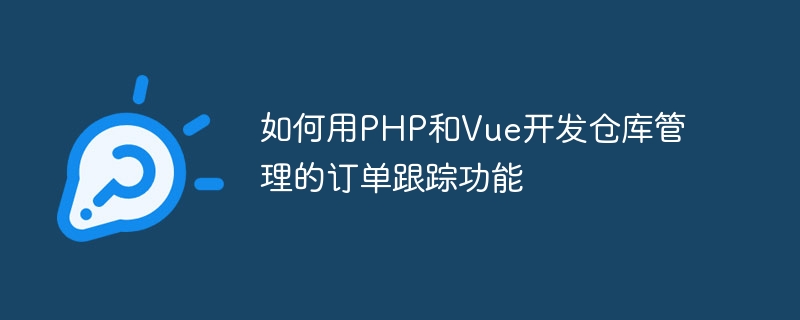
How to use PHP and Vue to develop the order tracking function of warehouse management
With the rapid development of e-commerce, the importance and complexity of warehouse management have gradually increased. In warehouse management, order tracking function is a crucial part. The order tracking function can help warehouse managers better manage and track the status of orders and improve work efficiency. This article will introduce how to use PHP and Vue to develop a simple but practical order tracking function in a warehouse management system, and give specific code examples.
1. Technology selection
When developing the order tracking function of warehouse management, we chose to use PHP and Vue as the development technology stack. PHP is a powerful back-end development language that is widely used for building web applications. Vue is a popular front-end framework that provides a component-based development approach, allowing developers to better organize and manage front-end code.
2. Database design
Before we start writing code, we need to design the database structure to store order information. A simple order table can contain the following fields:
- order_id: the unique identifier of the order
- order_number: order number
- customer_name: customer name
- order_date: order date
- order_status: order status, such as pending, shipped, etc.
We can use the MySQL database to store order data. Create a table named "orders" in MySQL. The specific SQL statement is as follows:
CREATE TABLE orders (
order_id INT(11) NOT NULL AUTO_INCREMENT, order_number VARCHAR(20) NOT NULL, customer_name VARCHAR(50) NOT NULL, order_date DATE NOT NULL, order_status VARCHAR(20) NOT NULL, PRIMARY KEY (order_id)
);
3. Back-end code implementation
Next, we will write PHP code to implement the back-end order tracking function. Create a file named "api.php" with the following code:
header("Access-Control-Allow-Origin: *");
header("Content -Type: application/json; charset=UTF-8");
// Connect to the database, pay attention to modify the database connection information
$conn = new mysqli("localhost", "username", "password ", "database");
if ($conn->connect_error) {
die("连接失败: " . $conn->connect_error);}
// Query all orders
$sql = "SELECT * FROM orders ";
$result = $conn->query($sql);
// Convert the query results to JSON format and output
$orders = array();
if ($result->num_rows > 0) {
while ($row = $result->fetch_assoc()) {
$orders[] = $row;
}}
echo json_encode($orders);
$conn->close();
? >
The above code implements the function of querying all orders. We connect to the database through PHP and execute query statements to convert the order data into JSON format and output it.
4. Front-end code implementation
Next, we will use Vue to write the front-end order tracking function. Create a file called "App.vue" and add the following code:
div> <script><br>export default {<br> data() {</script> }, }, The above code defines a Vue component named "App", sends an HTTP request through the fetch function to obtain order data, and renders the order list into the table. 5. Run and test Save and place the above PHP and Vue code in the appropriate directory, start a PHP server, and then open the corresponding URL in the browser to view to the order list. So far, we have successfully developed an order tracking function in a simple warehouse management system using PHP and Vue. Through the above code examples, you can further expand and optimize this function according to actual needs to adapt it to more complex warehouse management needs.
<h1>订单跟踪</h1>
<table>
<thead>
<tr>
<th>订单号</th>
<th>客户姓名</th>
<th>下单日期</th>
<th>订单状态</th>
</tr>
</thead>
<tbody>
<tr v-for="order in orders" :key="order.order_id">
<td>{{ order.order_number }}</td>
<td>{{ order.customer_name }}</td>
<td>{{ order.order_date }}</td>
<td>{{ order.order_status }}</td>
</tr>
</tbody>
</table>return {
orders: [],
};
mounted() {// 发送请求获取订单数据
fetch("http://localhost/api.php")
.then((response) => response.json())
.then((data) => {
this.orders = data;
});
};
The above is the detailed content of How to use PHP and Vue to develop order tracking functions for warehouse management. For more information, please follow other related articles on the PHP Chinese website!
Related articles
See more- Facing the huge losses of PHP Chinese website, should I pay for my feelings? (Brother Pig)
- what is php
- What are the eight life cycle states of Vue?
- How to use Java to implement multimedia data management and display functions of warehouse management systems
- Using Java to develop warehouse layout optimization strategies for warehouse management systems

