Home >Java >javaTutorial >How to use Java to implement multimedia data management and display functions of warehouse management systems
How to use Java to implement multimedia data management and display functions of warehouse management systems
- WBOYWBOYWBOYWBOYWBOYWBOYWBOYWBOYWBOYWBOYWBOYWBOYWBOriginal
- 2023-09-24 09:45:381302browse
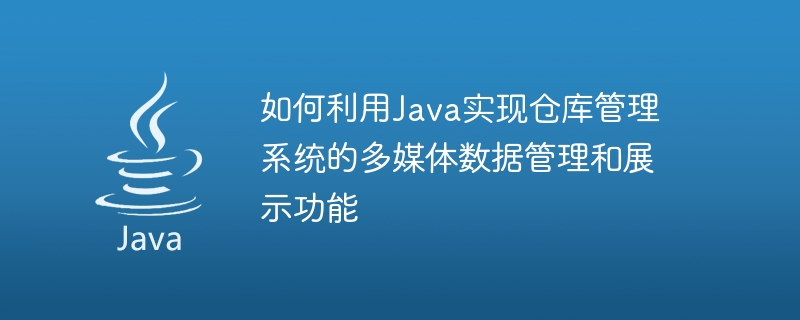
How to use Java to realize the multimedia data management and display function of the warehouse management system
With the development of information technology, multimedia data is increasingly used in all walks of life. The more extensive. For a warehouse management system, how to efficiently manage and display multimedia data is very important. This article will introduce how to use Java to implement the multimedia data management and display functions of the warehouse management system, and come with specific code examples.
1. Storage of multimedia data
In the warehouse management system, multimedia data can include pictures, videos, audio and other types. First, we need to determine how the data will be stored. A common approach is to store multimedia data files on a local disk and store the path to the file in a database. This enables fast access and management of data.
The following is an example database table structure:
CREATE TABLE media_data (
id INT PRIMARY KEY, media_type VARCHAR(50), file_path VARCHAR(100), description VARCHAR(200)
);
2. Uploading multimedia data
In the warehouse management system, users can upload multimedia data through the interface. In Java, you can use third-party libraries such as Apache Commons FileUpload to implement the file upload function. The following is an example file upload method:
public void uploadFile(HttpServletRequest request) {
ServletFileUpload fileUpload = new ServletFileUpload();
try {
DiskFileItemFactory factory = new DiskFileItemFactory();
File repository = new File("temp");
factory.setRepository(repository);
fileUpload.setFileItemFactory(factory);
List<FileItem> items = fileUpload.parseRequest(request);
for (FileItem item : items) {
if (!item.isFormField()) {
String fileName = item.getName();
String filePath = "media/" + fileName;
// 保存文件到本地磁盘
File file = new File(filePath);
item.write(file);
// 将文件信息保存到数据库
MediaData mediaData = new MediaData();
mediaData.setMediaType(item.getContentType());
mediaData.setFilePath(filePath);
mediaData.setDescription("...");
// 使用ORM框架如Hibernate进行数据库操作
mediaDataDao.save(mediaData);
}
}
} catch (Exception e) {
e.printStackTrace();
}}
3. Display of multimedia data
In In the warehouse management system, the display of multimedia data can be realized through web pages or client programs. In Java, you can use HTML and CSS to design page layouts, and use Servlets or Spring MVC to handle requests.
The following is an example display page:
<!DOCTYPE html>
<html>
<head>
<meta charset="UTF-8">
<title>多媒体数据展示</title>
<style>
.media {
display: inline-block;
margin: 10px;
}
</style>
</head>
<body>
<% for (MediaData data : mediaDataList) { %>
<div class="media">
<img src="<%= data.getFilePath() % alt="How to use Java to implement multimedia data management and display functions of warehouse management systems" >" width="200" style="max-width:90%">
<div><%= data.getDescription() %></div>
</div>
<% } %>
</body>
</html>The above code uses a JSP template to loop through the multimedia data in the database. Display the image through the tag <img alt="How to use Java to implement multimedia data management and display functions of warehouse management systems" >, and display the description information through <div>. <p>4. Management of multimedia data</p>
<p>In the warehouse management system, users need to manage multimedia data, such as deleting, editing and other operations. In Java, these operations can be handled by writing corresponding Servlets or Controllers. </p>
<p>The following is an example deletion method: </p>
<p>public void deleteMediaData(int id) {</p><pre class='brush:java;toolbar:false;'>// 从数据库中删除记录
mediaDataDao.delete(id);
// 删除本地磁盘上的文件
MediaData mediaData = mediaDataDao.findById(id);
File file = new File(mediaData.getFilePath());
file.delete();</pre><p>}</p>
<p>You can delete by calling the corresponding method Records in the database and corresponding local files. </p>
<p>To sum up, we can use Java to realize the multimedia data management and display functions of the warehouse management system. Through appropriate storage methods, file upload methods, display pages and management methods, efficient management and display of multimedia data can be achieved. Of course, the above is just an example, and the specific implementation needs to be adjusted according to actual needs. </p>
</div>
The above is the detailed content of How to use Java to implement multimedia data management and display functions of warehouse management systems. For more information, please follow other related articles on the PHP Chinese website!

