Golang development: Use Prometheus to monitor application performance

Golang development: Use Prometheus to monitor application performance, specific code examples are required
Abstract: This article introduces how to use the Prometheus library in Golang development to monitor application performance, and Specific code examples are provided to facilitate developers to get started quickly.
Introduction:
In modern application development, monitoring application performance is a very important link. Through monitoring, we can understand the running status of the application in real time, discover problems in time and make adjustments, thereby improving the stability and performance of the application.
Prometheus is an open source monitoring system and time series database that is widely used in the monitoring field of cloud native and containerized applications. It provides a wealth of monitoring indicator types and functions, which can help us monitor application performance indicators in real time.
This article will use a specific example to demonstrate how to use the Prometheus library in Golang development for application performance monitoring.
Step 1: Install and configure Prometheus
First, we need to install and configure Prometheus in the system. Binaries can be downloaded from the official website (https://prometheus.io/) and installed.
After the installation is complete, you need to configure the Prometheus configuration file prometheus.yml. In the configuration file, we need to define the goals to be monitored and the corresponding metrics.
For example, if we want to monitor the total number of HTTP requests and request delay of a Golang application, we can add the following configuration:
scrape_configs:
- job_name: 'my_app'
metrics_path: /metrics
static_configs:
- targets: ['localhost:8080']Step 2: Add Prometheus monitoring code in the Golang application
Next, we need to add Prometheus-related code to the Golang application. First, we need to introduce the Prometheus library:
import ( "github.com/prometheus/client_golang/prometheus" "github.com/prometheus/client_golang/prometheus/promhttp" )
Then, we can define the indicators that need to be monitored. In our example, we define an indicator for counting the total number of requests and an indicator for counting request delays:
var (
requestsTotal = prometheus.NewCounterVec(
prometheus.CounterOpts{
Name: "http_requests_total",
Help: "Total number of HTTP requests.",
},
[]string{"handler", "method"},
)
requestDuration = prometheus.NewHistogramVec(
prometheus.HistogramOpts{
Name: "http_request_duration_seconds",
Help: "HTTP request duration in seconds.",
Buckets: []float64{0.1, 0.2, 0.5, 1, 2, 5},
},
[]string{"handler", "method"},
)
)Next, we need to add corresponding monitoring in the application's processing function code. At the beginning and end of each processing function, we can use the monitoring methods provided by Prometheus to collect and record data.
For example, the following code demonstrates how to use Prometheus to monitor HTTP requests in Golang applications:
func handleHello(w http.ResponseWriter, r *http.Request) {
start := time.Now()
// 执行实际的处理逻辑
elapsedTime := time.Since(start).Seconds()
requestsTotal.WithLabelValues("/hello", r.Method).Inc()
requestDuration.WithLabelValues("/hello", r.Method).Observe(elapsedTime)
}Finally, we need to set up Prometheus's HTTP processor so that Prometheus can pass HTTP The interface obtains the indicators we defined.
func main() {
http.Handle("/metrics", promhttp.Handler())
http.HandleFunc("/hello", handleHello)
http.ListenAndServe(":8080", nil)
}Step 3: Start the application and access the Prometheus monitoring interface
After completing the above steps, we can start our application and access the Prometheus monitoring interface. Enter http://localhost:9090 in the browser, and then enter the indicator name we defined in the query box to view the corresponding performance indicator data.
For example, we can check the total number of requests by querying http_requests_total, and check the request delay by querying http_request_duration_seconds.
Summary:
This article introduces how to use the Prometheus library in Golang development to monitor application performance, and provides specific code examples. Through Prometheus, we can easily collect and record various indicators of the application, and view and analyze them in real time through the Prometheus monitoring interface.
Although this article only introduces basic usage and examples, Prometheus provides richer functions and scalability to meet the monitoring requirements of different scenarios and needs. I hope this article can help readers who are interested in Prometheus and inspire more exploration and practice.
The above is the detailed content of Golang development: Use Prometheus to monitor application performance. For more information, please follow other related articles on the PHP Chinese website!
 init Functions and Side Effects: Balancing Initialization with MaintainabilityApr 26, 2025 am 12:23 AM
init Functions and Side Effects: Balancing Initialization with MaintainabilityApr 26, 2025 am 12:23 AMToensureinitfunctionsareeffectiveandmaintainable:1)Minimizesideeffectsbyreturningvaluesinsteadofmodifyingglobalstate,2)Ensureidempotencytohandlemultiplecallssafely,and3)Breakdowncomplexinitializationintosmaller,focusedfunctionstoenhancemodularityandm
 Getting Started with Go: A Beginner's GuideApr 26, 2025 am 12:21 AM
Getting Started with Go: A Beginner's GuideApr 26, 2025 am 12:21 AMGoisidealforbeginnersandsuitableforcloudandnetworkservicesduetoitssimplicity,efficiency,andconcurrencyfeatures.1)InstallGofromtheofficialwebsiteandverifywith'goversion'.2)Createandrunyourfirstprogramwith'gorunhello.go'.3)Exploreconcurrencyusinggorout
 Go Concurrency Patterns: Best Practices for DevelopersApr 26, 2025 am 12:20 AM
Go Concurrency Patterns: Best Practices for DevelopersApr 26, 2025 am 12:20 AMDevelopers should follow the following best practices: 1. Carefully manage goroutines to prevent resource leakage; 2. Use channels for synchronization, but avoid overuse; 3. Explicitly handle errors in concurrent programs; 4. Understand GOMAXPROCS to optimize performance. These practices are crucial for efficient and robust software development because they ensure effective management of resources, proper synchronization implementation, proper error handling, and performance optimization, thereby improving software efficiency and maintainability.
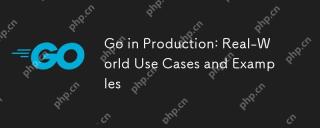 Go in Production: Real-World Use Cases and ExamplesApr 26, 2025 am 12:18 AM
Go in Production: Real-World Use Cases and ExamplesApr 26, 2025 am 12:18 AMGoexcelsinproductionduetoitsperformanceandsimplicity,butrequirescarefulmanagementofscalability,errorhandling,andresources.1)DockerusesGoforefficientcontainermanagementthroughgoroutines.2)UberscalesmicroserviceswithGo,facingchallengesinservicemanageme
 Custom Error Types in Go: Providing Detailed Error InformationApr 26, 2025 am 12:09 AM
Custom Error Types in Go: Providing Detailed Error InformationApr 26, 2025 am 12:09 AMWe need to customize the error type because the standard error interface provides limited information, and custom types can add more context and structured information. 1) Custom error types can contain error codes, locations, context data, etc., 2) Improve debugging efficiency and user experience, 3) But attention should be paid to its complexity and maintenance costs.
 Building Scalable Systems with the Go Programming LanguageApr 25, 2025 am 12:19 AM
Building Scalable Systems with the Go Programming LanguageApr 25, 2025 am 12:19 AMGoisidealforbuildingscalablesystemsduetoitssimplicity,efficiency,andbuilt-inconcurrencysupport.1)Go'scleansyntaxandminimalisticdesignenhanceproductivityandreduceerrors.2)Itsgoroutinesandchannelsenableefficientconcurrentprogramming,distributingworkloa
 Best Practices for Using init Functions Effectively in GoApr 25, 2025 am 12:18 AM
Best Practices for Using init Functions Effectively in GoApr 25, 2025 am 12:18 AMInitfunctionsinGorunautomaticallybeforemain()andareusefulforsettingupenvironmentsandinitializingvariables.Usethemforsimpletasks,avoidsideeffects,andbecautiouswithtestingandloggingtomaintaincodeclarityandtestability.
 The Execution Order of init Functions in Go PackagesApr 25, 2025 am 12:14 AM
The Execution Order of init Functions in Go PackagesApr 25, 2025 am 12:14 AMGoinitializespackagesintheordertheyareimported,thenexecutesinitfunctionswithinapackageintheirdefinitionorder,andfilenamesdeterminetheorderacrossmultiplefiles.Thisprocesscanbeinfluencedbydependenciesbetweenpackages,whichmayleadtocomplexinitializations


Hot AI Tools

Undresser.AI Undress
AI-powered app for creating realistic nude photos

AI Clothes Remover
Online AI tool for removing clothes from photos.

Undress AI Tool
Undress images for free

Clothoff.io
AI clothes remover

Video Face Swap
Swap faces in any video effortlessly with our completely free AI face swap tool!

Hot Article

Hot Tools

EditPlus Chinese cracked version
Small size, syntax highlighting, does not support code prompt function

MantisBT
Mantis is an easy-to-deploy web-based defect tracking tool designed to aid in product defect tracking. It requires PHP, MySQL and a web server. Check out our demo and hosting services.

SAP NetWeaver Server Adapter for Eclipse
Integrate Eclipse with SAP NetWeaver application server.

mPDF
mPDF is a PHP library that can generate PDF files from UTF-8 encoded HTML. The original author, Ian Back, wrote mPDF to output PDF files "on the fly" from his website and handle different languages. It is slower than original scripts like HTML2FPDF and produces larger files when using Unicode fonts, but supports CSS styles etc. and has a lot of enhancements. Supports almost all languages, including RTL (Arabic and Hebrew) and CJK (Chinese, Japanese and Korean). Supports nested block-level elements (such as P, DIV),

MinGW - Minimalist GNU for Windows
This project is in the process of being migrated to osdn.net/projects/mingw, you can continue to follow us there. MinGW: A native Windows port of the GNU Compiler Collection (GCC), freely distributable import libraries and header files for building native Windows applications; includes extensions to the MSVC runtime to support C99 functionality. All MinGW software can run on 64-bit Windows platforms.






