Home >Database >Mysql Tutorial >How to implement a simple data visualization function using MySQL and JavaScript
How to implement a simple data visualization function using MySQL and JavaScript
- WBOYWBOYWBOYWBOYWBOYWBOYWBOYWBOYWBOYWBOYWBOYWBOYWBOriginal
- 2023-09-20 15:49:52908browse
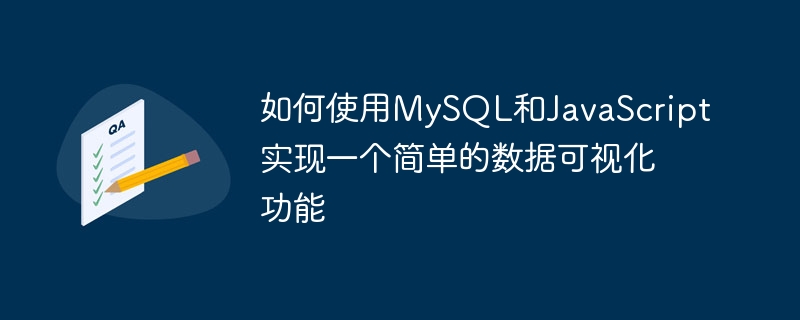
How to use MySQL and JavaScript to implement a simple data visualization function
Introduction:
Data visualization occupies an important position in the modern information age and can be intuitive display data, analyze data, and help us make more informed decisions. This article will introduce how to use MySQL and JavaScript to implement a simple data visualization function, while providing specific code examples.
1. Preparation:
Before starting, we need to prepare the following working environment:
- Install the MySQL database and create a database and a data table for storage Data that needs to be visualized.
- Write a simple backend interface to get data from the database and return it to the frontend in JSON format.
2. Front-end part:
-
HTML structure:
<!DOCTYPE html> <html> <head> <title>数据可视化</title> <script src="https://cdn.jsdelivr.net/npm/chart.js"></script> <!-- 引入chart.js库 --> </head> <body> <canvas id="myChart"></canvas> <!-- 创建一个canvas元素,用于展示图表 --> </body> </html>
-
JavaScript code:
var ctx = document.getElementById('myChart').getContext('2d'); var chart = new Chart(ctx, { type: 'bar', // 图表类型,这里使用柱状图 data: { labels: [], // 图表的标签 datasets: [{ label: '数据可视化', // 数据集的标签 backgroundColor: 'rgba(75, 192, 192, 0.2)', // 柱状图的颜色 borderColor: 'rgba(75, 192, 192, 1)', // 柱状图边框的颜色 borderWidth: 1, // 柱状图边框的宽度 data: [] // 图表的数据 }] }, options: { scales: { y: { beginAtZero: true // Y轴从0开始 } } } }); // 使用fetch函数从后端接口获取数据,并更新图表 fetch('/api/get_data') .then(function(response) { return response.json(); }) .then(function(data) { chart.data.labels = data.labels; chart.data.datasets[0].data = data.values; chart.update(); });
3. Backend part:
-
PHP code:
<?php $db_host = 'localhost'; // 数据库主机名 $db_name = 'test'; // 数据库名 $db_user = 'root'; // 数据库用户名 $db_pwd = 'password'; // 数据库密码 // 连接MySQL数据库 $conn = mysqli_connect($db_host, $db_user, $db_pwd, $db_name); // 获取需要可视化的数据 $query = 'SELECT * FROM data_table'; $result = mysqli_query($conn, $query); $labels = []; $values = []; while($row = mysqli_fetch_array($result)) { $labels[] = $row['label']; $values[] = $row['value']; } $data = [ 'labels' => $labels, 'values' => $values ]; // 将数据以JSON格式返回给前端 header('Content-Type: application/json'); echo json_encode($data); ?> -
Replace the URL of the front-end fetch function for you The backend interface address, for example:
fetch('/api/get_data') // 替换为fetch('/your_api_url') ...
Summary:
In this article, we introduced how to use MySQL and JavaScript to implement a simple data visualization function. By using the chart.js library on the front-end to create charts and using PHP on the back-end to get data from the database, we can implement a simple data visualization page. Readers can further develop and optimize according to their own needs to meet the needs of practical applications. Hope this article is helpful to everyone!
The above is the detailed content of How to implement a simple data visualization function using MySQL and JavaScript. For more information, please follow other related articles on the PHP Chinese website!
Related articles
See more- How to convert strings to uppercase and lowercase using JavaScript (detailed graphic and text explanation)
- What are the characteristics of big data visualization?
- What does it mean to enable javascript in a browser?
- Python implements eight probability distribution formulas and data visualization tutorials
- Create map data visualization charts using PHP and Highmaps

