Home >Database >Mysql Tutorial >How to implement a simple sorting algorithm function using MySQL and Java
How to implement a simple sorting algorithm function using MySQL and Java
- 王林Original
- 2023-09-20 09:45:47945browse
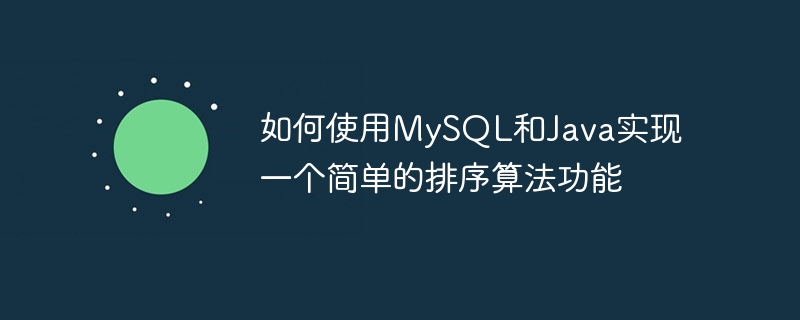
How to use MySQL and Java to implement a simple sorting algorithm function
Introduction:
In software development, sorting algorithm is one of the most basic and commonly used functions. one. This article will introduce how to use MySQL and Java to implement a simple sorting algorithm function, and provide specific code examples.
1. Overview of sorting algorithm
Sorting algorithm is an algorithm that arranges a set of data according to specific rules. Commonly used sorting algorithms include bubble sort, insertion sort, selection sort, quick sort, etc. This article will use bubble sorting as an example to explain and implement it.
2. MySQL data storage and reading
- Creation of database table
First, we need to create a MySQL database table to store the data that needs to be sorted.
CREATE TABLE sort_example (
id INT(11) NOT NULL AUTO_INCREMENT,
value INT(11 ) NOT NULL,
PRIMARY KEY (id)
) ENGINE=INNODB DEFAULT CHARSET=utf8;
- Insert data to be sorted into the database table
Insert the data that needs to be sorted into the database table. The sample code is as follows:
INSERT INTO sort_example (value) VALUES (5), (3), (8), (2), (9), (1), (4), (7), (6);
- Read data from database table
Read data from database table Read the data to be sorted in, the sample code is as follows:
public List
List<Integer> data = new ArrayList<>();
String sql = "SELECT value FROM sort_example";
try (Connection connection = DriverManager.getConnection(DB_URL, DB_USERNAME, DB_PASSWORD);
Statement statement = connection.createStatement();
ResultSet resultSet = statement.executeQuery(sql)) {
while (resultSet.next()) {
data.add(resultSet.getInt("value"));
}
} catch (SQLException e) {
e.printStackTrace();
}
return data;}
3. Java implementation of bubbling Sorting algorithm
Bubble sorting algorithm is a simple and intuitive sorting algorithm. Its basic idea is to loop through the sequence to be sorted multiple times, and each loop compares the size of adjacent elements and exchanges their positions.
- Java implementation of bubble sort algorithm
The following is the Java implementation code of bubble sort algorithm:
public void bubbleSort(List
int n = data.size();
for (int i = 0; i < n - 1; i++) {
for (int j = 0; j < n - i - 1; j++) {
if (data.get(j) > data.get(j + 1)) {
int temp = data.get(j);
data.set(j, data.get(j + 1));
data.set(j + 1, temp);
}
}
}}
- Call the bubble sort algorithm and update the database table
Call the bubble sort algorithm to sort the data and update the sorted data to the database table , the sample code is as follows:
public void sortData() {
List<Integer> data = readDataFromDatabase(); bubbleSort(data); updateDataToDatabase(data);
}
public void updateDataToDatabase(List
String sql = "UPDATE sort_example SET value = ? WHERE id = ?";
try (Connection connection = DriverManager.getConnection(DB_URL, DB_USERNAME, DB_PASSWORD);
PreparedStatement statement = connection.prepareStatement(sql)) {
for (int i = 0; i < data.size(); i++) {
statement.setInt(1, data.get(i));
statement.setInt(2, i + 1);
statement.addBatch();
}
statement.executeBatch();
} catch (SQLException e) {
e.printStackTrace();
}}
4. Summary
By storing data in MySQL and implementing the bubble sort algorithm in Java, we can easily implement a simple sorting function. This article introduces how to create a database table, insert data, read data, and provides the Java implementation code of the bubble sort algorithm. Readers can expand and optimize this code according to actual needs to implement more complex sorting algorithms and improve system performance and stability.
The above is the detailed content of How to implement a simple sorting algorithm function using MySQL and Java. For more information, please follow other related articles on the PHP Chinese website!

