How to develop real-time data visualization using Redis and JavaScript

How to use Redis and JavaScript to develop real-time data visualization functions
With the development of the Internet, real-time data visualization functions are becoming more and more important in various fields. In applications such as website statistics, real-time monitoring, and financial data analysis, we need to display the data generated in real time to users in a visual way so that we can better understand and analyze the data. This article will introduce how to use Redis and JavaScript to develop real-time data visualization functions, and provide specific code examples.
1. Introduction to Redis
Redis is an open source, high-performance key-value database developed using C language. It supports rich data structures, including strings, hashes, lists, sets, ordered sets, etc., and provides rich commands to operate on these data structures. The main advantages of Redis are fast speed, support for rich data structures and high availability.
2. Requirements for real-time data visualization
The requirements for real-time data visualization usually include the following aspects:
- Data collection: collect the data generated in real time. database for subsequent processing and display.
- Data storage: Choose an appropriate database to store real-time data to ensure data reliability and efficient access.
- Data processing: Process the collected real-time data, such as deduplication, aggregation, etc., so that it can be better displayed to users.
- Data display: Display the processed real-time data to users in a visual way, such as line charts, bar charts, etc.
3. Use Redis for real-time data storage and processing
In the development of real-time data visualization functions, we often use Redis for real-time data storage and processing. Redis provides a wealth of data structures and commands, allowing us to easily store and process real-time data.
First, we need to choose a suitable data structure to store real-time data. For ordered real-time data, we can use ordered sets to store it. Through the sorting function of ordered sets, real-time data can be sorted and ranged easily. For unordered real-time data, we can use lists or sets to store it. Through the insertion operation of the list, real-time data can be easily added to the list, and through the deletion operation of the list, expired data can be easily deleted.
The following is an example of using Redis to store real-time data:
// 连接Redis数据库
const redis = require('redis');
const client = redis.createClient();
// 存储实时数据到有序集合中
client.zadd('realtime_data', Date.now(), 'data1');
client.zadd('realtime_data', Date.now(), 'data2');
client.zadd('realtime_data', Date.now(), 'data3');
// 获取实时数据的前N个
client.zrange('realtime_data', 0, 2, (err, reply) => {
console.log(reply);
});In the above example, we first add real-time data to the ordered list through Redis's zadd command Collection realtime_data, and use the current time as a score so that it can be sorted by time. Then, we use the zrange command to get the first N elements in the ordered set realtime_data and print them out.
4. Use JavaScript for real-time data visualization
In the development of real-time data visualization functions, we usually use JavaScript for data processing and visual display. JavaScript provides a wealth of libraries and frameworks, such as D3.js, ECharts, etc., which can facilitate data processing and visual display.
The following is an example of using D3.js for real-time data visualization:
<!DOCTYPE html>
<html>
<head>
<title>实时数据可视化</title>
<script src="https://d3js.org/d3.v7.min.js"></script>
<style>
.bar {
fill: steelblue;
}
</style>
</head>
<body>
<div id="chart"></div>
<script>
// 连接Redis数据库
const client = redis.createClient();
// 获取实时数据并进行可视化展示
client.zrange('realtime_data', 0, -1, (err, reply) => {
const data = reply;
const svg = d3.select("#chart")
.append("svg")
.attr("width", 400)
.attr("height", 400);
svg.selectAll("rect")
.data(data)
.enter()
.append("rect")
.attr("x", (d, i) => i * 40)
.attr("y", (d, i) => 400 - d * 10)
.attr("width", 30)
.attr("height", (d, i) => d * 10)
.attr("class", "bar");
});
</script>
</body>
</html>In the above example, we first obtain the ordered collection through Redis’s zrange command All elements in realtime_data and save them to the array data. Then, we use the D3.js library to create an SVG canvas, and through the data binding function of D3.js, bind the real-time data to the rectangular element, and set the position and size of the rectangle based on the size of the data.
Through the above example, we can see that it is very simple to develop real-time data visualization functions using Redis and JavaScript. We only need to store real-time data through Redis, and then perform data processing and visual display through JavaScript.
Summary
This article introduces how to use Redis and JavaScript to develop real-time data visualization functions, and provides specific code examples. Through Redis's rich data structures and commands, we can easily store and process real-time data. Through JavaScript libraries and frameworks, we can easily perform data processing and visual display. I hope this article was helpful and I wish you success in developing real-time data visualization capabilities!
The above is the detailed content of How to develop real-time data visualization using Redis and JavaScript. For more information, please follow other related articles on the PHP Chinese website!
 Redis vs. SQL Databases: Key DifferencesApr 25, 2025 am 12:02 AM
Redis vs. SQL Databases: Key DifferencesApr 25, 2025 am 12:02 AMThe main difference between Redis and SQL databases is that Redis is an in-memory database, suitable for high performance and flexibility requirements; SQL database is a relational database, suitable for complex queries and data consistency requirements. Specifically, 1) Redis provides high-speed data access and caching services, supports multiple data types, suitable for caching and real-time data processing; 2) SQL database manages data through a table structure, supports complex queries and transaction processing, and is suitable for scenarios such as e-commerce and financial systems that require data consistency.
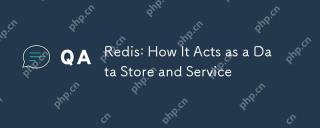 Redis: How It Acts as a Data Store and ServiceApr 24, 2025 am 12:08 AM
Redis: How It Acts as a Data Store and ServiceApr 24, 2025 am 12:08 AMRedisactsasbothadatastoreandaservice.1)Asadatastore,itusesin-memorystorageforfastoperations,supportingvariousdatastructureslikekey-valuepairsandsortedsets.2)Asaservice,itprovidesfunctionalitieslikepub/submessagingandLuascriptingforcomplexoperationsan
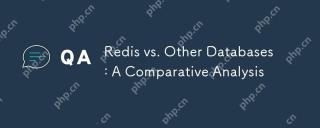 Redis vs. Other Databases: A Comparative AnalysisApr 23, 2025 am 12:16 AM
Redis vs. Other Databases: A Comparative AnalysisApr 23, 2025 am 12:16 AMCompared with other databases, Redis has the following unique advantages: 1) extremely fast speed, and read and write operations are usually at the microsecond level; 2) supports rich data structures and operations; 3) flexible usage scenarios such as caches, counters and publish subscriptions. When choosing Redis or other databases, it depends on the specific needs and scenarios. Redis performs well in high-performance and low-latency applications.
 Redis's Role: Exploring the Data Storage and Management CapabilitiesApr 22, 2025 am 12:10 AM
Redis's Role: Exploring the Data Storage and Management CapabilitiesApr 22, 2025 am 12:10 AMRedis plays a key role in data storage and management, and has become the core of modern applications through its multiple data structures and persistence mechanisms. 1) Redis supports data structures such as strings, lists, collections, ordered collections and hash tables, and is suitable for cache and complex business logic. 2) Through two persistence methods, RDB and AOF, Redis ensures reliable storage and rapid recovery of data.
 Redis: Understanding NoSQL ConceptsApr 21, 2025 am 12:04 AM
Redis: Understanding NoSQL ConceptsApr 21, 2025 am 12:04 AMRedis is a NoSQL database suitable for efficient storage and access of large-scale data. 1.Redis is an open source memory data structure storage system that supports multiple data structures. 2. It provides extremely fast read and write speeds, suitable for caching, session management, etc. 3.Redis supports persistence and ensures data security through RDB and AOF. 4. Usage examples include basic key-value pair operations and advanced collection deduplication functions. 5. Common errors include connection problems, data type mismatch and memory overflow, so you need to pay attention to debugging. 6. Performance optimization suggestions include selecting the appropriate data structure and setting up memory elimination strategies.
 Redis: Real-World Use Cases and ExamplesApr 20, 2025 am 12:06 AM
Redis: Real-World Use Cases and ExamplesApr 20, 2025 am 12:06 AMThe applications of Redis in the real world include: 1. As a cache system, accelerate database query, 2. To store the session data of web applications, 3. To implement real-time rankings, 4. To simplify message delivery as a message queue. Redis's versatility and high performance make it shine in these scenarios.
 Redis: Exploring Its Features and FunctionalityApr 19, 2025 am 12:04 AM
Redis: Exploring Its Features and FunctionalityApr 19, 2025 am 12:04 AMRedis stands out because of its high speed, versatility and rich data structure. 1) Redis supports data structures such as strings, lists, collections, hashs and ordered collections. 2) It stores data through memory and supports RDB and AOF persistence. 3) Starting from Redis 6.0, multi-threaded I/O operations have been introduced, which has improved performance in high concurrency scenarios.
 Is Redis a SQL or NoSQL Database? The Answer ExplainedApr 18, 2025 am 12:11 AM
Is Redis a SQL or NoSQL Database? The Answer ExplainedApr 18, 2025 am 12:11 AMRedisisclassifiedasaNoSQLdatabasebecauseitusesakey-valuedatamodelinsteadofthetraditionalrelationaldatabasemodel.Itoffersspeedandflexibility,makingitidealforreal-timeapplicationsandcaching,butitmaynotbesuitableforscenariosrequiringstrictdataintegrityo


Hot AI Tools

Undresser.AI Undress
AI-powered app for creating realistic nude photos

AI Clothes Remover
Online AI tool for removing clothes from photos.

Undress AI Tool
Undress images for free

Clothoff.io
AI clothes remover

Video Face Swap
Swap faces in any video effortlessly with our completely free AI face swap tool!

Hot Article

Hot Tools

SecLists
SecLists is the ultimate security tester's companion. It is a collection of various types of lists that are frequently used during security assessments, all in one place. SecLists helps make security testing more efficient and productive by conveniently providing all the lists a security tester might need. List types include usernames, passwords, URLs, fuzzing payloads, sensitive data patterns, web shells, and more. The tester can simply pull this repository onto a new test machine and he will have access to every type of list he needs.

PhpStorm Mac version
The latest (2018.2.1) professional PHP integrated development tool

SublimeText3 Chinese version
Chinese version, very easy to use

MantisBT
Mantis is an easy-to-deploy web-based defect tracking tool designed to aid in product defect tracking. It requires PHP, MySQL and a web server. Check out our demo and hosting services.

Atom editor mac version download
The most popular open source editor






