Home >Database >Mysql Tutorial >MySQL command line client for Windows?
MySQL command line client for Windows?
- WBOYWBOYWBOYWBOYWBOYWBOYWBOYWBOYWBOYWBOYWBOYWBOYWBforward
- 2023-09-17 13:09:01755browse
In order to install the MySQL command line client on Windows, you need to visit the following URL to get the download linkhttps://dev.mysql.com/downloads/mysql/ −
The snapshot is as follows −
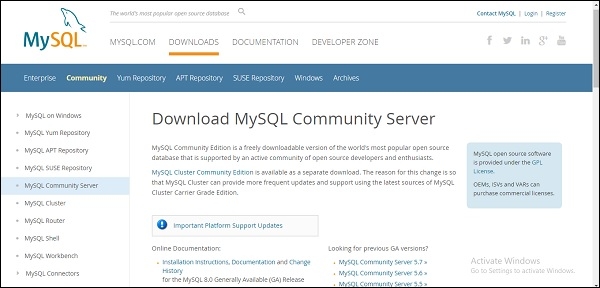
#After that, you need to select the operating system. The snapshot is as follows −
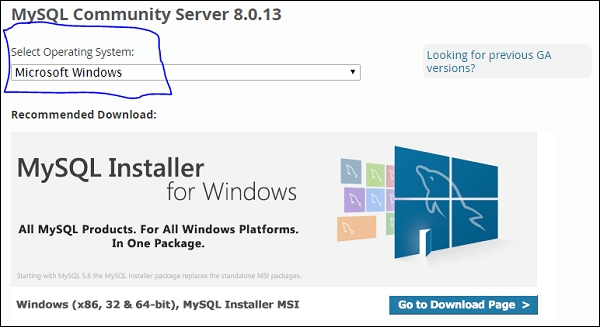
#You need to select Windows (x86, 32/64 bit) and download the installer.
The above is the detailed content of MySQL command line client for Windows?. For more information, please follow other related articles on the PHP Chinese website!
Statement:
This article is reproduced at:tutorialspoint.com. If there is any infringement, please contact admin@php.cn delete

