Docker network management is the process of communicating and network configuration between containers and hosts and connecting multiple containers in a Docker container environment. Docker provides a variety of network modes and tools, allowing users to easily manage and configure container networks according to their own needs.
1. Docker network mode
Docker provides a variety of network modes for controlling the network between the container and the host or other containers communication. The following are some commonly used Docker network modes:
1. Bridge mode (bridge): Docker will create a virtual network bridge interface for each container by default. Containers can communicate with the host and other containers through this interface. This mode is suitable for running multiple containers on a single host and they need to communicate with each other
In host mode, the containers share the same network namespace with the host. The container will directly use the host's network interface, which can avoid additional network address translation and port mapping and improve network performance. However, the problem of port conflicts between containers needs to be resolved by yourself
3. Network mode (network): Users can customize the network and connect the containers that need to communicate to the network. This mode is suitable for creating a container network isolated from the host network in a multi-host environment to achieve secure communication between containers.
2. Connect the container to the host
In Docker, there are many ways to connect the container to the host:
The rewritten content is as follows: 1. Port Mapping: Through port mapping, the port of the container can be mapped to the port of the host. In this way, the host can directly access the services provided by the container through a specific host IP address and port number
2. Host Networking mode (Host Networking): Using the host network mode, the container will directly use The host's network interface has the same IP address and port as the host. Therefore, the communication between the host and the container is no different from the communication between local processes.
3. Docker external network: If you need to allow the container to communicate with the external network, you can configure Docker to use the host network device and assign an IP address to the container. In this way, the container can directly access external network resources

3. Connect multiple containers
In In Docker, there are mainly the following ways to connect multiple containers:
Rewritten content: 1. Use Links: When creating a container, you can use links to One container is connected to another container. In this way, the connected container can obtain other container information, such as IP address and port, through environment variables. The link method can not only realize communication between containers, but also share environment variables and files.
2. Use user-defined network: Users can Create a custom network in and connect multiple containers to the network. In this way, these containers can access each other through container names without caring about the underlying IP address and port. User-defined networks provide better container isolation and network management capabilities
In order to better manage and connect large-scale container clusters, you can use service discovery tools such as Consul and etcd , ZooKeeper, etc. These tools can automatically discover and manage containers, and provide external service discovery interfaces so that containers can directly access the services of other containers
4. Docker network management tools
In addition to Docker’s native network functions, there are also some third-party tools that can simplify the process of Docker network management:
1. Docker Compose: Docker Compose is a Tools for defining and running multiple container applications. It defines dependencies and network configurations between containers through a YAML file, and can start, stop, and delete multiple containers at one time.
2. Docker Swarm: Docker Swarm is a container orchestration and cluster management tool officially provided by Docker. It creates a Swarm cluster to form multiple Docker hosts into a logical unit, and provides functions such as container scheduling and load balancing
3. Kubernetes: Kubernetes is an open source container orchestration platform , for managing and deploying containerized applications. It can perform automatic scheduling and load balancing of containers on multiple Docker hosts, and provides powerful container network management functions.
Docker network management is the process of communicating and network configuration between containers and hosts and connecting multiple containers in a Docker container environment. Networking for Docker containers can be flexibly managed and configured by choosing the appropriate network mode, using port mapping, linking containers, creating custom networks, and using service discovery tools. In addition, tools such as Docker Compose, Docker Swarm and Kubernetes can help simplify the operations and processes of Docker network management and improve the deployment efficiency and manageability of containerized applications
The above is the detailed content of Docker network management: connecting containers and hosts. For more information, please follow other related articles on the PHP Chinese website!
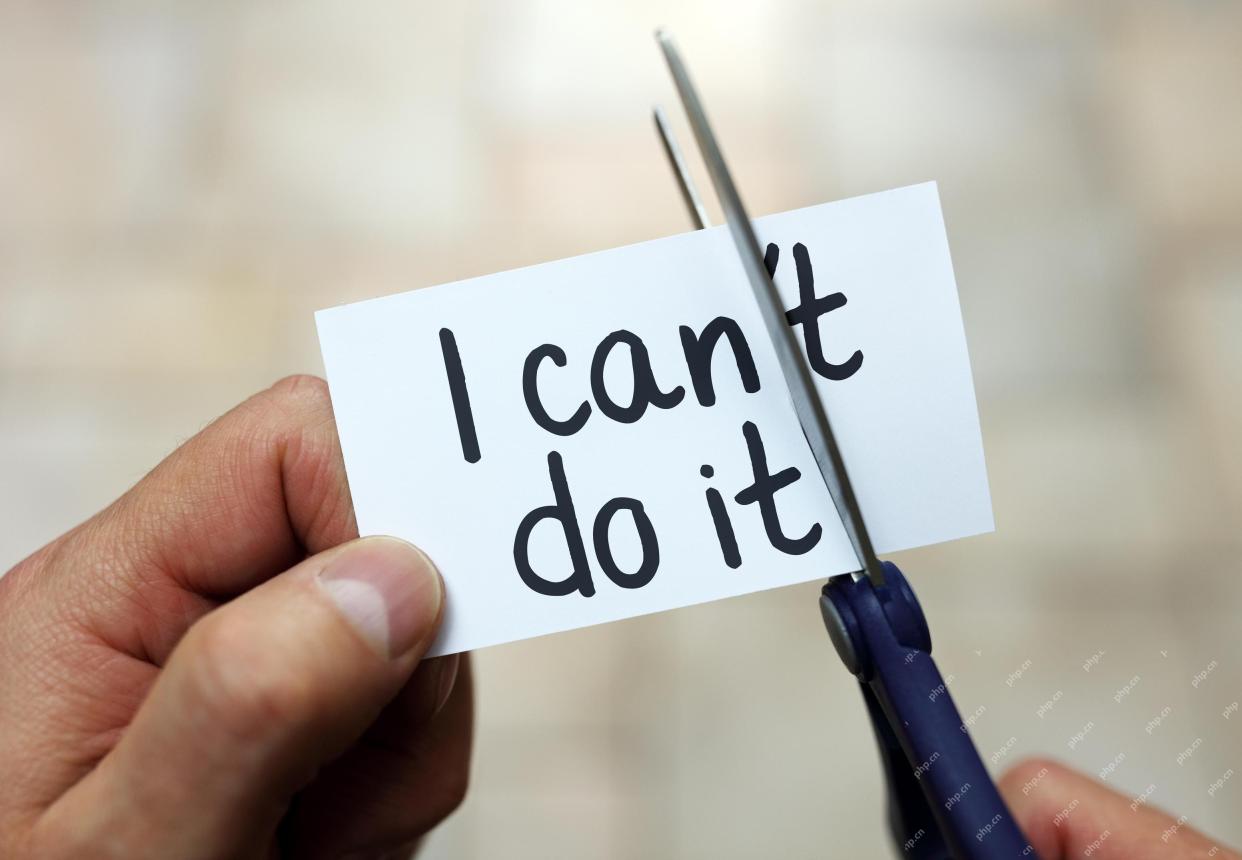 Are You At Risk Of AI Agency Decay? Take The Test To Find OutApr 21, 2025 am 11:31 AM
Are You At Risk Of AI Agency Decay? Take The Test To Find OutApr 21, 2025 am 11:31 AMThis article explores the growing concern of "AI agency decay"—the gradual decline in our ability to think and decide independently. This is especially crucial for business leaders navigating the increasingly automated world while retainin
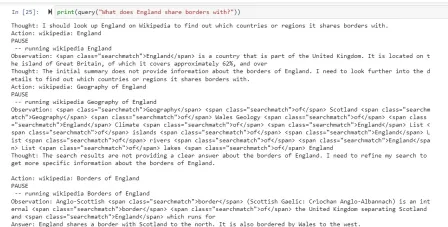 How to Build an AI Agent from Scratch? - Analytics VidhyaApr 21, 2025 am 11:30 AM
How to Build an AI Agent from Scratch? - Analytics VidhyaApr 21, 2025 am 11:30 AMEver wondered how AI agents like Siri and Alexa work? These intelligent systems are becoming more important in our daily lives. This article introduces the ReAct pattern, a method that enhances AI agents by combining reasoning an
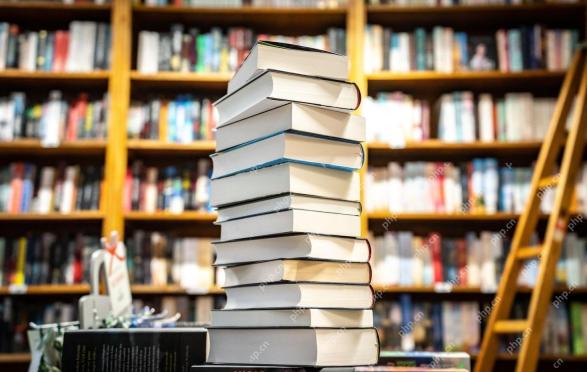 Revisiting The Humanities In The Age Of AIApr 21, 2025 am 11:28 AM
Revisiting The Humanities In The Age Of AIApr 21, 2025 am 11:28 AM"I think AI tools are changing the learning opportunities for college students. We believe in developing students in core courses, but more and more people also want to get a perspective of computational and statistical thinking," said University of Chicago President Paul Alivisatos in an interview with Deloitte Nitin Mittal at the Davos Forum in January. He believes that people will have to become creators and co-creators of AI, which means that learning and other aspects need to adapt to some major changes. Digital intelligence and critical thinking Professor Alexa Joubin of George Washington University described artificial intelligence as a “heuristic tool” in the humanities and explores how it changes
 Understanding LangChain Agent FrameworkApr 21, 2025 am 11:25 AM
Understanding LangChain Agent FrameworkApr 21, 2025 am 11:25 AMLangChain is a powerful toolkit for building sophisticated AI applications. Its agent architecture is particularly noteworthy, allowing developers to create intelligent systems capable of independent reasoning, decision-making, and action. This expl
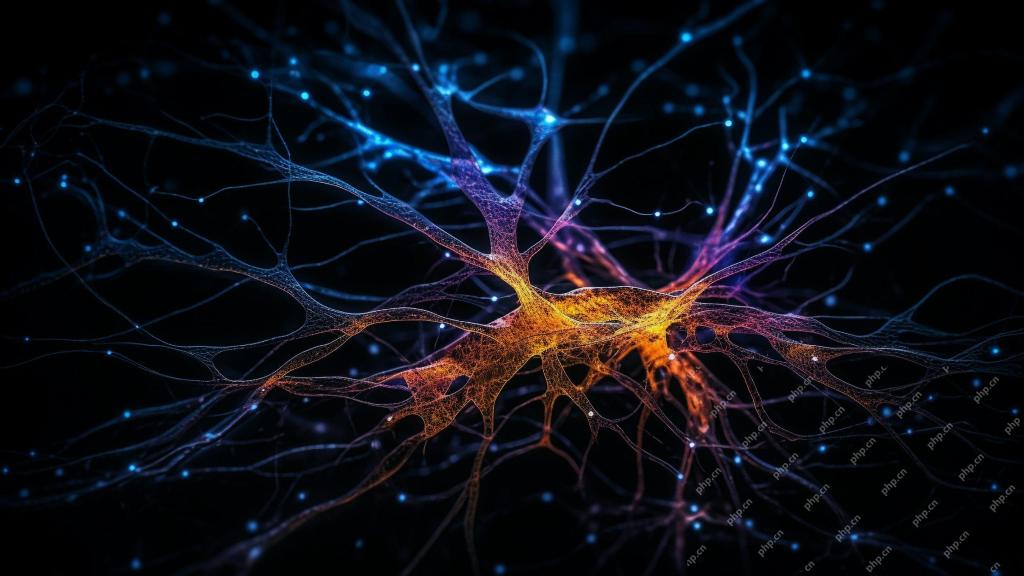 What are the Radial Basis Functions Neural Networks?Apr 21, 2025 am 11:13 AM
What are the Radial Basis Functions Neural Networks?Apr 21, 2025 am 11:13 AMRadial Basis Function Neural Networks (RBFNNs): A Comprehensive Guide Radial Basis Function Neural Networks (RBFNNs) are a powerful type of neural network architecture that leverages radial basis functions for activation. Their unique structure make
 The Meshing Of Minds And Machines Has ArrivedApr 21, 2025 am 11:11 AM
The Meshing Of Minds And Machines Has ArrivedApr 21, 2025 am 11:11 AMBrain-computer interfaces (BCIs) directly link the brain to external devices, translating brain impulses into actions without physical movement. This technology utilizes implanted sensors to capture brain signals, converting them into digital comman
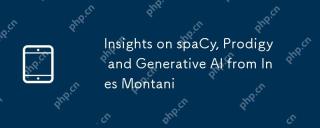 Insights on spaCy, Prodigy and Generative AI from Ines MontaniApr 21, 2025 am 11:01 AM
Insights on spaCy, Prodigy and Generative AI from Ines MontaniApr 21, 2025 am 11:01 AMThis "Leading with Data" episode features Ines Montani, co-founder and CEO of Explosion AI, and co-developer of spaCy and Prodigy. Ines offers expert insights into the evolution of these tools, Explosion's unique business model, and the tr
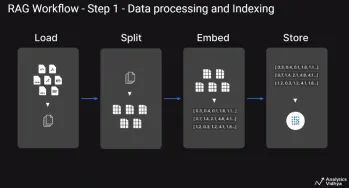 A Guide to Building Agentic RAG Systems with LangGraphApr 21, 2025 am 11:00 AM
A Guide to Building Agentic RAG Systems with LangGraphApr 21, 2025 am 11:00 AMThis article explores Retrieval Augmented Generation (RAG) systems and how AI agents can enhance their capabilities. Traditional RAG systems, while useful for leveraging custom enterprise data, suffer from limitations such as a lack of real-time dat


Hot AI Tools

Undresser.AI Undress
AI-powered app for creating realistic nude photos

AI Clothes Remover
Online AI tool for removing clothes from photos.

Undress AI Tool
Undress images for free

Clothoff.io
AI clothes remover

Video Face Swap
Swap faces in any video effortlessly with our completely free AI face swap tool!

Hot Article

Hot Tools

MantisBT
Mantis is an easy-to-deploy web-based defect tracking tool designed to aid in product defect tracking. It requires PHP, MySQL and a web server. Check out our demo and hosting services.

Dreamweaver Mac version
Visual web development tools

SublimeText3 Mac version
God-level code editing software (SublimeText3)

PhpStorm Mac version
The latest (2018.2.1) professional PHP integrated development tool

WebStorm Mac version
Useful JavaScript development tools






