Home >Web Front-end >Vue.js >Analysis of common application scenarios of Vue Router redirection function
Analysis of common application scenarios of Vue Router redirection function
- WBOYOriginal
- 2023-09-15 09:37:561478browse
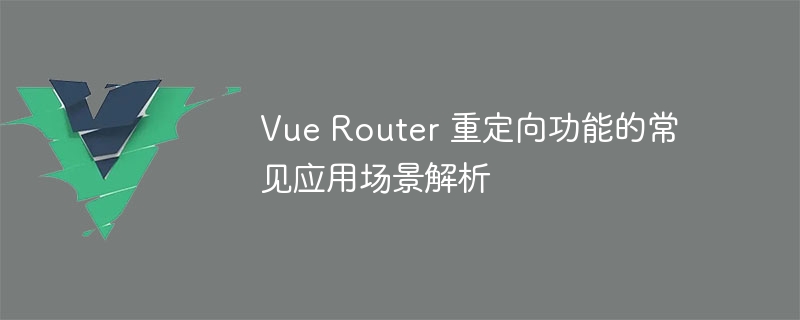
Analysis of common application scenarios of Vue Router redirection function
1. Introduction
Vue Router is the official routing manager of the Vue.js framework and is very flexible. and powerful capabilities. Among them, the redirection function is an important feature of Vue Router, which can be used to implement redirection or route interception when page jumps. This article will analyze in detail the common application scenarios of the Vue Router redirection function and provide specific code examples.
2. Login verification
In many front-end projects, login verification is a very common requirement. The redirect function of Vue Router can be used to automatically jump to the login page for verification when the user is not logged in.
First, in the routing configuration file router.js, we need to define a page that requires login verification, such as the order page /order. Then, use the meta object in the routing configuration to mark that this page requires login verification:
{
path: '/order',
component: OrderComponent,
meta: {
requiresAuth: true
}
}Next, we can use the beforeEach method globally in the routing configuration route interception. In this method, we can determine whether the user is logged in. If not, redirect to the login page:
router.beforeEach((to, from, next) => {
const requiresAuth = to.matched.some(record => record.meta.requiresAuth);
const isAuthenticated = ... // 判断用户是否已经登录的逻辑
if (requiresAuth && !isAuthenticated) {
next('/login');
} else {
next();
}
});With the above configuration, when the user is not logged in and accesses a page that requires login verification, he or she will be redirected to the login page. Automatically redirect to login page. This method can effectively protect the security of sensitive pages.
3. Page Jump
In addition to login verification, page jump is also a common requirement. For example, when users access the root page, they need to be redirected to the homepage; or when users access a page that does not exist, they need to automatically jump to the 404 page.
First, we can define the routing configuration of the homepage and 404 page:
{
path: '/',
redirect: '/home'
},
{
path: '*',
component: NotFoundComponent
}In the above code, the first routing configuration uses redirect to implement the redirection of the root page ;The second routing configuration uses the wildcard character * to match all undefined routing paths.
4. Conditional redirection
In addition to the common application scenarios mentioned above, we can also redirect based on some conditions. For example, when the user clicks a button, redirect to different pages based on different conditions.
Suppose we have two buttons: A and B. When button A is clicked, it is redirected to page X; when button B is clicked, it is redirected to page Y.
First, we need to define the routes for page X and page Y in the routing configuration:
{
path: '/x',
component: XComponent
},
{
path: '/y',
component: YComponent
}Next, in the event processing method, use router .push method for redirection:
methods: {
handleButtonClick(button) {
if (button === 'A') {
this.$router.push('/x');
} else if (button === 'B') {
this.$router.push('/y');
}
}
}Through the above code, we can implement conditional redirection to different pages based on different button clicks.
5. Summary
This article analyzes in detail the common application scenarios of the Vue Router redirection function and provides specific code examples. By properly using the redirection function of Vue Router, we can implement functions such as login verification, page jumps, and conditional redirection, thereby improving the user experience and security of the front-end project.
Number of text: 669 words
The above is the detailed content of Analysis of common application scenarios of Vue Router redirection function. For more information, please follow other related articles on the PHP Chinese website!

