 Web Front-end
Web Front-end Vue.js
Vue.js The application and advantages of Vue Router Lazy-Loading routing to achieve a qualitative leap in page performance
The application and advantages of Vue Router Lazy-Loading routing to achieve a qualitative leap in page performance
The application and advantages of Vue Router Lazy-Loading routing to achieve a qualitative leap in page performance
With the continuous development of front-end technology, Web applications are also becoming more and more sophisticated. The more complex it is. For large applications, page performance is often a very important issue. A responsive page provides a better user experience and helps improve user retention. In Vue.js development, Vue Router Lazy-Loading is a very useful technology that can help us improve page loading speed and performance.
Vue Router is the routing manager officially provided by Vue.js, which can help us build single-page applications. Vue Router Lazy-Loading is a feature of Vue Router that allows us to lazy load specific routing components. This means that the relevant components will only be loaded when the user accesses a specific route. In this way, we can greatly shorten the initial loading time of the application and only load the components that the user needs, reducing unnecessary resource consumption.
Through Vue Router Lazy-Loading, we can divide the application code into a series of small modules, each module is a route. Each module can be loaded as a separate file. In this way, we can load some infrequently used pages or functions as an independent module and only load them when the user needs them. This modular loading method can significantly reduce the initial loading time and improve the response speed of the page.
Below we use a specific code example to demonstrate how to use Vue Router Lazy-Loading.
First, we need to install the Vue Router plug-in in the Vue project. It can be installed through npm, run the following command:
npm install vue-router
After the installation is completed, introduce Vue Router in the entry file of the Vue project (usually main.js):
import Vue from 'vue' import VueRouter from 'vue-router' Vue.use(VueRouter)
Then, we Define several components as pages of our application. Here we assume that we have two routes, corresponding to two pages:
import HomePage from './pages/HomePage.vue' import AboutPage from './pages/AboutPage.vue'
Next, we configure the routing table and use the lazy loading feature of Vue Router. When configuring routing, we do not need to introduce components directly, but use dynamic introduction:
const routes = [
{
path: '/',
component: () => import('./pages/HomePage.vue')
},
{
path: '/about',
component: () => import('./pages/AboutPage.vue')
}
]Finally, we create a Vue Router instance and pass the routing table as a parameter:
const router = new VueRouter({
routes
})Now, we have completed the configuration of Vue Router. We can mount the router instance to the Vue instance for use in the application:
new Vue({
router,
render: h => h(App)
}).$mount('#app')Through the above code example, we can see how Vue Router Lazy-Loading is used. Each component is loaded dynamically and is loaded only when the user accesses a specific route. In this way, we can reasonably split the application code and improve the page loading speed and performance.
The application of Vue Router Lazy-Loading can not only improve page performance, but also has some other advantages. First, it can reduce the file size of the initial load and improve the responsiveness of the page. Secondly, it can implement on-demand loading, loading only the components currently needed by the user, reducing the loading of useless components and resource consumption. Finally, it can make the project's code structure clearer and easier to maintain, and improve development efficiency.
In short, Vue Router Lazy-Loading is a very useful technology that can help us improve page performance. By rationally using Vue Router Lazy-Loading, we can achieve a qualitative leap in page loading speed, improve user experience, and reduce resource consumption. I hope the content of this article will be helpful to you, and you are welcome to further explore more functions and usage of Vue Router.
The above is the detailed content of The application and advantages of Vue Router Lazy-Loading routing to achieve a qualitative leap in page performance. For more information, please follow other related articles on the PHP Chinese website!
 Vue Router中的路由模式是如何进行选择的?Jul 21, 2023 am 11:43 AM
Vue Router中的路由模式是如何进行选择的?Jul 21, 2023 am 11:43 AMVueRouter是Vue.js官方提供的路由管理器,它可以帮助我们在Vue应用中实现页面的导航和路由功能。在使用VueRouter时,我们可以根据实际需求选择不同的路由模式。VueRouter提供了3种路由模式,分别是hash模式、history模式和abstract模式。下面将详细介绍这3种路由模式的特点以及如何选择合适的路由模式。Hash模式(默
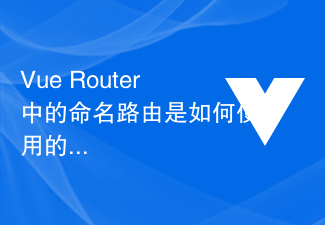 Vue Router中的命名路由是如何使用的?Jul 23, 2023 pm 05:49 PM
Vue Router中的命名路由是如何使用的?Jul 23, 2023 pm 05:49 PMVueRouter中的命名路由是如何使用的?在Vue.js中,VueRouter是一种官方提供的路由管理器,它可以用于构建单页应用程序。VueRouter允许开发者定义路由并将其映射到特定的组件,以控制页面之间的跳转和导航。命名路由是其中一个非常有用的特性,它允许我们在路由定义中指定一个名称,然后可以通过名称来跳转到相应的路由,使得路由跳转更
 如何使用Vue Router实现路由切换时的过渡效果?Jul 21, 2023 pm 06:55 PM
如何使用Vue Router实现路由切换时的过渡效果?Jul 21, 2023 pm 06:55 PM如何使用VueRouter实现路由切换时的过渡效果?引言:VueRouter是Vue.js官方推荐的用于构建SPA(SinglePageApplication)的路由管理库,它可以通过管理URL路由和组件之间的对应关系来实现页面间的切换。在实际开发中,为了提升用户体验或者满足设计需求,我们常常会使用过渡效果来增添页面切换的动感和美感。本文将介绍如何使
 Vue Router中的嵌套路由是如何实现的?Jul 22, 2023 am 10:31 AM
Vue Router中的嵌套路由是如何实现的?Jul 22, 2023 am 10:31 AMVueRouter中的嵌套路由是如何实现的?Vue.js是一个流行的JavaScript框架,用于构建用户界面。VueRouter是Vue.js的一个官方插件,用于构建单页应用程序的路由系统。VueRouter提供了一种简单而灵活的方式来管理应用程序的不同页面和组件之间的导航。嵌套路由是VueRouter中非常有用的功能,可以方便地处理复杂的页面结构
 Vue Router 重定向功能与路由守卫的结合使用Sep 15, 2023 pm 12:48 PM
Vue Router 重定向功能与路由守卫的结合使用Sep 15, 2023 pm 12:48 PMVueRouter是Vue.js官方的路由管理器。它允许我们通过定义路由、创建嵌套路由和添加路由守卫等功能,来构建单页面应用程序(SPA)。在VueRouter中,重定向功能和路由守卫的结合使用可以实现更灵活的路由控制和用户导航。重定向功能允许我们在用户访问一个指定路径时,将其重定向到另一个指定路径。这在处理用户输入错误或统一路由跳转时非常有用。例如,当
 Vue Router 重定向功能的性能优化技巧Sep 15, 2023 am 08:33 AM
Vue Router 重定向功能的性能优化技巧Sep 15, 2023 am 08:33 AMVueRouter重定向功能的性能优化技巧引言:VueRouter是Vue.js官方的路由管理器,它允许开发者构建单页应用,根据不同的URL显示不同的组件。VueRouter还提供了重定向功能,可以根据一定的规则将页面重定向到指定的URL。在使用VueRouter进行路由管理时,优化重定向功能的性能是一个重要的考虑因素。本文将介绍
 如何使用Vue Router实现动态路由标签页?Jul 22, 2023 am 08:33 AM
如何使用Vue Router实现动态路由标签页?Jul 22, 2023 am 08:33 AM如何使用VueRouter实现动态路由标签页?VueRouter是Vue.js官方推荐的路由管理插件,它提供了一种简单且灵活的方式来管理应用程序的路由。在我们的项目中,有时候我们会需要实现多个页面在同一个窗口内进行切换的功能,就像浏览器中的标签页一样。本文将介绍如何使用VueRouter来实现这样的动态路由标签页。首先,我们需要安装VueRouter
 Vue 重定向路由的实现方法探讨Sep 15, 2023 am 11:49 AM
Vue 重定向路由的实现方法探讨Sep 15, 2023 am 11:49 AMVue重定向路由的实现方法探讨在使用Vue构建单页应用程序时,经常需要进行路由的重定向操作。本文将介绍Vue中重定向路由的几种实现方法,并提供具体的代码示例。一、使用VueRouter中的重定向功能VueRouter是Vue.js官方提供的用于实现路由功能的插件,可以方便地进行页面之间的导航和跳转。VueRouter提供了一个重定向功能,可以通过配置


Hot AI Tools

Undresser.AI Undress
AI-powered app for creating realistic nude photos

AI Clothes Remover
Online AI tool for removing clothes from photos.

Undress AI Tool
Undress images for free

Clothoff.io
AI clothes remover

AI Hentai Generator
Generate AI Hentai for free.

Hot Article

Hot Tools

Notepad++7.3.1
Easy-to-use and free code editor

PhpStorm Mac version
The latest (2018.2.1) professional PHP integrated development tool

SublimeText3 Mac version
God-level code editing software (SublimeText3)

EditPlus Chinese cracked version
Small size, syntax highlighting, does not support code prompt function

mPDF
mPDF is a PHP library that can generate PDF files from UTF-8 encoded HTML. The original author, Ian Back, wrote mPDF to output PDF files "on the fly" from his website and handle different languages. It is slower than original scripts like HTML2FPDF and produces larger files when using Unicode fonts, but supports CSS styles etc. and has a lot of enhancements. Supports almost all languages, including RTL (Arabic and Hebrew) and CJK (Chinese, Japanese and Korean). Supports nested block-level elements (such as P, DIV),




