 Web Front-end
Web Front-end Vue.js
Vue.js Vue super weapon: in-depth analysis of the source code implementation principles of v-if, v-show, v-else, v-else-if
Vue super weapon: in-depth analysis of the source code implementation principles of v-if, v-show, v-else, v-else-ifVue super weapon: in-depth analysis of the source code implementation principles of v-if, v-show, v-else, v-else-if
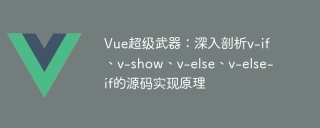
Vue super weapon: in-depth analysis of the source code implementation principles of v-if, v-show, v-else, v-else-if
Introduction:
In Vue development, we often use conditional rendering instructions, such as v-if, v-show, v-else, v-else-if. They allow us to dynamically show or hide DOM elements based on certain conditions. However, have you ever thought about how these instructions are implemented? This article will provide an in-depth analysis of the source code implementation principles of v-if, v-show, v-else, and v-else-if, and provide specific code examples.
- The source code implementation principle of the v-if instruction
The v-if instruction determines whether to render the DOM element based on the value of the expression. If the expression evaluates to true, the DOM element is rendered; if it is false, the DOM element is removed. The specific source code implementation is as follows:
export default {
render(createElement) {
if (this.condition) {
return createElement('div', 'Hello, Vue!')
} else {
return null
}
},
data() {
return {
condition: true
}
}
}In the above example, we determine whether to render the
- The source code implementation principle of the v-show instruction
The v-show instruction also determines whether to display the DOM element based on the value of the expression, but unlike v-if, v-show only Set the DOM element's display attribute to "none" to hide the element instead of removing the DOM element directly. The specific source code implementation is as follows:
export default {
render(createElement) {
return createElement('div', {
style: {
display: this.condition ? 'block' : 'none'
}
}, 'Hello, Vue!')
},
data() {
return {
condition: true
}
}
}In the above example, we set the display attribute of the
- Source code implementation principle of v-else and v-else-if instructions
The v-else instruction is used to render DOM elements in the else condition of the v-if instruction, v-else-if Directive is used to render DOM elements in the else-if condition of the v-if directive. Their source code implementation principles are actually implemented through Vue's compiler.
The specific source code implementation is as follows:
export default {
render(createElement) {
return createElement('div', [
this.condition1 ? 'Hello, Vue!' : createElement('p', 'Hello, World!')
])
},
data() {
return {
condition1: true
}
}
}In the above example, we determine the content to be rendered by judging the value of this.condition1. If this.condition1 is true, render 'Hello, Vue!'; if false, render a
element and set its content to 'Hello, World!'.
Summary:
By in-depth analysis of the source code implementation principles of v-if, v-show, v-else, v-else-if, we can better understand the working mechanism of these conditional rendering instructions. v-if dynamically creates or removes DOM elements by determining whether an expression is true or false, and v-show hides or displays elements by setting their styles. v-else and v-else-if are implemented through Vue's compiler and are used to render DOM elements in the else branch of an if directive or else-if condition.
We hope that the introduction in this article can help readers better understand and apply Vue's conditional rendering instructions and further improve development efficiency.
The above is the detailed content of Vue super weapon: in-depth analysis of the source code implementation principles of v-if, v-show, v-else, v-else-if. For more information, please follow other related articles on the PHP Chinese website!
 Vue.js vs. React: Community, Ecosystem, and SupportApr 27, 2025 am 12:24 AM
Vue.js vs. React: Community, Ecosystem, and SupportApr 27, 2025 am 12:24 AMVue.js and React each have their own advantages, and the choice should be based on project requirements and team technology stack. 1. Vue.js is community-friendly, providing rich learning resources, and the ecosystem includes official tools such as VueRouter, which are supported by the official team and the community. 2. The React community is biased towards enterprise applications, with a strong ecosystem, and supports provided by Facebook and its community, and has frequent updates.
 React and Netflix: Exploring the RelationshipApr 26, 2025 am 12:11 AM
React and Netflix: Exploring the RelationshipApr 26, 2025 am 12:11 AMNetflix uses React to enhance user experience. 1) React's componentized features help Netflix split complex UI into manageable modules. 2) Virtual DOM optimizes UI updates and improves performance. 3) Combining Redux and GraphQL, Netflix efficiently manages application status and data flow.
 Vue.js vs. Backend Frameworks: Clarifying the DistinctionApr 25, 2025 am 12:05 AM
Vue.js vs. Backend Frameworks: Clarifying the DistinctionApr 25, 2025 am 12:05 AMVue.js is a front-end framework, and the back-end framework is used to handle server-side logic. 1) Vue.js focuses on building user interfaces and simplifies development through componentized and responsive data binding. 2) Back-end frameworks such as Express and Django handle HTTP requests, database operations and business logic, and run on the server.
 Vue.js and the Frontend Stack: Understanding the ConnectionsApr 24, 2025 am 12:19 AM
Vue.js and the Frontend Stack: Understanding the ConnectionsApr 24, 2025 am 12:19 AMVue.js is closely integrated with the front-end technology stack to improve development efficiency and user experience. 1) Construction tools: Integrate with Webpack and Rollup to achieve modular development. 2) State management: Integrate with Vuex to manage complex application status. 3) Routing: Integrate with VueRouter to realize single-page application routing. 4) CSS preprocessor: supports Sass and Less to improve style development efficiency.
 Netflix: Exploring the Use of React (or Other Frameworks)Apr 23, 2025 am 12:02 AM
Netflix: Exploring the Use of React (or Other Frameworks)Apr 23, 2025 am 12:02 AMNetflix chose React to build its user interface because React's component design and virtual DOM mechanism can efficiently handle complex interfaces and frequent updates. 1) Component-based design allows Netflix to break down the interface into manageable widgets, improving development efficiency and code maintainability. 2) The virtual DOM mechanism ensures the smoothness and high performance of the Netflix user interface by minimizing DOM operations.
 Vue.js and the Frontend: A Deep Dive into the FrameworkApr 22, 2025 am 12:04 AM
Vue.js and the Frontend: A Deep Dive into the FrameworkApr 22, 2025 am 12:04 AMVue.js is loved by developers because it is easy to use and powerful. 1) Its responsive data binding system automatically updates the view. 2) The component system improves the reusability and maintainability of the code. 3) Computing properties and listeners enhance the readability and performance of the code. 4) Using VueDevtools and checking for console errors are common debugging techniques. 5) Performance optimization includes the use of key attributes, computed attributes and keep-alive components. 6) Best practices include clear component naming, the use of single-file components and the rational use of life cycle hooks.
 The Power of Vue.js on the Frontend: Key Features and BenefitsApr 21, 2025 am 12:07 AM
The Power of Vue.js on the Frontend: Key Features and BenefitsApr 21, 2025 am 12:07 AMVue.js is a progressive JavaScript framework suitable for building efficient and maintainable front-end applications. Its key features include: 1. Responsive data binding, 2. Component development, 3. Virtual DOM. Through these features, Vue.js simplifies the development process, improves application performance and maintainability, making it very popular in modern web development.
 Is vue.js better than React?Apr 20, 2025 am 12:05 AM
Is vue.js better than React?Apr 20, 2025 am 12:05 AMVue.js and React each have their own advantages and disadvantages, and the choice depends on project requirements and team conditions. 1) Vue.js is suitable for small projects and beginners because of its simplicity and easy to use; 2) React is suitable for large projects and complex UIs because of its rich ecosystem and component design.


Hot AI Tools

Undresser.AI Undress
AI-powered app for creating realistic nude photos

AI Clothes Remover
Online AI tool for removing clothes from photos.

Undress AI Tool
Undress images for free

Clothoff.io
AI clothes remover

Video Face Swap
Swap faces in any video effortlessly with our completely free AI face swap tool!

Hot Article

Hot Tools

Dreamweaver CS6
Visual web development tools

SublimeText3 Chinese version
Chinese version, very easy to use

Notepad++7.3.1
Easy-to-use and free code editor

MinGW - Minimalist GNU for Windows
This project is in the process of being migrated to osdn.net/projects/mingw, you can continue to follow us there. MinGW: A native Windows port of the GNU Compiler Collection (GCC), freely distributable import libraries and header files for building native Windows applications; includes extensions to the MSVC runtime to support C99 functionality. All MinGW software can run on 64-bit Windows platforms.

SAP NetWeaver Server Adapter for Eclipse
Integrate Eclipse with SAP NetWeaver application server.





