Home >Common Problem >Is it necessary to update the graphics card driver?
Is it necessary to update the graphics card driver?
- 百草Original
- 2023-09-12 15:18:5214943browse
It is necessary to update the graphics card driver, which can provide benefits such as performance optimization, compatibility support, new feature support, security and stability, and compatibility with new games and applications. Detailed introduction: 1. Performance optimization. Graphics card driver updates usually provide performance optimization, which can improve the performance and stability of the graphics card. Updated drivers are usually optimized for new games, graphics applications, and operating systems to provide better performance. To improve the performance and user experience, the updated driver may also fix some known performance issues, compatibility issues or errors, thereby improving the performance and stability of the graphics card, etc.
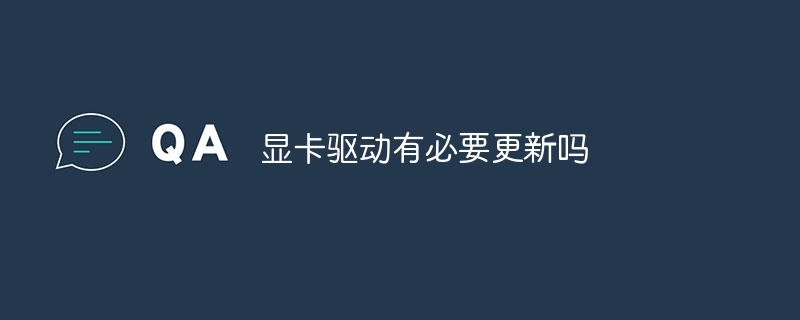
The operating system for this tutorial: Windows 10 system, DELL G3 computer.
Updating the graphics card driver is very important, it can bring many benefits. Below I will introduce in detail the necessity and benefits of graphics card driver updates.
1. Performance optimization:
- Graphics card driver updates usually provide performance optimizations that can improve the performance and stability of the graphics card. Updated drivers are often optimized for new games, graphics applications, and operating systems to provide better performance and user experience.
- The updated driver may also fix some known performance issues, compatibility issues or bugs, thereby improving the performance and stability of the graphics card.
2. Compatibility support:
- Graphics card driver updates usually add compatibility support for new operating systems. New operating system versions may introduce new graphics architecture or technologies that older versions of drivers may not fully support. Updating drivers ensures that your graphics card is compatible with new operating system versions and provides optimal performance and stability.
3. New feature support:
- Graphics card driver updates usually introduce new features and functions. These features may include new graphics effects, rendering technologies, display settings, etc., which can provide a better visual experience and functional expansion.
- The updated driver may also support new graphics card features, such as graphics card overclocking, multi-monitor setup, virtual reality, etc., providing users with more choices and customization.
4. Security and stability:
- Graphics card driver updates can provide better security and stability. Updated drivers often fix known security vulnerabilities and stability issues, reducing the chance of system crashes, black screens, and other errors.
- The updated driver can also provide better error handling and troubleshooting capabilities to help users quickly solve graphics card-related issues.
5. Compatible with new games and applications:
- Updating the graphics card driver ensures that the graphics card is compatible with newly released games and graphics applications. New games and applications may use new graphics technologies or APIs, and older versions of drivers may not provide optimal compatibility and performance.
- Updated drivers often include optimizations and support for new games and applications to ensure users get the best gaming experience and graphics performance.
It should be noted that driver updates may also cause some problems. Before updating drivers, it is recommended to back up important data and make sure to download and install drivers from a trustworthy source. If problems occur after the driver is updated, you can try to roll back to the previous version or seek relevant technical support.
In summary, updating the graphics card driver is very necessary. It can provide performance optimization, compatibility support, new feature support, security and stability, compatibility with new games and applications, and other benefits. By updating graphics card drivers, users can get better performance, compatibility and user experience. Therefore, it is recommended to check and update the graphics card driver regularly to keep the system in optimal condition.
The above is the detailed content of Is it necessary to update the graphics card driver?. For more information, please follow other related articles on the PHP Chinese website!
Related articles
See more- What does updating the graphics card driver do?
- Which disk should the graphics card driver be downloaded to?
- How to solve the problem if amd graphics card driver cannot be installed
- Why is the graphics card driver stuck while downloading .net framework in win7 system?
- Detailed explanation on how to update win10 graphics card driver

