Home >Common Problem >What does updating the graphics card driver do?
What does updating the graphics card driver do?
- 藏色散人Original
- 2022-11-04 14:19:2122328browse
The role of updating the graphics card driver: 1. The new version of the driver may fix some problems of the previous version; 2. It will add some new features; 3. By updating the graphics card driver, the image quality of the computer screen can also be improved ; 4. Further explore the functions of the graphics card hardware so that some hardware functions can be fully utilized.
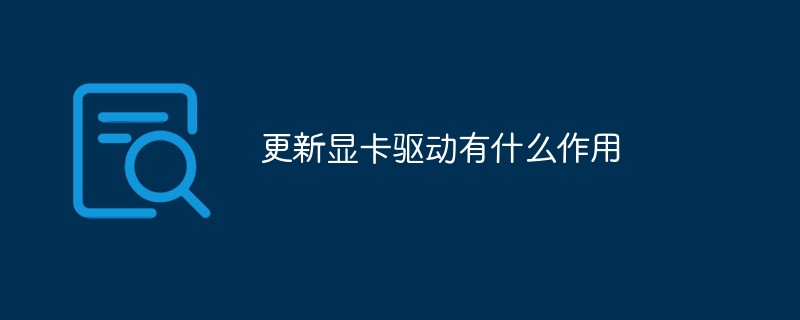
#The operating environment of this tutorial: Windows 7 system, Dell G3 computer.
What does updating the graphics card driver do?
The graphics card is the core graphics display part of the computer. In computer hardware, the graphics card is related to the graphics display capabilities of the computer. To put it bluntly, it is something related to the screen image. For game users, the graphics card is not You may be unfamiliar with this, but many games have higher graphics card requirements.
Update graphics card driver Just like we all like to install new versions of software, the new version of the driver may fix some previous problems and may add some new features. In addition, many new games also have certain requirements for graphics card drivers, so It is advantageous to update the graphics card to a newer version.
And we found that sometimes by updating the graphics card driver, the image quality of the computer screen can be improved.
You can further explore the functions of the graphics card hardware, allowing some hardware functions to be fully utilized.
For more related knowledge, please visit the FAQ column!
The above is the detailed content of What does updating the graphics card driver do?. For more information, please follow other related articles on the PHP Chinese website!

