Home >Database >Mysql Tutorial >How to get the last access (and/or write) time of a MySQL database?
How to get the last access (and/or write) time of a MySQL database?
- WBOYWBOYWBOYWBOYWBOYWBOYWBOYWBOYWBOYWBOYWBOYWBOYWBforward
- 2023-09-11 13:29:021489browse
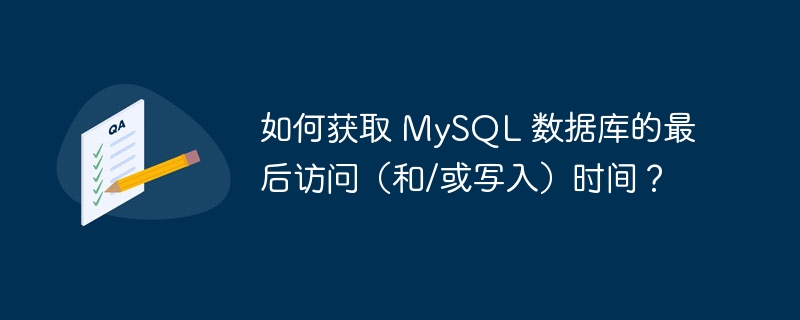
To get the last access time, try the following syntax -
SELECT update_time FROM INFORMATION_SCHEMA.TABLES WHERE table_schema = 'yourDatabaseName' AND table_name = 'yourTableName'
The above syntax gives the last access information about the MyISAM engine type.
Here, our database is "business" and we will use a table named "twoprimarykeytabledemo".
To get the last access time of a MySQL database, use the following query.Case 1 - The query is as follows-
mysql> SELECT update_time -> FROM INFORMATION_SCHEMA.TABLES -> WHERE table_schema = 'business' -> AND table_name = 'twoprimarykeytabledemo';
The output is as follows-
+---------------------+ | UPDATE_TIME | +---------------------+ | 2018-11-21 16:51:50 | +---------------------+ 1 row in set (0.24 sec)
Case 2 -
mysql> SELECT update_time -> FROM INFORMATION_SCHEMA.TABLES -> WHERE table_schema = 'business' -> AND table_name = 'currenttimezone';
The output is as follows -
+---------------------+ | UPDATE_TIME | +---------------------+ | 2018-10-29 17:20:18 | +---------------------+ 1 row in set (0.20 sec)
Case 3 - If your table engine type is InnoDB, then you will get NULL.
The query is as follows -
mysql> SELECT update_time -> FROM INFORMATION_SCHEMA.TABLES -> WHERE table_schema = 'business' -> AND table_name = 'zerofilldemo';
The following is the output -
+-------------+ | UPDATE_TIME | +-------------+ | NULL | +-------------+ 1 row in set (0.09 sec)
The above is the detailed content of How to get the last access (and/or write) time of a MySQL database?. For more information, please follow other related articles on the PHP Chinese website!
Statement:
This article is reproduced at:tutorialspoint.com. If there is any infringement, please contact admin@php.cn delete

