Home >Database >Mysql Tutorial >How do we change the table to add a MySQL virtual generated column?
How do we change the table to add a MySQL virtual generated column?
- 王林forward
- 2023-09-09 09:29:071009browse
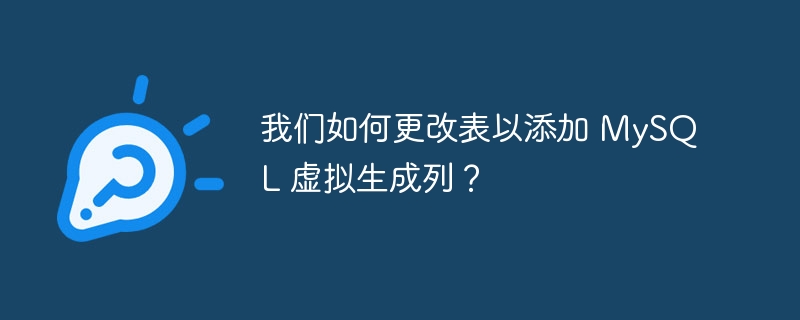
To add a MySQL virtual generated column to the table, we can use the same syntax as adding a column, just add "AS (expression)" after the data type, that is Can. The syntax is as follows -
Grammar
ALTER TABLE table_name ADD COLUMN column_name AS(expression);
Example
mysql> ALTER TABLE employee_data ADD COLUMN FULLName Varchar(200) AS(CONCAT_WS(" ", 'First_name','Last_name'));
Query OK, 0 rows affected (0.49 sec)
Records: 0 Duplicates: 0 Warnings: 0
mysql> Describe employee_data;
+------------+--------------+------+-----+---------+-------------------+
| Field | Type | Null | Key | Default | Extra |
+------------+--------------+------+-----+---------+-------------------+
| ID | int(11) | NO | PRI | NULL | auto_increment |
| First_name | varchar(50) | NO | | NULL | |
| Last_name | varchar(50) | NO | | NULL | |
| FULL_NAME | varchar(90) | YES | | NULL | VIRTUAL GENERATED |
| FULLName | varchar(200) | YES | | NULL | VIRTUAL GENERATED |
+------------+--------------+------+-----+---------+-------------------+
5 rows in set (0.00 sec)The above is the detailed content of How do we change the table to add a MySQL virtual generated column?. For more information, please follow other related articles on the PHP Chinese website!
Statement:
This article is reproduced at:tutorialspoint.com. If there is any infringement, please contact admin@php.cn delete

