Home >Database >Mysql Tutorial >What is the MySQL syntax error in this query - Create table using reserved keywords?
What is the MySQL syntax error in this query - Create table using reserved keywords?
- 王林forward
- 2023-09-08 16:13:02811browse
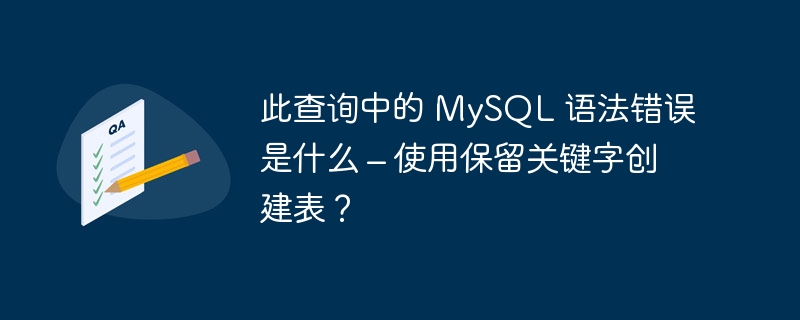
Suppose we try to create a table called "groups", which is a reserved keyword in MySQL. You cannot use "groups" because groups is a reserved keyword in MySQL.
The following error occurred while creating a table named "groups" -mysql> create table groups −> ( −> id int, −> name varchar(40) −> ); ERROR 1064 (42000): You have an error in your SQL syntax; check the manual that corresponds to your MySQL server version for the right syntax to use near 'groups ( id int, name varchar(40) )' at line 1
In order to create a table with reserved keywords, you need to use the concept of backticks (``).
Let us create a table-
mysql> create table `groups` -> ( −> id int, −> name varchar(40) −> ) −> ; Query OK, 0 rows affected (3.08 sec)
Use the insert command to insert some records into the table−
mysql> insert into `groups` values(10,'John'); Query OK, 1 row affected (0.30 sec) mysql> insert into `groups` values(11,'Bob'); Query OK, 1 row affected (0.32 sec) mysql> insert into `groups` values(12,'Mike'); Query OK, 1 row affected (0.40 sec)
Use the select statement to display the records in the table
mysql> select *from `groups`;
This will produce the following output−
+------+------+ | id | name | +------+------+ | 10 | John | | 11 | Bob | | 12 | Mike | +------+------+ 3 rows in set (0.04 sec)
The above is the detailed content of What is the MySQL syntax error in this query - Create table using reserved keywords?. For more information, please follow other related articles on the PHP Chinese website!

