Home >Web Front-end >CSS Tutorial >Beyond static web pages: How to use CSS3 animation features to create dynamic interactive interfaces
Beyond static web pages: How to use CSS3 animation features to create dynamic interactive interfaces
- 王林Original
- 2023-09-08 14:57:13784browse
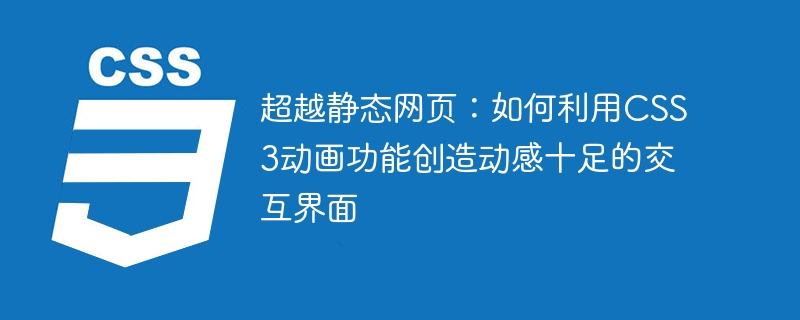
Beyond static web pages: How to use CSS3 animation functions to create dynamic interactive interfaces
With the continuous development of Internet technology, modern web design is increasingly pursuing dynamic, Interactivity to attract users’ attention and enhance user experience. CSS3 animation function is one of them. It provides rich animation effects and transition effects to make web pages look vivid and interesting. This article will introduce how to use CSS3 animation function to create a dynamic interactive interface, and give some code examples.
- Transition effect
Transition effect is one of the most basic and commonly used features of CSS3 animation function. It can smoothly transition between different states, such as from one color to another, from one location to another, etc.
Code example:
<div class="box"></div>
<style>
.box {
width: 100px;
height: 100px;
background-color: red;
transition: background-color 1s;
}
.box:hover {
background-color: blue;
}
</style>In the above code, when the mouse hovers over the <div> element, the background color will smoothly transition from red to blue Color, transition time is 1 second. <ol start="2"><li>Keyframe animation</li></ol>
<p>Keyframe animation is a more powerful and customizable feature of CSS3 animation functions. It can define each frame of the animation to achieve more complex animation effects. </p>
<p>Code example: </p><pre class='brush:html;toolbar:false;'><div class="box"></div>
<style>
.box {
width: 100px;
height: 100px;
background-color: red;
animation: move 2s infinite;
}
@keyframes move {
0% { top: 0; left: 0; }
50% { top: 200px; left: 200px; }
100% { top: 0; left: 0; }
}
</style></pre><p>In the above code, the <code><div> element will first move 200 pixels to the lower right in the form of a loop animation, and then Return to the original position and repeat the process. <ol start="3"><li>Combined use of transition and key frame animation</li></ol>
<p>In fact, transition effects and key frame animation can be used in combination to create a richer interactive interface. </p>
<p>Code example: </p><pre class='brush:html;toolbar:false;'><div class="box"></div>
<style>
.box {
width: 100px;
height: 100px;
background-color: red;
transition: background-color 1s;
animation: rotate 2s infinite;
}
.box:hover {
background-color: blue;
}
@keyframes rotate {
0% { transform: rotate(0deg); }
100% { transform: rotate(360deg); }
}
</style></pre><p>In the above code, when the mouse hovers over the <code><div> element, the background color will smoothly transition from red to blue color, and the elements appear in a constantly rotating manner. <p>To sum up, you can easily create a dynamic interactive interface using CSS3 animation function. Through the flexible use of transition effects and keyframe animation, we can achieve visual effects from simple to complex, from static to dynamic. Of course, this is just the tip of the iceberg of CSS3 animation capabilities, and there are more features worth exploring and applying. With the continuous advancement of technology, CSS3 animation functions will continue to provide web designers with more creativity and freedom, making web pages more lively and interesting. </p>
</div>
The above is the detailed content of Beyond static web pages: How to use CSS3 animation features to create dynamic interactive interfaces. For more information, please follow other related articles on the PHP Chinese website!

