
Essential basic knowledge and skills for learning CSS3
CSS3 refers to the third version of Cascading Style Sheets. It is an integral part of web design and is used to control the style and layout of web pages. CSS3 brings many new features and techniques to make our web pages more outstanding and professional. This article will introduce some basic knowledge and common techniques of CSS3, and illustrate it through code examples.
- Selector
A selector is an identifier used to select elements in CSS. CSS3 introduces some new selectors to make selecting elements more flexible and precise. The following are some commonly used selector examples:
(1) Element selector: Select all specified elements. For example, select all paragraph elements:
p {
color: red;
}(2) Class selector: Select elements with specified class names. For example, select all elements with the class name "example":
.example {
font-weight: bold;
}(3) ID selector: Select the element with the specified ID. For example, select the element with the ID "header":
#header {
background-color: blue;
}(4) Attribute selector: Select the element with the specified attribute. For example, select all links with the "target" attribute:
a[target="_blank"] {
text-decoration: underline;
}- Box model
The box model means that each element in the web page is treated as a rectangular box. Contains content, padding, borders, and margins. CSS3 allows us to have more control over the box model, making the page layout richer and more flexible. The following are some commonly used attributes and examples of the box model:
(1) Width and height:
.box {
width: 200px;
height: 100px;
}(2) Padding:
.box {
padding: 10px;
}(3) Border:
.box {
border: 1px solid black;
}(4) Margins:
.box {
margin: 20px;
}- Animation and transition
CSS3 provides rich animation and transition effects, making the page more vivid and interesting. By using keyframe animation and transition effects, we can achieve smooth transitions and dynamic changes in elements. The following are some commonly used animation and transition examples:
(1) Keyframe animation: Control the animation effect of elements by defining keyframes. For example, create an animation effect that moves from left to right:
@keyframes move {
0% {
transform: translateX(0);
}
100% {
transform: translateX(100px);
}
}
.box {
animation: move 2s infinite;
}(2) Transition effect: By defining the initial state and terminal state of the element, a smooth transition effect is achieved. For example, create a color gradient transition effect:
.box {
transition: background-color 1s;
}
.box:hover {
background-color: red;
}- Responsive design
Responsive design means that the web page can automatically adapt to different devices and screen sizes. CSS3 provides some useful features that make it easy to implement responsive layout. Here are some commonly used responsive design techniques and examples:
(1) Media queries: By using media queries, we can apply different styles according to different screen sizes. For example, define an element that is hidden when the window width is less than 600 pixels:
@media screen and (max-width: 600px) {
.box {
display: none;
}
}(2) Flexible layout: By using flexible layout, we can automatically adjust the position and size of the element according to the size of the container. For example, create a horizontally centered layout:
.container {
display: flex;
justify-content: center;
align-items: center;
}The above are some essential basic knowledge and skills for learning CSS3. By learning and understanding this knowledge, we can better master CSS3 and create more beautiful and professional web pages. I hope this article will be helpful to your study!
Reference:
- MDN Web Docs. "CSS Basic Concepts." (https://developer.mozilla.org/en-US/docs/Learn/Getting_started_with_the_web/CSS_basics )
- CSS3.info. "CSS3 Box-Sizing Property." (https://www.css3.info/preview/box-sizing/)
- W3Schools. "CSS3 Animations." (https://www.w3schools.com/css/css3_animations.asp)
- CSS-Tricks. "A Comprehensive Guide to CSS Grids." (https://css-tricks.com/snippets/css /complete-guide-grid/)
- Smashing Magazine. "How To Use CSS3 Media Queries To Create a Mobile Version of Your Website." (https://www.smashingmagazine.com/2010/07/how -to-use-css3-media-queries-to-create-a-mobile-version-of-your-website/)
- CSS-Tricks. "Guide to Flexbox." (https://css -tricks.com/snippets/css/a-guide-to-flexbox/)
The above is the detailed content of Essential basic knowledge and skills for learning CSS3. For more information, please follow other related articles on the PHP Chinese website!
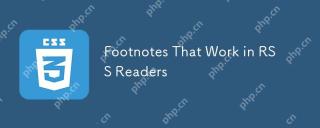 Footnotes That Work in RSS ReadersApr 21, 2025 am 10:03 AM
Footnotes That Work in RSS ReadersApr 21, 2025 am 10:03 AMFeedbin is the RSS reader I'm using at the moment. I was reading one of Harry's blog posts on it the other day, and I noticed a nice little interactive touch
 Clever codeApr 21, 2025 am 10:01 AM
Clever codeApr 21, 2025 am 10:01 AMThis week, Chris Ferdinandi examined a clever JavaScript snippet, one that's written creatively with new syntax features, but is perhaps less readable and
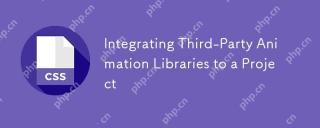 Integrating Third-Party Animation Libraries to a ProjectApr 21, 2025 am 10:00 AM
Integrating Third-Party Animation Libraries to a ProjectApr 21, 2025 am 10:00 AMCreating CSS-based animations and transitions can be a challenge. They can be complex and time-consuming. Need to move forward with a project with little time
 Weekly Platform News: Favicon Guidelines, Accessibility Testing, Web AlmanacApr 20, 2025 am 11:28 AM
Weekly Platform News: Favicon Guidelines, Accessibility Testing, Web AlmanacApr 20, 2025 am 11:28 AMIn this week's news, Google defines guidelines for favicons, a new a11y testing tool from The Paciello Group, and changes to how the W3C plans to engage the community, plus more.
 A Little Reminder That Pseudo Elements are Children, Kinda.Apr 19, 2025 am 11:39 AM
A Little Reminder That Pseudo Elements are Children, Kinda.Apr 19, 2025 am 11:39 AMHere's a container with some child elements:
 Menus with 'Dynamic Hit Areas'Apr 19, 2025 am 11:37 AM
Menus with 'Dynamic Hit Areas'Apr 19, 2025 am 11:37 AMFlyout menus! The second you need to implement a menu that uses a hover event to display more menu items, you're in tricky territory. For one, they should
 Improving Video Accessibility with WebVTTApr 19, 2025 am 11:27 AM
Improving Video Accessibility with WebVTTApr 19, 2025 am 11:27 AM"The power of the Web is in its universality. Access by everyone regardless of disability is an essential aspect."- Tim Berners-Lee
 Weekly Platform News: CSS ::marker pseudo-element, pre-rendering web components, adding Webmention to your siteApr 19, 2025 am 11:25 AM
Weekly Platform News: CSS ::marker pseudo-element, pre-rendering web components, adding Webmention to your siteApr 19, 2025 am 11:25 AMIn this week's roundup: datepickers are giving keyboard users headaches, a new web component compiler that helps fight FOUC, we finally get our hands on styling list item markers, and four steps to getting webmentions on your site.


Hot AI Tools

Undresser.AI Undress
AI-powered app for creating realistic nude photos

AI Clothes Remover
Online AI tool for removing clothes from photos.

Undress AI Tool
Undress images for free

Clothoff.io
AI clothes remover

Video Face Swap
Swap faces in any video effortlessly with our completely free AI face swap tool!

Hot Article

Hot Tools

MantisBT
Mantis is an easy-to-deploy web-based defect tracking tool designed to aid in product defect tracking. It requires PHP, MySQL and a web server. Check out our demo and hosting services.

SAP NetWeaver Server Adapter for Eclipse
Integrate Eclipse with SAP NetWeaver application server.

MinGW - Minimalist GNU for Windows
This project is in the process of being migrated to osdn.net/projects/mingw, you can continue to follow us there. MinGW: A native Windows port of the GNU Compiler Collection (GCC), freely distributable import libraries and header files for building native Windows applications; includes extensions to the MSVC runtime to support C99 functionality. All MinGW software can run on 64-bit Windows platforms.

PhpStorm Mac version
The latest (2018.2.1) professional PHP integrated development tool

VSCode Windows 64-bit Download
A free and powerful IDE editor launched by Microsoft





