Home >Database >Mysql Tutorial >How to view all foreign keys of a table column?
How to view all foreign keys of a table column?
- WBOYWBOYWBOYWBOYWBOYWBOYWBOYWBOYWBOYWBOYWBOYWBOYWBforward
- 2023-09-07 20:41:071154browse
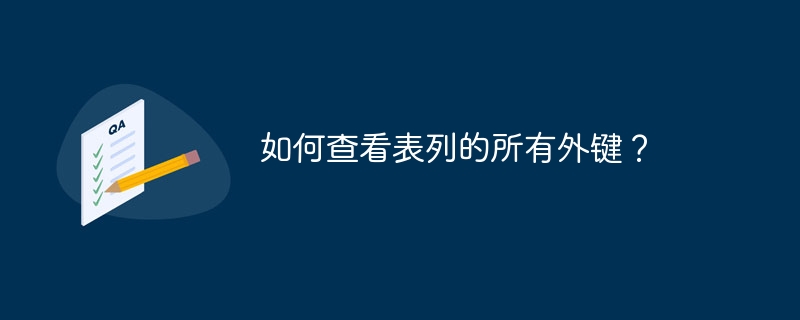
To view all foreign keys of a table or column, the referenced_column_name command is
First, create two tables and then associate them with the help of foreign key constraints.
Create the first table-
mysql> CREATE table ForeignTable -> ( -> id int, -> name varchar(200), -> Fk_pk int -> ); Query OK, 0 rows affected (0.43 sec)
After successfully creating the first table, create the second table as follows-
mysql> CREATE table primaryTable1 -> ( -> Fk_pk int, -> DeptName varchar(200), -> Primary key(Fk_pk) -> ); Query OK, 0 rows affected (0.48 sec)
Now, both tables are in alter command associated with the help of foreign keys Constraints were also added. The syntax is as follows -
alter table yourFirstTable add constraint anyConstraintName foreign key(column_name which is acts foreign key in second table) yourSecondTable(column_name which acts primary key in second table).
The above syntax is used to associate two tables as follows-
mysql> alter table ForeignTable add constraint constFKPK foreign key(Fk_pk) references primaryTable1(Fk_pk); Query OK, 0 rows affected (1.57 sec) Records: 0 Duplicates: 0 Warnings: 0
Now, the syntax to view all foreign keys of a table is as follows-
For a table-
SELECT TABLE_NAME, COLUMN_NAME, CONSTRAINT_NAME, REFERENCED_TABLE_NAME, REFERENCED_COLUMN_NAME FROM INFORMATION_SCHEMA.KEY_COLUMN_USAGE WHERE REFERENCED_TABLE_NAME = 'yourReferencedTableName';
Now create a query using the above syntax to view all foreign keys. The query is as follows -
mysql> SELECT TABLE_NAME, COLUMN_NAME, CONSTRAINT_NAME, REFERENCED_TABLE_NAME,REFERENCED_COLUMN_NAME -> FROM INFORMATION_SCHEMA.KEY_COLUMN_USAGE -> WHERE REFERENCED_TABLE_NAME = 'primarytable1';
The following is the output -
+--------------+-------------+-----------------+-----------------------+------------------------+ | TABLE_NAME | COLUMN_NAME | CONSTRAINT_NAME | REFERENCED_TABLE_NAME | REFERENCED_COLUMN_NAME | +--------------+-------------+-----------------+-----------------------+------------------------+ | foreigntable | Fk_pk | constFKPK | primarytable1 | fk_pk | +--------------+-------------+-----------------+-----------------------+------------------------+ 1 row in set, 2 warnings (0.02 sec)
In the example output, constraint_name is "constFKPK" and table_name is "foreigntable". For a column -
SELECT TABLE_NAME,COLUMN_NAME,CONSTRAINT_NAME, REFERENCED_TABLE_NAME,REFERENCED_COLUMN_NAME FROM INFORMATION_SCHEMA.KEY_COLUMN_USAGE WHERE REFERENCED_TABLE_SCHEMA = 'yourDatabaseName' AND REFERENCED_TABLE_NAME = 'yourreferencedtablename' AND REFERENCED_COLUMN_NAME = 'yourreferencedcolumnname';
gives a query showing all foreign keys of the column using the above syntax. The query is as follows As follows -
mysql> SELECT -> TABLE_NAME,COLUMN_NAME,CONSTRAINT_NAME, REFERENCED_TABLE_NAME,REFERENCED_COLUMN_NAME -> FROM -> INFORMATION_SCHEMA.KEY_COLUMN_USAGE -> WHERE -> REFERENCED_TABLE_SCHEMA = 'business' AND -> REFERENCED_TABLE_NAME = 'primarytable1' AND REFERENCED_COLUMN_NAME = 'fk_pk';
The output obtained is as follows:
+--------------+-------------+-----------------+-----------------------+------------------------+ | TABLE_NAME | COLUMN_NAME | CONSTRAINT_NAME | REFERENCED_TABLE_NAME |REFERENCED_COLUMN_NAME | +--------------+-------------+-----------------+-----------------------+------------------------+ | foreigntable | Fk_pk | constFKPK | primarytable1 | fk_pk | +--------------+-------------+-----------------+-----------------------+------------------------+ 1 row in set, 2 warnings (0.03 sec)
The above is the detailed content of How to view all foreign keys of a table column?. For more information, please follow other related articles on the PHP Chinese website!

