Home >Database >Mysql Tutorial >How to upload data into a MySQL table using mysqlimport?
How to upload data into a MySQL table using mysqlimport?
- WBOYWBOYWBOYWBOYWBOYWBOYWBOYWBOYWBOYWBOYWBOYWBOYWBforward
- 2023-09-05 13:37:021424browse
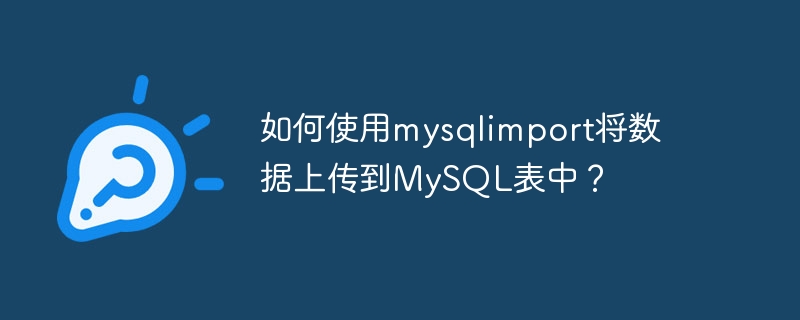
For uploading the data into MySQL tables by using mysqlimport we need to follow following steps −
Step-1 − Creating the table
first of all, we need to have a table in which we want to upload the data. We can use CREATE TABLE statement for creating a MySQL table. For example, we created a table named 'student_tbl' as follows −
mysql> DESCRIBE Student_tbl; +--------+-------------+------+-----+---------+-------+ | Field | Type | Null | Key | Default | Extra | +--------+-------------+------+-----+---------+-------+ | RollNo | int(11) | YES | | NULL | | | Name | varchar(20) | YES | | NULL | | | Class | varchar(20) | YES | | NULL | | +--------+-------------+------+-----+---------+-------+ 3 rows in set (0.06 sec)
Step-2 − Create data file
Now, in this step, we need to create a data file containing tab-delimited field. Since we know that the name of the data file must be the same as the name of the MySQL table, we will create a data file named "student_tbl.txt" with the following data:
1 Gaurav 10th 2 Rahul 10th 3 Digvijay 10th
Step-3 − Upload Data
Now by using the mysqlimport command, we can import this file −
C:\mysql\bin>mysqlimport -u root query C:/mysql/bin/mysql-files/student_tbl.txt query.student_tbl: Records: 3 Deleted: 0 Skipped: 0 Warnings: 0
Now with the help of the following query, we can see that the data has been uploaded into the table−
mysql> Select * from student_tbl; +--------+----------+-------+ | RollNo | Name | Class | +--------+----------+-------+ | 1 | Gaurav | 10th | | 2 | Rahul | 10th | | 3 | Digvijay | 10th | +--------+----------+-------+ 3 rows in set (0.00 sec)
The above is the detailed content of How to upload data into a MySQL table using mysqlimport?. For more information, please follow other related articles on the PHP Chinese website!

