Home >Database >Mysql Tutorial >How to report a MySQL error or problem
How to report a MySQL error or problem
- PHPzforward
- 2023-09-04 22:33:031325browse
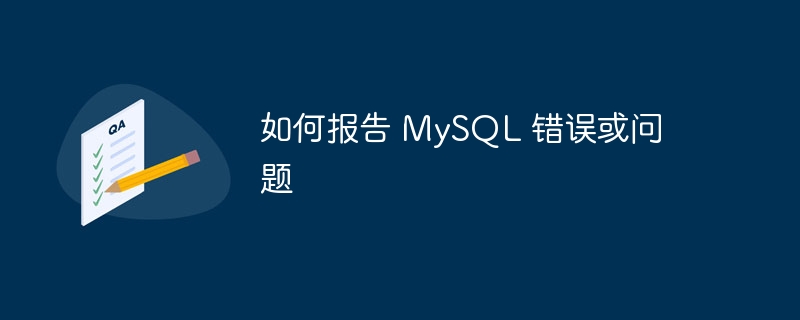
What is an error?
Errors are what cause a program to stop or stop suddenly. This can cause anomalies and cause complications, making the task impossible to complete. MySQL helps resolve these errors once they are reported.
Some bugs have been fixed as they were previously reported and fixes have been provided.
Prerequisites
Before issuing a bug report, it is important to verify that the bug has not been reported yet. To do this, look up the issue in the MySQL manual at https://dev.mysql.com/doc/. The manual is always updated with solutions to newly discovered problems.
If there is a parsing error in the SQL statement, be sure to check the syntax of the statement correctly. Sometimes, the syntax being used may not be supported by the version of MySQL currently being used.
Report bugs
You can report bugs at http://bugs.mysql.com/. It is a public database that anyone can search. Users can also enter new reports after logging into the system. Errors published in the database have been corrected and published. Release notes are also provided alongside.
Report a Security Bug
If a security bug is discovered in the MySQL server, it is strongly recommended to send an email.
Preferred Bug ReportA good bug report should contain complete test cases for the bug, helping to fix the bug in the next version. It's best to write questions using the latest production or development version of MySQL server.
Any user should be able to reproduce the error or a Perl script that should be included in the error report by using mysql test
Don't forget to include the version number that caused the error, and the platform on which the MySQL server is installed (including platform type and version number).
The above is the detailed content of How to report a MySQL error or problem. For more information, please follow other related articles on the PHP Chinese website!

