Home >Database >Mysql Tutorial >Setting up a custom autoincrement using ZEROFILL in MySQL
Setting up a custom autoincrement using ZEROFILL in MySQL
- WBOYWBOYWBOYWBOYWBOYWBOYWBOYWBOYWBOYWBOYWBOYWBOYWBforward
- 2023-09-04 20:41:042201browse
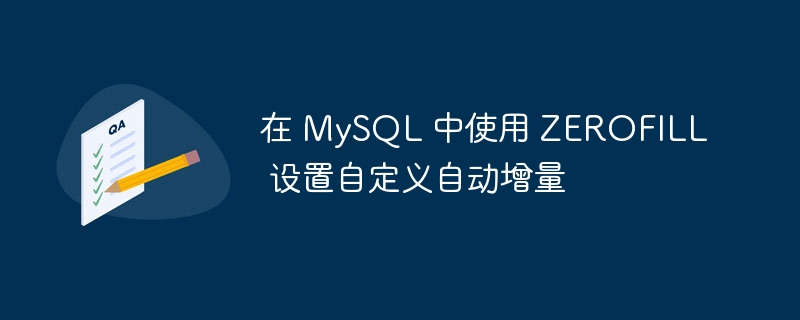
Let us first create a table. it's here. We have set up a UserId column with ZEROFILL and AUTO_INCREMENT
mysql> create table DemoTable1831
(
UserId int(7) zerofill auto_increment,
PRIMARY KEY(UserId)
);
Query OK, 0 rows affected (0.00 sec)Use insert command to insert some records in the table-
mysql> insert into DemoTable1831 values(101); Query OK, 1 row affected (0.00 sec) mysql> insert into DemoTable1831 values(); Query OK, 1 row affected (0.00 sec) mysql> insert into DemoTable1831 values(); Query OK, 1 row affected (0.00 sec) mysql> insert into DemoTable1831 values(); Query OK, 1 row affected (0.00 sec)
Use select statement to display all records in the table-
mysql> select * from DemoTable1831;
This will produce the following output. All values are zero-padded to a UserId field width of 7
+---------+ | UserId | +---------+ | 0000101 | | 0000102 | | 0000103 | | 0000104 | +---------+ 4 rows in set (0.00 sec)
The above is the detailed content of Setting up a custom autoincrement using ZEROFILL in MySQL. For more information, please follow other related articles on the PHP Chinese website!
Statement:
This article is reproduced at:tutorialspoint.com. If there is any infringement, please contact admin@php.cn delete

