
As more and more businesses turn to MongoDB for database management, it’s important to keep a close eye on its performance. Monitoring MongoDB performance can help you identify any potential issues, prevent downtime, and improve the overall efficiency of your database.
Here are 5 useful tools for monitoring MongoDB performance -
MongoDB Compass
MongoDB Compass is a visualization tool that provides a comprehensive view of the MongoDB database. It allows you to monitor the performance of your MongoDB instance in real time, including metrics such as disk usage, memory usage, and network traffic.
With MongoDB Compass, you can also identify slow-running queries and optimize them for better performance. It provides a detailed breakdown of the query execution plan, allowing you to see which indexes are being used and how much time is spent on each stage of the query.
For example, suppose you have a collection that stores customer orders. You can use MongoDB Compass to analyze the performance of queries that retrieve data from this collection, such as total sales by product or average order value by region.
MMS (MongoDB Management Service)
MMS is a cloud-based MongoDB monitoring and management tool. It provides real-time visibility into MongoDB instance performance, including CPU usage, memory usage, network traffic, and disk utilization.
MMS also includes many features that let you optimize MongoDB performance, such as automatic index recommendations, slow query analysis, and replica set monitoring.
For example, assume you have a replica set consisting of three nodes. MMS can help you monitor replication latency between nodes, identify any slow-running queries, and recommend index improvements.
MongoDB Analyzer
MongoDB Profiler is a built-in tool that captures and records operations performed on a MongoDB instance. It allows you to analyze the performance of individual queries and operations, such as inserts, updates, and deletes.
Using MongoDB Profiler, you can identify queries that take too long to execute or use too much memory. You can also use it to optimize your index and eliminate any unnecessary queries.
For example, suppose you have a collection that stores user profiles. You can use MongoDB Profiler to identify queries that retrieve data from this collection, such as the number of active users or the most popular interests among users.
Nagios
Nagios is an open source monitoring tool that can be used to monitor the performance of various systems, including MongoDB. It provides real-time alerts when performance thresholds are breached, allowing you to take action before any critical issues occur.
Using Nagios, you can monitor the CPU usage, memory usage, and network traffic of your MongoDB instance. You can also set up custom checks to monitor specific queries or actions.
For example, assume you have a MongoDB instance that stores financial data. You can use Nagios to monitor the disk usage of this instance and ensure that it never exceeds a certain threshold.
DataDog
Datadog is a cloud-based monitoring platform that can be used to monitor the performance of MongoDB instances. It provides real-time visibility into database performance, including CPU usage, memory usage, network traffic, and disk utilization.
Datadog also includes many features that let you optimize MongoDB performance, such as slow query analysis, index optimization, and replica set monitoring.
For example, assume you have a MongoDB instance that stores customer data. You can use Datadog to monitor the performance of queries that retrieve data from this instance, such as the total number of customers or the most popular products among customers.
MongoDB Cloud Manager
MongoDB Cloud Manager is a cloud-based MongoDB monitoring and management tool. It provides real-time visibility into MongoDB instance performance, including CPU usage, memory usage, network traffic, and disk utilization.
With MongoDB Cloud Manager, you can also monitor replica sets and sharded clusters, analyze slow-running queries, and receive alerts when performance thresholds are violated.
New Relic
New Relic is a cloud-based monitoring platform that can be used to monitor MongoDB performance. It provides real-time visibility into database performance, including CPU usage, memory usage, network traffic, and disk utilization.
New Relic also includes many features that let you optimize MongoDB performance, such as slow query analysis, index optimization, and replica set monitoring.
OpsManager
OpsManager is MongoDB’s management tool and includes monitoring components. It provides real-time visibility into MongoDB instance performance, including CPU usage, memory usage, network traffic, and disk utilization.
With OpsManager, you can also monitor replica sets and sharded clusters, analyze slow-running queries, and receive alerts when performance thresholds are violated.
PMM (Percona Monitoring and Management)
PMM is an open source monitoring platform that can be used to monitor MongoDB performance. It provides real-time visibility into database performance, including CPU usage, memory usage, network traffic, and disk utilization.
PMM also includes many features that allow you to optimize MongoDB performance, such as slow query analysis, index optimization, and replica set monitoring.
Grafana
Grafana is an open source visualization tool that can be used to create custom dashboards to monitor MongoDB performance. It provides real-time visibility into database performance, including CPU usage, memory usage, network traffic, and disk utilization.
With Grafana, you can create custom visualizations to monitor specific queries or operations and set alerts when performance thresholds are violated.
It’s worth noting that the choice of monitoring tool depends on your organization’s specific needs. Some organizations may prefer cloud-based solutions, while others may prefer open source tools. It's also important to consider the cost and ease of use of the tool when making your decision.
Additionally, it is recommended to regularly check your MongoDB performance metrics and adjust your monitoring strategy accordingly. This can help you identify changes in performance over time and make necessary optimizations to your database.
in conclusion
In summary, monitoring MongoDB performance is critical to maintaining the efficiency and reliability of your database. By using the tools listed above, you can identify potential problems, optimize queries and indexes, and prevent downtime. With the right monitoring tools, you can ensure that your MongoDB instance is always performing optimally.
In conclusion, monitoring MongoDB performance is a key aspect of database management. By using the right tools and checking your metrics regularly, you can ensure your database is always performing at its best.
The above is the detailed content of 5 Useful Tools for Monitoring MongoDB Performance. For more information, please follow other related articles on the PHP Chinese website!
 How do I create users and roles in MongoDB?Mar 17, 2025 pm 06:27 PM
How do I create users and roles in MongoDB?Mar 17, 2025 pm 06:27 PMThe article discusses creating users and roles in MongoDB, managing permissions, ensuring security, and automating these processes. It emphasizes best practices like least privilege and role-based access control.
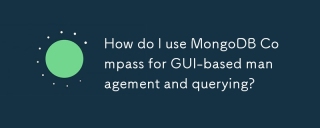 How do I use MongoDB Compass for GUI-based management and querying?Mar 17, 2025 pm 06:30 PM
How do I use MongoDB Compass for GUI-based management and querying?Mar 17, 2025 pm 06:30 PMMongoDB Compass is a GUI tool for managing and querying MongoDB databases. It offers features for data exploration, complex query execution, and data visualization.
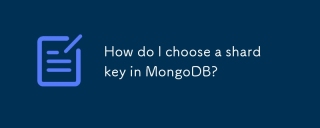 How do I choose a shard key in MongoDB?Mar 17, 2025 pm 06:24 PM
How do I choose a shard key in MongoDB?Mar 17, 2025 pm 06:24 PMThe article discusses selecting a shard key in MongoDB, emphasizing its impact on performance and scalability. Key considerations include high cardinality, query patterns, and avoiding monotonic growth.
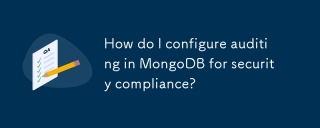 How do I configure auditing in MongoDB for security compliance?Mar 17, 2025 pm 06:29 PM
How do I configure auditing in MongoDB for security compliance?Mar 17, 2025 pm 06:29 PMThe article discusses configuring MongoDB auditing for security compliance, detailing steps to enable auditing, set up audit filters, and ensure logs meet regulatory standards. Main issue: proper configuration and analysis of audit logs for security
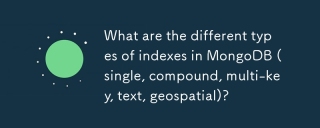 What are the different types of indexes in MongoDB (single, compound, multi-key, text, geospatial)?Mar 17, 2025 pm 06:17 PM
What are the different types of indexes in MongoDB (single, compound, multi-key, text, geospatial)?Mar 17, 2025 pm 06:17 PMThe article discusses various MongoDB index types (single, compound, multi-key, text, geospatial) and their impact on query performance. It also covers considerations for choosing the right index based on data structure and query needs.
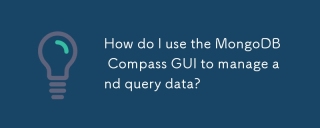 How do I use the MongoDB Compass GUI to manage and query data?Mar 13, 2025 pm 01:08 PM
How do I use the MongoDB Compass GUI to manage and query data?Mar 13, 2025 pm 01:08 PMThis article explains how to use MongoDB Compass, a GUI for managing and querying MongoDB databases. It covers connecting, navigating databases, querying with a visual builder, data manipulation, and import/export. While efficient for smaller datas
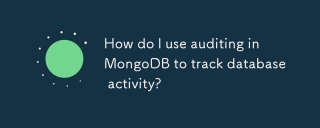 How do I use auditing in MongoDB to track database activity?Mar 13, 2025 pm 01:06 PM
How do I use auditing in MongoDB to track database activity?Mar 13, 2025 pm 01:06 PMThis article details how to implement auditing in MongoDB using change streams, aggregation pipelines, and various storage options (other MongoDB collections, external databases, message queues). It emphasizes performance optimization (filtering, as
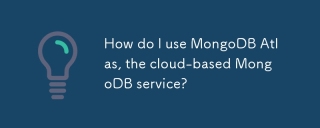 How do I use MongoDB Atlas, the cloud-based MongoDB service?Mar 13, 2025 pm 01:09 PM
How do I use MongoDB Atlas, the cloud-based MongoDB service?Mar 13, 2025 pm 01:09 PMThis article guides users through MongoDB Atlas, a cloud-based NoSQL database. It covers setup, cluster management, data handling, scaling, security, and optimization strategies, highlighting key differences from self-hosted MongoDB and emphasizing


Hot AI Tools

Undresser.AI Undress
AI-powered app for creating realistic nude photos

AI Clothes Remover
Online AI tool for removing clothes from photos.

Undress AI Tool
Undress images for free

Clothoff.io
AI clothes remover

AI Hentai Generator
Generate AI Hentai for free.

Hot Article

Hot Tools

VSCode Windows 64-bit Download
A free and powerful IDE editor launched by Microsoft

SublimeText3 Mac version
God-level code editing software (SublimeText3)

EditPlus Chinese cracked version
Small size, syntax highlighting, does not support code prompt function

MantisBT
Mantis is an easy-to-deploy web-based defect tracking tool designed to aid in product defect tracking. It requires PHP, MySQL and a web server. Check out our demo and hosting services.

mPDF
mPDF is a PHP library that can generate PDF files from UTF-8 encoded HTML. The original author, Ian Back, wrote mPDF to output PDF files "on the fly" from his website and handle different languages. It is slower than original scripts like HTML2FPDF and produces larger files when using Unicode fonts, but supports CSS styles etc. and has a lot of enhancements. Supports almost all languages, including RTL (Arabic and Hebrew) and CJK (Chinese, Japanese and Korean). Supports nested block-level elements (such as P, DIV),







