How do I create users and roles in MongoDB?
To create users and roles in MongoDB, you need to use the mongo shell or MongoDB drivers with appropriate administrative privileges. Here's a step-by-step guide:
-
Connect to MongoDB: Start by connecting to your MongoDB instance using the
mongoshell or a MongoDB driver. -
Switch to the Admin Database: Since user management is done within the admin database, switch to it by running:
<code>use admin</code>
-
Create a Role: You can create custom roles to encapsulate specific privileges. Use the
createRolecommand:<code>db.createRole({ role: "readWriteAnyDatabase", privileges: [ { resource: { db: "", collection: "" }, actions: [ "find", "update", "insert", "remove" ] } ], roles: [] })</code>This example creates a role
readWriteAnyDatabasewith privileges to perform CRUD operations on any database and collection. -
Create a User: To create a user, use the
createUsercommand, specifying the user's credentials and the roles they should have:<code>db.createUser({ user: "myUser", pwd: "myPassword", roles: [ { role: "readWriteAnyDatabase", db: "admin" } ] })</code>This command creates a user
myUserwith the passwordmyPasswordand assigns them thereadWriteAnyDatabaserole. -
Verify: You can verify the creation of the user and role using:
<code>db.getUsers() db.getRoles({showPrivileges:true})</code>
What are the best practices for managing user permissions in MongoDB?
Managing user permissions in MongoDB requires careful planning and adherence to best practices to ensure security and proper access control. Here are some recommended practices:
- Principle of Least Privilege: Only grant users the minimum level of access necessary to perform their tasks. This reduces the potential impact of compromised accounts.
- Role-Based Access Control (RBAC): Use roles to define sets of permissions and assign these roles to users. This simplifies management and ensures consistency in permissions.
- Segregation of Duties: Separate administrative roles from regular user roles. This prevents users from having excessive control over the system, which could lead to misuse or errors.
- Regular Audits: Periodically review user permissions and roles to ensure they are still relevant and necessary. Remove any unused or outdated permissions.
-
Use Built-in Roles: Leverage MongoDB's built-in roles like
read,readWrite,dbAdmin, anduserAdminfor common use cases, and only create custom roles when necessary. - Authentication and Authorization: Ensure that all MongoDB instances require authentication and that strong passwords are used. Use SSL/TLS for secure communication between clients and servers.
- Monitor and Log: Implement monitoring and logging to track user activities and detect any unusual behavior or unauthorized access attempts.
How can I ensure security when assigning roles in MongoDB?
Ensuring security when assigning roles in MongoDB involves multiple strategies to protect your database from unauthorized access and misuse. Here are key steps to enhance security:
- Use Strong Authentication: Enforce strong password policies and consider using multi-factor authentication (MFA) to add an additional layer of security.
- Implement Network Security: Use firewalls and VPNs to control access to your MongoDB instances. Ensure that MongoDB servers are not exposed to the public internet.
- Enable Encryption: Use TLS/SSL to encrypt data in transit and consider enabling encryption at rest to protect data stored on disk.
- Monitor and Audit: Set up monitoring tools to track user activities and changes to permissions. Regularly audit the roles and permissions assigned to users to ensure they are appropriate and up to date.
-
Limit Superuser Access: Minimize the number of users with superuser privileges (like
rootoruserAdminAnyDatabase). Use fine-grained roles where possible. - Regular Updates: Keep your MongoDB and related software up to date with the latest security patches and updates.
- Use Custom Roles: Instead of relying solely on built-in roles, create custom roles that are specifically tailored to the needs of your application, reducing the risk of over-privileging users.
- Segregate Duties: Avoid assigning multiple roles to a single user that could lead to a conflict of interest or excessive control over the system.
What tools or scripts can help automate user and role management in MongoDB?
Automating user and role management in MongoDB can significantly improve efficiency and reduce human error. Here are some tools and scripts that can help:
-
MongoDB Automation Scripts:
- You can write custom scripts using languages like Python or JavaScript to automate the creation and management of users and roles. For example, you could use the
pymongolibrary in Python to connect to MongoDB and execute commands programmatically.
from pymongo import MongoClient client = MongoClient('mongodb://localhost:27017/') db = client.admin # Create a role db.command('createRole', 'customRole', privileges=[{'resource': {'db': '', 'collection': ''}, 'actions': ['find', 'update']}], roles=[]) # Create a user db.command('createUser', 'newUser', pwd='newPassword', roles=[{'role': 'customRole', 'db': 'admin'}]) - You can write custom scripts using languages like Python or JavaScript to automate the creation and management of users and roles. For example, you could use the
-
MongoDB Compass:
- MongoDB Compass is a GUI tool for MongoDB that includes features for managing users and roles. It simplifies the process of creating and assigning roles through a visual interface.
-
Ops Manager and Cloud Manager:
- MongoDB's Ops Manager and Cloud Manager include automation features that can help manage users and roles across multiple MongoDB instances. These tools can help with monitoring and compliance as well.
-
Third-Party Tools:
- MongoDB Atlas: MongoDB's fully managed database service offers tools for managing users and roles within its interface, simplifying the process in a cloud environment.
- Ansible: Ansible playbooks can be used to automate MongoDB user and role management across multiple servers. For example:
- name: Create MongoDB user mongodb_user: database: admin name: newUser password: newPassword roles: customRole state: present -
MongoDB Shell Scripts:
- You can write JavaScript scripts to be executed in the MongoDB shell for automating user and role management. For instance:
use admin db.createRole({ role: "customRole", privileges: [ { resource: { db: "", collection: "" }, actions: [ "find", "update" ] } ], roles: [] }); db.createUser({ user: "newUser", pwd: "newPassword", roles: [ { role: "customRole", db: "admin" } ] });
By leveraging these tools and scripts, you can streamline the process of managing users and roles, ensuring that it is done efficiently and securely.
The above is the detailed content of How do I create users and roles in MongoDB?. For more information, please follow other related articles on the PHP Chinese website!
 MongoDB's Purpose: Flexible Data Storage and ManagementMay 09, 2025 am 12:20 AM
MongoDB's Purpose: Flexible Data Storage and ManagementMay 09, 2025 am 12:20 AMMongoDB's flexibility is reflected in: 1) able to store data in any structure, 2) use BSON format, and 3) support complex query and aggregation operations. This flexibility makes it perform well when dealing with variable data structures and is a powerful tool for modern application development.
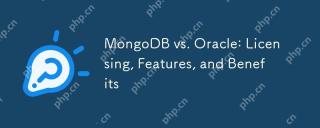 MongoDB vs. Oracle: Licensing, Features, and BenefitsMay 08, 2025 am 12:18 AM
MongoDB vs. Oracle: Licensing, Features, and BenefitsMay 08, 2025 am 12:18 AMMongoDB is suitable for processing large-scale unstructured data and adopts an open source license; Oracle is suitable for complex commercial transactions and adopts a commercial license. 1.MongoDB provides flexible document models and scalability across the board, suitable for big data processing. 2. Oracle provides powerful ACID transaction support and enterprise-level capabilities, suitable for complex analytical workloads. Data type, budget and technical resources need to be considered when choosing.
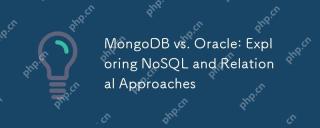 MongoDB vs. Oracle: Exploring NoSQL and Relational ApproachesMay 07, 2025 am 12:02 AM
MongoDB vs. Oracle: Exploring NoSQL and Relational ApproachesMay 07, 2025 am 12:02 AMIn different application scenarios, choosing MongoDB or Oracle depends on specific needs: 1) If you need to process a large amount of unstructured data and do not have high requirements for data consistency, choose MongoDB; 2) If you need strict data consistency and complex queries, choose Oracle.
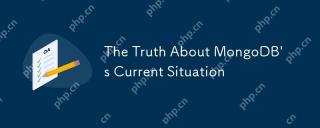 The Truth About MongoDB's Current SituationMay 06, 2025 am 12:10 AM
The Truth About MongoDB's Current SituationMay 06, 2025 am 12:10 AMMongoDB's current performance depends on the specific usage scenario and requirements. 1) In e-commerce platforms, MongoDB is suitable for storing product information and user data, but may face consistency problems when processing orders. 2) In the content management system, MongoDB is convenient for storing articles and comments, but it requires sharding technology when processing large amounts of data.
 MongoDB vs. Oracle: Document Databases vs. Relational DatabasesMay 05, 2025 am 12:04 AM
MongoDB vs. Oracle: Document Databases vs. Relational DatabasesMay 05, 2025 am 12:04 AMIntroduction In the modern world of data management, choosing the right database system is crucial for any project. We often face a choice: should we choose a document-based database like MongoDB, or a relational database like Oracle? Today I will take you into the depth of the differences between MongoDB and Oracle, help you understand their pros and cons, and share my experience using them in real projects. This article will take you to start with basic knowledge and gradually deepen the core features, usage scenarios and performance performance of these two types of databases. Whether you are a new data manager or an experienced database administrator, after reading this article, you will be on how to choose and use MongoDB or Ora in your project
 What's Happening with MongoDB? Exploring the FactsMay 04, 2025 am 12:15 AM
What's Happening with MongoDB? Exploring the FactsMay 04, 2025 am 12:15 AMMongoDB is still a powerful database solution. 1) It is known for its flexibility and scalability and is suitable for storing complex data structures. 2) Through reasonable indexing and query optimization, its performance can be improved. 3) Using aggregation framework and sharding technology, MongoDB applications can be further optimized and extended.
 Is MongoDB Doomed? Dispelling the MythsMay 03, 2025 am 12:06 AM
Is MongoDB Doomed? Dispelling the MythsMay 03, 2025 am 12:06 AMMongoDB is not destined to decline. 1) Its advantage lies in its flexibility and scalability, which is suitable for processing complex data structures and large-scale data. 2) Disadvantages include high memory usage and late introduction of ACID transaction support. 3) Despite doubts about performance and transaction support, MongoDB is still a powerful database solution driven by technological improvements and market demand.
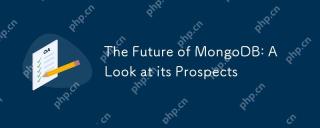 The Future of MongoDB: A Look at its ProspectsMay 02, 2025 am 12:08 AM
The Future of MongoDB: A Look at its ProspectsMay 02, 2025 am 12:08 AMMongoDB'sfutureispromisingwithgrowthincloudintegration,real-timedataprocessing,andAI/MLapplications,thoughitfaceschallengesincompetition,performance,security,andeaseofuse.1)CloudintegrationviaMongoDBAtlaswillseeenhancementslikeserverlessinstancesandm


Hot AI Tools

Undresser.AI Undress
AI-powered app for creating realistic nude photos

AI Clothes Remover
Online AI tool for removing clothes from photos.

Undress AI Tool
Undress images for free

Clothoff.io
AI clothes remover

Video Face Swap
Swap faces in any video effortlessly with our completely free AI face swap tool!

Hot Article

Hot Tools

SublimeText3 Mac version
God-level code editing software (SublimeText3)

SublimeText3 Linux new version
SublimeText3 Linux latest version

ZendStudio 13.5.1 Mac
Powerful PHP integrated development environment

SublimeText3 English version
Recommended: Win version, supports code prompts!

Safe Exam Browser
Safe Exam Browser is a secure browser environment for taking online exams securely. This software turns any computer into a secure workstation. It controls access to any utility and prevents students from using unauthorized resources.







