Home >Database >Mysql Tutorial >How can we view the list of views stored in a specific MySQL database?
How can we view the list of views stored in a specific MySQL database?
- 王林forward
- 2023-09-01 22:29:021127browse
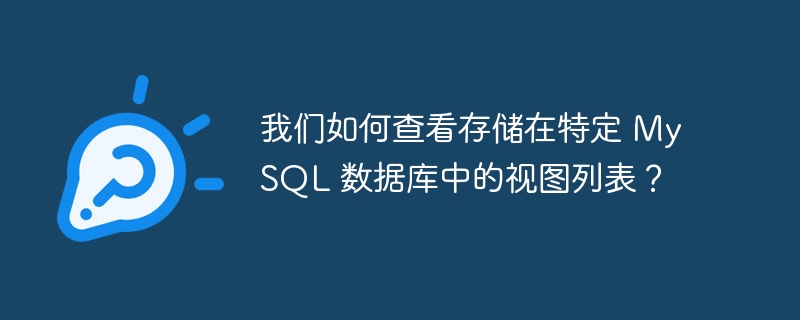
#With the help of the following query, we can view the list of views stored in a specific database. We are using a database called "query" here.
mysql> SELECT TABLE_NAME FROM information_schema.`TABLES` WHERE TABLE_TYPE LIKE'view' AND TABLE_SCHEMA LIKE 'query';
+-----------------------------+
| TABLE_NAME |
+-----------------------------+
| customer_view |
| first_view |
| info |
| info_less |
| view_detail |
| view_student_detail |
| view_student_detail_columns |
+-----------------------------+
7 rows in set (0.01 sec)
mysql> SHOW FULL TABLES IN query WHERE TABLE_TYPE LIKE 'VIEW';
+-----------------------------+------------+
| Tables_in_query | Table_type |
+-----------------------------+------------+
| customer_view | VIEW |
| first_view | VIEW |
| info | VIEW |
| info_less | VIEW |
| view_detail | VIEW |
| view_student_detail | VIEW |
| view_student_detail_columns | VIEW |
+-----------------------------+------------+
7 rows in set (0.01 sec)
mysql> SELECT TABLE_SCHEMA, TABLE_NAME
-> FROM information_schema.tables
-> WHERE TABLE_TYPE LIKE 'VIEW'AND TABLE_SCHEMA = 'query';
+--------------+-----------------------------+
| TABLE_SCHEMA | TABLE_NAME |
+--------------+-----------------------------+
| query | customer_view |
| query | first_view |
| query | info |
| query | info_less |
| query | view_detail |
| query | view_student_detail |
| query | view_student_detail_columns |
+--------------+-----------------------------+
7 rows in set (0.05 sec)The above is the detailed content of How can we view the list of views stored in a specific MySQL database?. For more information, please follow other related articles on the PHP Chinese website!
Statement:
This article is reproduced at:tutorialspoint.com. If there is any infringement, please contact admin@php.cn delete

