Reimagining Architecture: Using WordPress for Web Application Development
In this series, we will discuss how to build web applications using WordPress. Although this is not a technical series where we will be looking at code, we cover topics such as frameworks, fundamentals, design patterns, architecture, and more. If you haven't read the first article in the series, I recommend it; however, for the purposes of this article, we can summarize the previous article as follows:
In short, software can be built on a framework, and software can extend the foundation.Simply put, we distinguish between framework and foundation - two terms that are often used interchangeably in software, although they are not the same thing. WordPress is a foundation because it is an application in itself. It's not a framework.
To do this, when it comes to building web applications on WordPress, we need to rethink the architecture or rethink the conceptual model of how to build the application.
Structure of Web Application
At the highest possible level, a web application typically consists of the following three components:
Database layer
- Application layer
- Presentation layer
- Generally speaking, the presentation layer is what users see and interact with. It includes all the styles, client-side code, and markup needed to get something in front of the user.
It is interacting with the application layer when the user clicks something or the page renders information retrieved from the database.
The application layer is responsible for coordinating information from the browser and/or from user operations to the database. Sometimes this includes writing information to the database (such as information from a form field) and reading information from the database (such as retrieving a user's account information).
Just like the presentation layer is made up of different components (such as styles, JavaScript, markup, etc.), the application layer can also be made up of various different components, such as those required to read data from and write data to the database. system, clean up information, validate information, and enforce certain rules specific to the issue at hand.
Finally, the database layer is where the data is stored. It might consist of a file system, it might consist of a MySQL database, it might consist of a third-party solution such as a data store "in the cloud" (like Amazon S3 or something similar).
It’s all abstract
The key point to understand is that in software we are always dealing with some level of abstraction. For example, we talk about data storage or database layers, but we don't really get specific about that. The same goes for application and presentation layers.
Are we talking about a relational database with multiple tables, or are we talking about cloud storage?
- Which data access layer will we use to connect to the application layer to communicate with the database?
- What frameworks and languages do we use on the front end? Plain JavaScript, jQuery, Knockout.js? CSS preprocessor - How about LESS or Sass?
- Obviously, we're not going to provide answers to these questions right now, but the point is that all web applications contain similar components, but the details of each component vary from project to project.
WordPress Components
As a web application in its own right, WordPress is a perfect example of how various technologies come together to form a web application:
- Database layer
- is the MySQL database. The application layer
- (some would consider WordPress itself) is written in PHP and handles many of the core operations of reading and writing to the data store, while providing an API for developers to leverage it further. Presentation layer
- Uses basic CSS (at least for now), HTML (some themes now use HTML5), jQuery, and some dashboards use Backbone.js. That’s WordPress architecture, but what about the projects we want to build on top of the application? How do they follow the same architecture?
Well, remember that WordPress is a foundation - not a framework - so we are influenced by the WordPress architecture by default. This doesn't mean that we can't bring in our own libraries in some cases, but it does impact how our applications and projects are built.
We'll talk more about libraries, extensibility, etc. later, but first, it's important to note that in this day and age, the Reimagining Architecture: Using WordPress for Web Application Development (and other variations of MVVM and models, views, etc.) paradigm is all the rage, but WordPress
does notfollow this convention. There are arguments for and against why this might be a good or bad thing, but that's not the purpose of this article. Instead, it’s worth noting that WordPress uses an event-driven model rather than a model-view control panel.
To do this, it’s worth understanding how the event-driven model works so that you have a clear understanding of how WordPress hooks work, and how to shift your thinking from Reimagining Architecture: Using WordPress for Web Application Development, or any other paradigm you use, to how WordPress manages its information.
What does event-driven mean?
Before looking at examples of event-driven applications, let's review what it means to follow the Reimagining Architecture: Using WordPress for Web Application Development paradigm.
- First, the view is used as a demonstration. Users view information and interact with the user interface.
- Next, the controller coordinates information between the model and the view. They respond to user actions and retrieve information from the model for transfer to the view.
- After that, the model represents the data in the database. This can be done in a variety of ways, but one of the most popular methods is to map the data in the database to an object-relational model so that the data is represented in the format of objects.
The entire Reimagining Architecture: Using WordPress for Web Application Development model is as follows:



Reimagining Architecture: Using WordPress for Web Application Development图标题>
Now, event-driven applications can have some of the same components - that is, they can have views and models or views and data objects - but they don't necessarily have a controller backend that coordinates information from the front end to the back end. .
In contrast, event-driven programming works on the premise that "something happens". So, in WordPress lingo, Actions are named "actions" (of course, we also have filters, but I'll get to those in a moment).
WordPress provides hooks, which are actually points in execution where we can introduce our own functionality so that WordPress recognizes “When this event occurs, I need to trigger these Functions ", where these functions are defined to be whatever we provide.
The truth is, filters work the same way but have different purposes. Simply put, a filter is an operation that manipulates data in some way (such as appending, prepending, removing, or updating content) before returning to the application for execution.
So what does this look like?



Nothing particularly complicated, right?
So what is our new architecture?
The main point of this article is to get us thinking about event-driven programming and how to coordinate our efforts to build web applications specifically on WordPress.
That is, we must think in terms of events or the fact that "something happened" so that we know when to appropriately interject our own actions. We'll talk about this in more detail in our next post, but the takeaway I hope you guys take away from this particular post is that just because something isn't Reimagining Architecture: Using WordPress for Web Application Development (or whatever the next popular paradigm is) doesn't mean It is not suitable for application development.
Each pattern and architecture provides us with advantages and disadvantages, all of which contribute to building successful web applications.
Next...
In the next article in this series, we will look in more detail at how hooks play an important role in building web applications on WordPress, and then we will start looking at some of the features WordPress offers - making it certain types of ( Not a reliable choice for all types of web applications.
The above is the detailed content of Reimagining Architecture: Using WordPress for Web Application Development. For more information, please follow other related articles on the PHP Chinese website!
 How to easily move your blog from WordPress.com to WordPress.orgApr 18, 2025 am 11:33 AM
How to easily move your blog from WordPress.com to WordPress.orgApr 18, 2025 am 11:33 AMDo you want to move your blog from WordPress.com to WordPress.org? Many beginners start with WordPress.com but quickly realize their limitations and want to switch to the self-hosted WordPress.org platform. In this step-by-step guide, we will show you how to properly move your blog from WordPress.com to WordPress.org. Why migrate from WordPress.com to WordPress.org? WordPress.com allows anyone to create an account
 How to Automate WordPress and Social Media with IFTTT (and more)Apr 18, 2025 am 11:27 AM
How to Automate WordPress and Social Media with IFTTT (and more)Apr 18, 2025 am 11:27 AMAre you looking for ways to automate your WordPress website and social media accounts? With automation, you will be able to automatically share your WordPress blog posts or updates on Facebook, Twitter, LinkedIn, Instagram and more. In this article, we will show you how to easily automate WordPress and social media using IFTTT, Zapier, and Uncanny Automator. Why Automate WordPress and Social Media? Automate your WordPre
 How to Fix Custom Menu Item Limits in WordPressApr 18, 2025 am 11:18 AM
How to Fix Custom Menu Item Limits in WordPressApr 18, 2025 am 11:18 AMJust a few days ago, one of our users reported an unusual problem. The problem is that he reaches the limit of custom menu items. Any content he saves after reaching the menu item limit will not be saved at all. We've never heard of this issue, so we decided to give it a try on our local installation. More than 200 menu items were created and saved. The effect is very good. Move 100 items to the drop-down list and save them very well. Then we knew it had to do with the server. After further research, it seems that many others have encountered the same problem. After digging deeper, we found a trac ticket ( #14134 ) that highlighted this issue. Read very
 How to add custom metafields to custom classification in WordPressApr 18, 2025 am 11:11 AM
How to add custom metafields to custom classification in WordPressApr 18, 2025 am 11:11 AMDo you need to add custom metafields to custom taxonomy in WordPress? Custom taxonomy allows you to organize content besides categories and tags. Sometimes it is useful to add other fields to describe them. In this article, we will show you how to add other metafields to the taxonomy they create. When should custom metafields be added to custom taxonomy? When you create new content on your WordPress site, you can organize it using two default taxonomy (category and tag). Some websites benefit from the use of custom taxonomy. These allow you to sort content in other ways. For example,
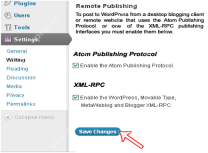 How to Remotely Publish to WordPress using Windows Live WriterApr 18, 2025 am 11:02 AM
How to Remotely Publish to WordPress using Windows Live WriterApr 18, 2025 am 11:02 AMWindows live writer is a versatile tool that allows you to post posts directly from your desktop to your WordPress blog. This means you don't need to log in to the WordPress admin panel to update your blog at all. In this tutorial, I will show you how to enable desktop publishing for your WordPress blog using Windows Live Writer. How to set up Windows Live Writer on WordPress Step 1: To use Windows Live Writer in WordPr
 How to Fix White Text and Missing Buttons in WordPress Visual EditorApr 18, 2025 am 10:52 AM
How to Fix White Text and Missing Buttons in WordPress Visual EditorApr 18, 2025 am 10:52 AMRecently, one of our users reported a very strange installation problem. When writing a post, they can’t see anything they write. Because the text in the post editor is white. What's more, all the visual editor buttons are missing, and the ability to switch from visual to HTML doesn't work either. In this article, we will show you how to fix the white text and missing button issues in the WordPress visual editor. Be a Beginner Note: If you are looking for hidden buttons that may be seen in screenshots of other websites, you may be looking for a kitchen sink. You have to click on the kitchen sink icon to see other options such as underline, copy from word, etc.
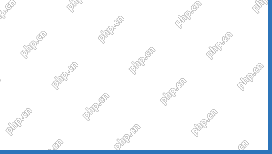 How to display avatar in user email in WordPressApr 18, 2025 am 10:51 AM
How to display avatar in user email in WordPressApr 18, 2025 am 10:51 AMDo you want to display avatars in user emails in WordPress? Gravatar is a network service that connects a user's email address to an online avatar. WordPress automatically displays visitors’ profile pictures in the comments section, but you may also want to add them to other areas of the site. In this article, we will show you how to display avatars in user emails in WordPress. What is Gravatar and why should I display it? Gravatar stands for globally recognized avatars, which allows people to link images to their email addresses. If the website supports
 How to change the default media upload location in WordPressApr 18, 2025 am 10:47 AM
How to change the default media upload location in WordPressApr 18, 2025 am 10:47 AMDo you want to change the default media upload location in WordPress? Moving media files to other folders can improve website speed and performance and help you create backups faster. It also gives you the freedom to organize your files in the way that suits you best. In this article, we will show you how to change the default media upload location in WordPress. Why change the default media upload location? By default, WordPress stores all images and other media files in the /wp-content/uploads/ folder. In this folder you will find children of different years and months


Hot AI Tools

Undresser.AI Undress
AI-powered app for creating realistic nude photos

AI Clothes Remover
Online AI tool for removing clothes from photos.

Undress AI Tool
Undress images for free

Clothoff.io
AI clothes remover

AI Hentai Generator
Generate AI Hentai for free.

Hot Article

Hot Tools

MinGW - Minimalist GNU for Windows
This project is in the process of being migrated to osdn.net/projects/mingw, you can continue to follow us there. MinGW: A native Windows port of the GNU Compiler Collection (GCC), freely distributable import libraries and header files for building native Windows applications; includes extensions to the MSVC runtime to support C99 functionality. All MinGW software can run on 64-bit Windows platforms.

Dreamweaver CS6
Visual web development tools

WebStorm Mac version
Useful JavaScript development tools

ZendStudio 13.5.1 Mac
Powerful PHP integrated development environment

Notepad++7.3.1
Easy-to-use and free code editor






