An active comment section below each post is a great way to increase interaction on your site. Comments provide value to your content, show that your readers care about your site, and give visitors a reason to return.
But you must first create a space where your readers want to hang out and communicate with you and each other. For this, you need a good and active comments section. Unfortunately, basic WordPress comment settings aren’t enough to help you increase engagement on your content.
While comments may help bring more attention to your content, many WordPress themes do not have a functional commenting system. The reasons vary from spending too much time monitoring comments to a lot of spam.
We all know it’s important to keep your site 99.9% secure and load under 1 second, but increasing interactivity may help engage people and turn visitors into an engaged audience and potential customers.
If you decide to create a commenting system on your website, these WordPress commenting plugins will help you convert your website visitors into a loyal audience.
Highlighter Pro for WordPress
This is an advanced interface element plugin that allows visitors to highlight text. It also enables them to add notes and comments inline, and gives you access to statistics about your highlights. It is a tool inspired by Medium.com for text highlighting and inline comments for WordPress. It helps you spark rich conversations about your content, just like Medium.

Main functions of Highlighter Pro
Embedded comments
Highlighter Pro supports inline comments. These are defined as comments that appear directly at the top of your website. It helps you add annotations to text. It also lets readers share their reactions to the content via comments. It helps you expand your contextual world so readers can speak freely and liven up conversations.
Top Highlights
This feature keeps you informed by adding stars next to important highlights and comments. It keeps track of important content in your comments section.
Statistical Engine
This helps you keep track of popular posts. It runs on a schedule and automatically calculates the total highlights for each post, as well as statistics on how many people responded and commented on specific content.
Custom Color
Highlighter Pro comes with eight classic highlighters and more custom colors to make reviews more glamorous and attractive.
Built-in shortcode
Highlighter Pro comes with nine built-in shortcodes that help you display various information about your highlights. These shortcodes include:
- List the highlights of each user
- List the highlights of the entire website
- Display cumulative highlighter statistics
- Show the most popular and prominent selections across the site
- List the most prominent posts
- List the most viewed posts
- List posts that highlight the most individual readers
- List the most viewed posts
- List posts containing the most highlighted single option
Like/Dislike Counter WordPress Plugin
This plugin helps you integrate like/dislike buttons into your website so visitors can like and dislike your content and comments anonymously. The plugin is very easy to add to your website without even writing a line of code. It counts likes and dislikes separately for each type of content like comments, pages, and posts, which is why it is considered one of the best comment plugins for WordPress.

main feature
The following are the main functions of this plug-in:
- Ten pre-designed icon templates
- Load your own custom icon set
- Customize the appearance of pages and comments
- AJAX data update without reloading
- No registration required
- Contains widgets and shortcodes
Social wall additional comment plugin
This social wall is an add-on and you must have UserPro to use it. It provides a refreshing way to interact within a community. It takes visitor interaction to the next level and creates a beautiful community that allows them to:
- Share post
- add pictures
- Comment
- Share on social media

The main function
- Users can like and dislike a post.
- Admins can delete any user's posts.
- Restrict it to logged in users or show it to all users.
- Easily handle reported posts.
- Admins can use the dashboard to ignore or delete reported posts.
wpDiscuz Comment Plugin
This plugin is an AJAX based live WordPress comment plugin with custom comment form and fields. It’s fast, beautiful, real-time, and responsive with dozens of features, making it one of the best comment plugins for WordPress. It is the best alternative to Disqus and JetPack comments if you want to keep comments in a database.

The main function
- Three modern comment layouts
- Real-time notification
- Social Comment
- Responsive comment form and comment thread design
- Anonymous comment
- Multi-Level Comment Thread
- Prevent spammers from commenting
- Top comment
- there are more!
Super social master
This is a social sharing, social login and social comment plugin that can be easily integrated into your website. It is a free and lightweight plugin that does not require any middle layer or third-party registration. It’s mobile responsive, has free icon customization options, and is compatible with AMP, BuddyPress, BBPress, and WooCommerce. Its flexibility and fast support make it the best comment plugin for WordPress.

The main function
- Compatible with Gutenberg editor myCRED
- GDPR Compliant
- Share count for various social networks
- Custom sharing icon
- Floating layout for sharing
- A user’s basic social profile data is synced with their WordPress profile
- Enable buttons for different social media apps
- Widgets and shortcodes for social sharing, social login, social comment and like buttons
benefit
The following are the benefits of using the Super Socializer plugin:
- Quick registration and login: Helps increase the blog’s registration/login rate.
- Profile data will be saved in your blog database.
- Reduce spam: Due to personal authentication, the number of fake identities and spammers will be reduced.
- SEO Optimization: Helps your blog be indexed by search engines faster.
- Better Customer Relationships: User profile data is used to cultivate relationships between customers.
Summary
Comments and user engagement on your WordPress site are crucial.
A well-optimized comment process may increase traffic to your site, improve search engine optimization (SEO), and make it more popular. Unfortunately, WordPress’ native commenting mechanism isn’t up to the task.
The following is a summary of the five review plugins detailed above:
- Highlight Pro: Highlighter Pro is a premium WordPress plugin that allows you to incorporate source highlights into pages and posts on your WordPress site without sacrificing their formatting.
- Like Dislike Counter: Allows visitors to anonymously like and dislike pages, posts, custom post types, and comments. It tracks different preferences.
- Social Wall Plugin: A new way to communicate with your entire community! Now you can add a wall to your website to give your members a new way to connect within your community.
- wpDiscuz: Provides real-time commenting solutions for your comment area. You can also upgrade to a premium subscription to get a range of extra features, including personalized themes and anti-spam protection.
- Super Socializer: An all-in-one WordPress social plugin that takes care of all your website’s social needs, including social login, social sharing, and social commenting.
I hope this article gave you the knowledge you need to choose the top WordPress comments plugin for your website.
The above is the detailed content of Top 5 WordPress Comments Plugins. For more information, please follow other related articles on the PHP Chinese website!
 How to easily move your blog from WordPress.com to WordPress.orgApr 18, 2025 am 11:33 AM
How to easily move your blog from WordPress.com to WordPress.orgApr 18, 2025 am 11:33 AMDo you want to move your blog from WordPress.com to WordPress.org? Many beginners start with WordPress.com but quickly realize their limitations and want to switch to the self-hosted WordPress.org platform. In this step-by-step guide, we will show you how to properly move your blog from WordPress.com to WordPress.org. Why migrate from WordPress.com to WordPress.org? WordPress.com allows anyone to create an account
 How to Automate WordPress and Social Media with IFTTT (and more)Apr 18, 2025 am 11:27 AM
How to Automate WordPress and Social Media with IFTTT (and more)Apr 18, 2025 am 11:27 AMAre you looking for ways to automate your WordPress website and social media accounts? With automation, you will be able to automatically share your WordPress blog posts or updates on Facebook, Twitter, LinkedIn, Instagram and more. In this article, we will show you how to easily automate WordPress and social media using IFTTT, Zapier, and Uncanny Automator. Why Automate WordPress and Social Media? Automate your WordPre
 How to Fix Custom Menu Item Limits in WordPressApr 18, 2025 am 11:18 AM
How to Fix Custom Menu Item Limits in WordPressApr 18, 2025 am 11:18 AMJust a few days ago, one of our users reported an unusual problem. The problem is that he reaches the limit of custom menu items. Any content he saves after reaching the menu item limit will not be saved at all. We've never heard of this issue, so we decided to give it a try on our local installation. More than 200 menu items were created and saved. The effect is very good. Move 100 items to the drop-down list and save them very well. Then we knew it had to do with the server. After further research, it seems that many others have encountered the same problem. After digging deeper, we found a trac ticket ( #14134 ) that highlighted this issue. Read very
 How to add custom metafields to custom classification in WordPressApr 18, 2025 am 11:11 AM
How to add custom metafields to custom classification in WordPressApr 18, 2025 am 11:11 AMDo you need to add custom metafields to custom taxonomy in WordPress? Custom taxonomy allows you to organize content besides categories and tags. Sometimes it is useful to add other fields to describe them. In this article, we will show you how to add other metafields to the taxonomy they create. When should custom metafields be added to custom taxonomy? When you create new content on your WordPress site, you can organize it using two default taxonomy (category and tag). Some websites benefit from the use of custom taxonomy. These allow you to sort content in other ways. For example,
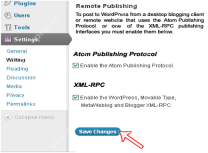 How to Remotely Publish to WordPress using Windows Live WriterApr 18, 2025 am 11:02 AM
How to Remotely Publish to WordPress using Windows Live WriterApr 18, 2025 am 11:02 AMWindows live writer is a versatile tool that allows you to post posts directly from your desktop to your WordPress blog. This means you don't need to log in to the WordPress admin panel to update your blog at all. In this tutorial, I will show you how to enable desktop publishing for your WordPress blog using Windows Live Writer. How to set up Windows Live Writer on WordPress Step 1: To use Windows Live Writer in WordPr
 How to Fix White Text and Missing Buttons in WordPress Visual EditorApr 18, 2025 am 10:52 AM
How to Fix White Text and Missing Buttons in WordPress Visual EditorApr 18, 2025 am 10:52 AMRecently, one of our users reported a very strange installation problem. When writing a post, they can’t see anything they write. Because the text in the post editor is white. What's more, all the visual editor buttons are missing, and the ability to switch from visual to HTML doesn't work either. In this article, we will show you how to fix the white text and missing button issues in the WordPress visual editor. Be a Beginner Note: If you are looking for hidden buttons that may be seen in screenshots of other websites, you may be looking for a kitchen sink. You have to click on the kitchen sink icon to see other options such as underline, copy from word, etc.
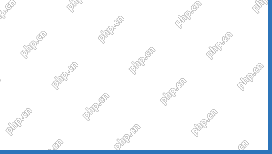 How to display avatar in user email in WordPressApr 18, 2025 am 10:51 AM
How to display avatar in user email in WordPressApr 18, 2025 am 10:51 AMDo you want to display avatars in user emails in WordPress? Gravatar is a network service that connects a user's email address to an online avatar. WordPress automatically displays visitors’ profile pictures in the comments section, but you may also want to add them to other areas of the site. In this article, we will show you how to display avatars in user emails in WordPress. What is Gravatar and why should I display it? Gravatar stands for globally recognized avatars, which allows people to link images to their email addresses. If the website supports
 How to change the default media upload location in WordPressApr 18, 2025 am 10:47 AM
How to change the default media upload location in WordPressApr 18, 2025 am 10:47 AMDo you want to change the default media upload location in WordPress? Moving media files to other folders can improve website speed and performance and help you create backups faster. It also gives you the freedom to organize your files in the way that suits you best. In this article, we will show you how to change the default media upload location in WordPress. Why change the default media upload location? By default, WordPress stores all images and other media files in the /wp-content/uploads/ folder. In this folder you will find children of different years and months


Hot AI Tools

Undresser.AI Undress
AI-powered app for creating realistic nude photos

AI Clothes Remover
Online AI tool for removing clothes from photos.

Undress AI Tool
Undress images for free

Clothoff.io
AI clothes remover

AI Hentai Generator
Generate AI Hentai for free.

Hot Article

Hot Tools

Dreamweaver Mac version
Visual web development tools

PhpStorm Mac version
The latest (2018.2.1) professional PHP integrated development tool

MantisBT
Mantis is an easy-to-deploy web-based defect tracking tool designed to aid in product defect tracking. It requires PHP, MySQL and a web server. Check out our demo and hosting services.

SAP NetWeaver Server Adapter for Eclipse
Integrate Eclipse with SAP NetWeaver application server.

WebStorm Mac version
Useful JavaScript development tools






