 Web Front-end
Web Front-end JS Tutorial
JS Tutorial Optimizing JavaScript Bundle Size: Code Splitting and Lazy Loading Strategies
Optimizing JavaScript Bundle Size: Code Splitting and Lazy Loading Strategies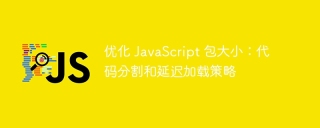
In today's digital environment, web applications are becoming more and more complex, providing users with a wide range of features and functionality. However, this evolution comes at a cost: larger JavaScript bundle sizes. When a user visits a website, the browser is responsible for downloading and executing the entire JavaScript package, which can be a time-consuming process. This results in slower loading times, increased network usage, and ultimately a negative impact on the user experience.
To address this challenge, developers have turned to various techniques to optimize JavaScript bundle size. Two popular strategies are code splitting and lazy loading. These techniques allow us to break down the overall package into smaller, more manageable chunks and load only the necessary parts when needed. By adopting these strategies, we can significantly improve the performance and efficiency of our web applications.
In this article, we’ll delve into the world of optimizing JavaScript bundle size through code splitting and lazy loading. We'll explore basic concepts, provide practical code examples, and discuss how to implement these strategies in real-world scenarios. Whether you are an experienced developer looking to optimize your existing code base or a beginner eager to learn about performance optimization, this article will provide you with the knowledge and tools to enhance your web applications.
Understanding code splitting
Code splitting is a technique for breaking large JavaScript bundles into smaller, more manageable chunks. By splitting the code, we can load only the necessary parts when needed, reducing initial load time and improving performance.
Example
Let’s look at an example using the popular bundler Webpack -
// webpack.config.js
module.exports = {
entry: './src/index.js',
output: {
filename: '[name].[contenthash].js',
chunkFilename: '[name].[contenthash].js',
path: path.resolve(__dirname, 'dist'),
},
};
In the above configuration, we specify the entry point of the application and define the output settings. By setting chunkFilename, Webpack will generate separate chunks for dynamic imports or code splitting. Now, let's consider a scenario where we have a large library that is only needed in a specific part of the application:
// main.js
import('large-library')
.then((library) => {
// Use the library here
})
.catch((error) => {
// Handle error
});
By using the import() function, we can dynamically load large libraries only when needed, thus reducing the initial package size. This technology improves performance by reducing the amount of JavaScript that needs to be loaded and parsed on the initial page load.
Using lazy loading
Lazy loading is closely related to code splitting, but the focus is on loading resources (such as images, stylesheets, or components) only when needed. This technique allows us to delay the loading of non-critical resources until they are needed, thus speeding up the initial page load.
Example
Let’s see an example using React and React.lazy() -
// MyComponent.js
import React from 'react';
const MyComponent = () => {
const LazyLoadedComponent = React.lazy(() => import('./LazyLoadedComponent'));
return (
<div>
<h1 id="My-Component">My Component</h1>
<React.Suspense fallback={<div>Loading...</div>}>
<LazyLoadedComponent />
</React.Suspense>
</div>
);
};
export default MyComponent;
In the above code snippet, we use React.lazy() to dynamically import LazyLoadedComponent. The component will be lazily loaded when needed, and during the loading phase we can use React.Suspense to display the fallback UI. By taking this approach, we can reduce the initial packet size and improve the perceived performance of our application.
In addition to basic code splitting and lazy loading, there are other techniques to further optimize bundle size. Here are some examples -
Tree shake − Tree shake is a process of eliminating unused code from a package. Modern bundlers like Webpack and Rollup perform Tree Shaking automatically, but best practices (such as using ES6 modules and avoiding side effects) must be followed to ensure the best results.
Using Webpack Dynamic Imports − Webpack provides several strategies to optimize bundle size, such as dynamic imports using shared vendor blocks. By extracting common dependencies into separate chunks, we prevent duplication and reduce overall package size.
Component-Level Code Splitting − When building large applications, it can be beneficial to split code at the component level. Tools like React Loadable and Loadable Components allow us to have more fine-grained control over bundle size by splitting our code based on specific components.
in conclusion
Optimizing JavaScript bundle size is critical to delivering high-performance web applications. By employing techniques like code splitting and lazy loading, we can significantly reduce initial load times and enhance the user experience. Additionally, leveraging advanced optimization techniques like tree shaking, Webpack dynamic imports, and component-level code splitting can further improve bundle size and overall application performance. It is important to analyze the specific use case and choose an appropriate optimization strategy accordingly. By effectively implementing these strategies, developers can create faster, more efficient web applications that delight users around the world.
The above is the detailed content of Optimizing JavaScript Bundle Size: Code Splitting and Lazy Loading Strategies. For more information, please follow other related articles on the PHP Chinese website!
 Replace String Characters in JavaScriptMar 11, 2025 am 12:07 AM
Replace String Characters in JavaScriptMar 11, 2025 am 12:07 AMDetailed explanation of JavaScript string replacement method and FAQ This article will explore two ways to replace string characters in JavaScript: internal JavaScript code and internal HTML for web pages. Replace string inside JavaScript code The most direct way is to use the replace() method: str = str.replace("find","replace"); This method replaces only the first match. To replace all matches, use a regular expression and add the global flag g: str = str.replace(/fi
 8 Stunning jQuery Page Layout PluginsMar 06, 2025 am 12:48 AM
8 Stunning jQuery Page Layout PluginsMar 06, 2025 am 12:48 AMLeverage jQuery for Effortless Web Page Layouts: 8 Essential Plugins jQuery simplifies web page layout significantly. This article highlights eight powerful jQuery plugins that streamline the process, particularly useful for manual website creation
 Build Your Own AJAX Web ApplicationsMar 09, 2025 am 12:11 AM
Build Your Own AJAX Web ApplicationsMar 09, 2025 am 12:11 AMSo here you are, ready to learn all about this thing called AJAX. But, what exactly is it? The term AJAX refers to a loose grouping of technologies that are used to create dynamic, interactive web content. The term AJAX, originally coined by Jesse J
 10 jQuery Fun and Games PluginsMar 08, 2025 am 12:42 AM
10 jQuery Fun and Games PluginsMar 08, 2025 am 12:42 AM10 fun jQuery game plugins to make your website more attractive and enhance user stickiness! While Flash is still the best software for developing casual web games, jQuery can also create surprising effects, and while not comparable to pure action Flash games, in some cases you can also have unexpected fun in your browser. jQuery tic toe game The "Hello world" of game programming now has a jQuery version. Source code jQuery Crazy Word Composition Game This is a fill-in-the-blank game, and it can produce some weird results due to not knowing the context of the word. Source code jQuery mine sweeping game
 How do I create and publish my own JavaScript libraries?Mar 18, 2025 pm 03:12 PM
How do I create and publish my own JavaScript libraries?Mar 18, 2025 pm 03:12 PMArticle discusses creating, publishing, and maintaining JavaScript libraries, focusing on planning, development, testing, documentation, and promotion strategies.
 jQuery Parallax Tutorial - Animated Header BackgroundMar 08, 2025 am 12:39 AM
jQuery Parallax Tutorial - Animated Header BackgroundMar 08, 2025 am 12:39 AMThis tutorial demonstrates how to create a captivating parallax background effect using jQuery. We'll build a header banner with layered images that create a stunning visual depth. The updated plugin works with jQuery 1.6.4 and later. Download the
 Load Box Content Dynamically using AJAXMar 06, 2025 am 01:07 AM
Load Box Content Dynamically using AJAXMar 06, 2025 am 01:07 AMThis tutorial demonstrates creating dynamic page boxes loaded via AJAX, enabling instant refresh without full page reloads. It leverages jQuery and JavaScript. Think of it as a custom Facebook-style content box loader. Key Concepts: AJAX and jQuery
 How to Write a Cookie-less Session Library for JavaScriptMar 06, 2025 am 01:18 AM
How to Write a Cookie-less Session Library for JavaScriptMar 06, 2025 am 01:18 AMThis JavaScript library leverages the window.name property to manage session data without relying on cookies. It offers a robust solution for storing and retrieving session variables across browsers. The library provides three core methods: Session


Hot AI Tools

Undresser.AI Undress
AI-powered app for creating realistic nude photos

AI Clothes Remover
Online AI tool for removing clothes from photos.

Undress AI Tool
Undress images for free

Clothoff.io
AI clothes remover

AI Hentai Generator
Generate AI Hentai for free.

Hot Article

Hot Tools

mPDF
mPDF is a PHP library that can generate PDF files from UTF-8 encoded HTML. The original author, Ian Back, wrote mPDF to output PDF files "on the fly" from his website and handle different languages. It is slower than original scripts like HTML2FPDF and produces larger files when using Unicode fonts, but supports CSS styles etc. and has a lot of enhancements. Supports almost all languages, including RTL (Arabic and Hebrew) and CJK (Chinese, Japanese and Korean). Supports nested block-level elements (such as P, DIV),

ZendStudio 13.5.1 Mac
Powerful PHP integrated development environment

Zend Studio 13.0.1
Powerful PHP integrated development environment

SublimeText3 Chinese version
Chinese version, very easy to use

Safe Exam Browser
Safe Exam Browser is a secure browser environment for taking online exams securely. This software turns any computer into a secure workstation. It controls access to any utility and prevents students from using unauthorized resources.






