Home >Common Problem >How to solve JavaScript:void 0 error
How to solve JavaScript:void 0 error
- zbtOriginal
- 2023-08-31 10:12:571418browse
JavaScript: void 0 error can be solved by modifying the code logic, using the correct link or button attributes, checking for code syntax errors, using event listeners, or using other methods. Detailed introduction: 1. Modify the code logic, you can use return false; 2. Use the correct link or button attribute, use href="#" or onclick="return false;"; 3. Check the code syntax errors, etc.
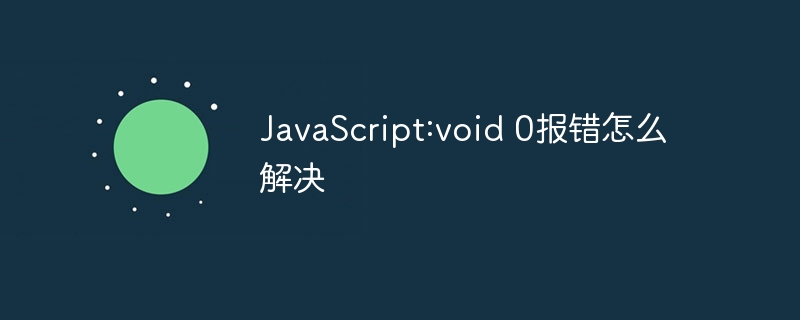
JavaScript:void(0) error is one of the common errors in JavaScript code. When we click a link or button, if the value of the href or onclick attribute of the link or button is "javascript:void(0)", then this error will be triggered. This error is usually caused by some problem in the code, and below we will introduce some common solutions.
1. Modify code logic: Usually, we use "javascript:void(0)" to prevent the default behavior of links or buttons, such as not jumping to other pages when clicking a link. However, using "javascript:void(0)" is not recommended as it will cause browser errors. Instead, we can use return false to achieve the same effect without triggering an error.
2. Use the correct link or button attributes: If we use "javascript:void(0)" to prevent the default behavior of the link or button, then we can consider using other attributes instead, such as href="#" or onclick="return" false;". These properties can achieve the same effect without triggering an error.
3. Check for code syntax errors: Sometimes, JavaScript:void(0) error may be caused by syntax errors in the code. We can use the browser's developer tools to check whether there are syntax errors in the code. If there are errors, we need to fix them to resolve the JavaScript:void(0) error.
4. Use event listeners: If we use "javascript:void(0)" to execute some JavaScript code, we can consider using event listeners instead. By using event listeners, we can execute specific JavaScript code when a link or button is clicked without triggering an error.
5. Use other methods: If none of the above methods can solve the JavaScript:void(0) error problem, we can consider using other methods to achieve the same function. For example, we can use JavaScript's preventDefault() method to prevent the default behavior of a link or button without triggering an error.
To sum up, the JavaScript:void(0) error is caused by some problems in the code. We can solve this problem by modifying the code logic, using the correct link or button attributes, checking the code for syntax errors, using event listeners, or using other methods. When writing JavaScript code, we should avoid using "javascript:void(0)" to avoid triggering this error .
The above is the detailed content of How to solve JavaScript:void 0 error. For more information, please follow other related articles on the PHP Chinese website!
Related articles
See more- Microsoft releases new voice recorder app for Windows 11 Insiders
- 4 fixes will be applied if computer shuts down during virus scan
- Understanding Windows 11: Gaming Hardware
- Solution to the problem that win7 system cannot shut down the machine
- Detailed introduction on how to reinstall the computer system

