Home >Database >Mysql Tutorial >How can we export the data to a CSV file with the column headers as the first row?
How can we export the data to a CSV file with the column headers as the first row?
- WBOYWBOYWBOYWBOYWBOYWBOYWBOYWBOYWBOYWBOYWBOYWBOYWBforward
- 2023-08-30 15:01:061557browse
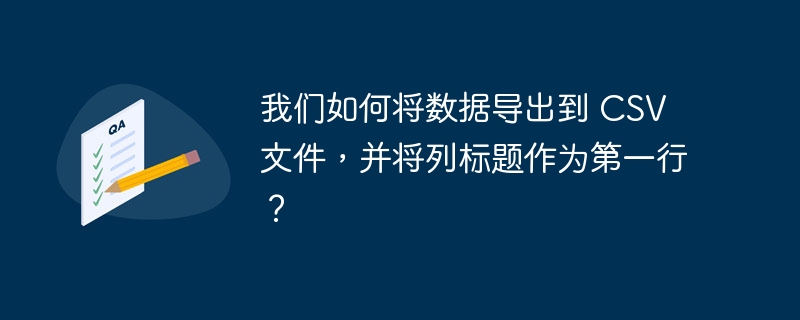
In order to add column values, we need to use UNION statement. This can be demonstrated with the help of the following example -
Example
In this example, the data from student_info will be exported to a CSV file. The first row of the CSV file will be the column names.
mysql>(SELECT 'id', 'Name', 'Address', 'Subject')UNION(SELECT id, Name, Address, Subject From student_info INTO OUTFILE 'C:/mysql/bin/mysql-files/student_25.CSV' FIELDS ENCLOSED BY '"' TERMINATED BY ';' ESCAPED BY '"' LINES TERMINATED BY '\r'); Query OK, 7 rows affected (0.04 sec)
After executing the above query, MySQL creates the Student_25.CSV file with the following values -
id; "Name"; "Address"; "Subject" 101; "YashPal"; "Amritsar"; "History" 105; "Gaurav"; "Chandigarh"; "Literature" 125; "Raman"; "Shimla"; "Computers" 130; "Ram"; "Jhansi"; "Computers" 132; "Shyam"; "Chandigarh"; "Economics" 133; "Mohan"; "Delhi"; "Computers"
The above is the detailed content of How can we export the data to a CSV file with the column headers as the first row?. For more information, please follow other related articles on the PHP Chinese website!
Statement:
This article is reproduced at:tutorialspoint.com. If there is any infringement, please contact admin@php.cn delete

