Python program to format time in AM-PM format
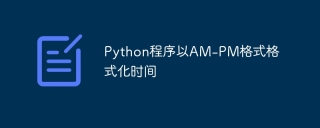
In Python, we have some built-in time functions such as strftime() and datetime.now() which can be used to find the time in AM/PM format. Time in AM/PM format is used in a variety of applications such as user interfaces, reporting and documentation, data visualization, and event scheduling. When the time is between 11:59:00 midnight and 12 noon, we say AM time. Similarly, we can say that the time between 12 o'clock and 11:59:00 midnight is PM. The abbreviations AM/PM are used to indicate the exact time.
Syntax
The following syntax is used in the example &miinus;
strftime('%I:%M:%S %p')
strftime() is a built-in function in Python that can be used to represent time format.
The following format is represented in the parameters:
%I − Hours
%M − Minutes
%S − Seconds
%p − AM/PM
datetime.now()
This is a built-in function in Python that can be used to find the current time.
localtime()
This is the built-in method in Python that returns the current time.
Example 1
In the example below we will start the program by importing everything for datetime from a module called datetime which will find the local time. Then store the time in 24 hour format in variable t_str, the time will be converted to 12 hour format and check if it is AM or PM. Now we are using the built-in function strftime(). This function accepts two parameters - t_str (the given time) and '%H:%M%S' (set the format of the time, including hours, minutes and seconds). This time format represents the 24-hour clock. Next, we use the strftime() function again to format the time to 12-hour time. In the parameters, %p is used to check whether the time is AM or PM. Finally, we use the variables t_str and t_am_pm to print the results.
from datetime import datetime
t_str = '22:45:32'
t_obj = datetime.strptime( t_str, '%H:%M:%S')
#Time format representation
t_am_pm = t_obj.strftime('%I:%M:%S %p')
print("The given time", t_str)
print("The format in (AM/PM):", t_am_pm)
Output
The given time 22:45:32 The format in (AM/PM): 10:45:32 PMThe Chinese translation of
Example 2
is:Example 2
In the example below we will start the program by importing everything for datetime from a module called datetime which will find the local time. Then, we create the variable dt_obj to store the value of the current time obtained by using the predefined function datetime.now(). Then use the predefined function strftime() to set the 12-hour time format. This function will be used as an object with the variable dt_obj and stored in the variable ts_am_pm. Finally, we print the results with the help of variables dt_obj and ts_am_pm.
from datetime import datetime
dt_obj = datetime.now()
ts_am_pm = dt_obj.strftime('%I:%M:%S %p')
print("The current time:",dt_obj)
print("The format in (AM/PM):",ts_am_pm)
Output
The current time: 2023-04-18 17:50:01.963742 The format in (AM/PM): 05:50:01 PMThe Chinese translation of
Example 3
is:Example 3
In the following example, we will write a program using a function called format_time(), which takes a datetime object as a parameter and returns a string representing the time, displayed in AM/PM format. The function then uses the strftime() method of the datetime object to format the time according to the specified format string '%I:%M %p'. This format specifies a timetable in 12-hour format (%I), including minutes (%M) and AM/PM indicators (%p).
from datetime import datetime
def p_time(time):
return time.strftime('%I:%M %p')
time = datetime.now()
time_format = p_time(time)
print("Time in AM/PM:",time_format)
Output
Time in AM/PM: 06:04 PMThe Chinese translation of
Example 4
is:Example 4
In the following example, we first import the module named time, which defines the time to set the current time and allows the user to format the time using built-in methods. Then a variable named present_time that stores the value is initialized by using the built-in method localtime(). We then use the strftime method to format the time into AM/PM format using the format string "%I:%M %p". The %I format code represents the hour in the 12-hour format, %M represents the minute, and %p represents AM or PM, and is stored in the variable t_format. Finally, we print the result using the variable t_format.
import time
present_time = time.localtime()
t_format = time.strftime("%I:%M %p", present_time)
print(t_format)
Output
06:18 PM
Conclusion
We see that the built-in function strftime() can help represent the AM or PM format of time. In Example 1, we discussed the method of converting 24-hour format to 12-hour format to check whether the time mode is AM/PM. In Example 2, we see how to initialize the current time using the datetime.now() function. Then use %p to check if the time is AM/PM.
The above is the detailed content of Python program to format time in AM-PM format. For more information, please follow other related articles on the PHP Chinese website!
 Why are arrays generally more memory-efficient than lists for storing numerical data?May 05, 2025 am 12:15 AM
Why are arrays generally more memory-efficient than lists for storing numerical data?May 05, 2025 am 12:15 AMArraysaregenerallymorememory-efficientthanlistsforstoringnumericaldataduetotheirfixed-sizenatureanddirectmemoryaccess.1)Arraysstoreelementsinacontiguousblock,reducingoverheadfrompointersormetadata.2)Lists,oftenimplementedasdynamicarraysorlinkedstruct
 How can you convert a Python list to a Python array?May 05, 2025 am 12:10 AM
How can you convert a Python list to a Python array?May 05, 2025 am 12:10 AMToconvertaPythonlisttoanarray,usethearraymodule:1)Importthearraymodule,2)Createalist,3)Usearray(typecode,list)toconvertit,specifyingthetypecodelike'i'forintegers.Thisconversionoptimizesmemoryusageforhomogeneousdata,enhancingperformanceinnumericalcomp
 Can you store different data types in the same Python list? Give an example.May 05, 2025 am 12:10 AM
Can you store different data types in the same Python list? Give an example.May 05, 2025 am 12:10 AMPython lists can store different types of data. The example list contains integers, strings, floating point numbers, booleans, nested lists, and dictionaries. List flexibility is valuable in data processing and prototyping, but it needs to be used with caution to ensure the readability and maintainability of the code.
 What is the difference between arrays and lists in Python?May 05, 2025 am 12:06 AM
What is the difference between arrays and lists in Python?May 05, 2025 am 12:06 AMPythondoesnothavebuilt-inarrays;usethearraymoduleformemory-efficienthomogeneousdatastorage,whilelistsareversatileformixeddatatypes.Arraysareefficientforlargedatasetsofthesametype,whereaslistsofferflexibilityandareeasiertouseformixedorsmallerdatasets.
 What module is commonly used to create arrays in Python?May 05, 2025 am 12:02 AM
What module is commonly used to create arrays in Python?May 05, 2025 am 12:02 AMThemostcommonlyusedmoduleforcreatingarraysinPythonisnumpy.1)Numpyprovidesefficienttoolsforarrayoperations,idealfornumericaldata.2)Arrayscanbecreatedusingnp.array()for1Dand2Dstructures.3)Numpyexcelsinelement-wiseoperationsandcomplexcalculationslikemea
 How do you append elements to a Python list?May 04, 2025 am 12:17 AM
How do you append elements to a Python list?May 04, 2025 am 12:17 AMToappendelementstoaPythonlist,usetheappend()methodforsingleelements,extend()formultipleelements,andinsert()forspecificpositions.1)Useappend()foraddingoneelementattheend.2)Useextend()toaddmultipleelementsefficiently.3)Useinsert()toaddanelementataspeci
 How do you create a Python list? Give an example.May 04, 2025 am 12:16 AM
How do you create a Python list? Give an example.May 04, 2025 am 12:16 AMTocreateaPythonlist,usesquarebrackets[]andseparateitemswithcommas.1)Listsaredynamicandcanholdmixeddatatypes.2)Useappend(),remove(),andslicingformanipulation.3)Listcomprehensionsareefficientforcreatinglists.4)Becautiouswithlistreferences;usecopy()orsl
 Discuss real-world use cases where efficient storage and processing of numerical data are critical.May 04, 2025 am 12:11 AM
Discuss real-world use cases where efficient storage and processing of numerical data are critical.May 04, 2025 am 12:11 AMIn the fields of finance, scientific research, medical care and AI, it is crucial to efficiently store and process numerical data. 1) In finance, using memory mapped files and NumPy libraries can significantly improve data processing speed. 2) In the field of scientific research, HDF5 files are optimized for data storage and retrieval. 3) In medical care, database optimization technologies such as indexing and partitioning improve data query performance. 4) In AI, data sharding and distributed training accelerate model training. System performance and scalability can be significantly improved by choosing the right tools and technologies and weighing trade-offs between storage and processing speeds.


Hot AI Tools

Undresser.AI Undress
AI-powered app for creating realistic nude photos

AI Clothes Remover
Online AI tool for removing clothes from photos.

Undress AI Tool
Undress images for free

Clothoff.io
AI clothes remover

Video Face Swap
Swap faces in any video effortlessly with our completely free AI face swap tool!

Hot Article

Hot Tools

mPDF
mPDF is a PHP library that can generate PDF files from UTF-8 encoded HTML. The original author, Ian Back, wrote mPDF to output PDF files "on the fly" from his website and handle different languages. It is slower than original scripts like HTML2FPDF and produces larger files when using Unicode fonts, but supports CSS styles etc. and has a lot of enhancements. Supports almost all languages, including RTL (Arabic and Hebrew) and CJK (Chinese, Japanese and Korean). Supports nested block-level elements (such as P, DIV),

Atom editor mac version download
The most popular open source editor

SecLists
SecLists is the ultimate security tester's companion. It is a collection of various types of lists that are frequently used during security assessments, all in one place. SecLists helps make security testing more efficient and productive by conveniently providing all the lists a security tester might need. List types include usernames, passwords, URLs, fuzzing payloads, sensitive data patterns, web shells, and more. The tester can simply pull this repository onto a new test machine and he will have access to every type of list he needs.

SAP NetWeaver Server Adapter for Eclipse
Integrate Eclipse with SAP NetWeaver application server.

SublimeText3 Chinese version
Chinese version, very easy to use







