Home >Database >Mysql Tutorial >How do I make the SUM function in MySQL return '0' if a value is not found?
How do I make the SUM function in MySQL return '0' if a value is not found?
- WBOYWBOYWBOYWBOYWBOYWBOYWBOYWBOYWBOYWBOYWBOYWBOYWBforward
- 2023-08-26 20:05:091062browse
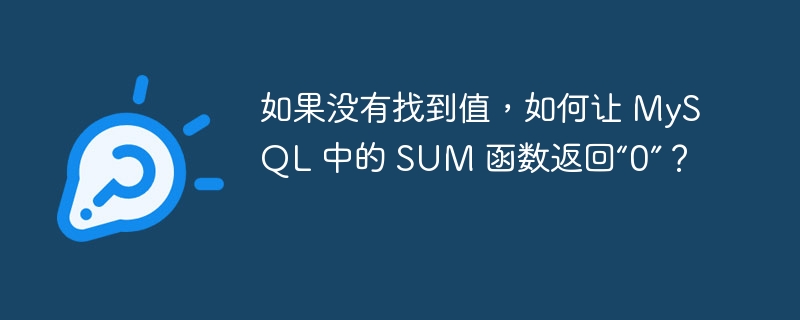
To return Sum as "0" if no value is found, use the IFNULL or COALESCE command.
The following is the syntax of IFNULL.
SELECT IFNULL(SUM(NULL), 0) AS aliasName;
Now let us implement the above syntax in the following query.
mysql> SELECT IFNULL(SUM(NULL), 0) AS SUMOFTWO;
The following is the output of the above query, which returns 0.
+----------+ | SUMOFTWO | +----------+ | 0 | +----------+ 1 row in set (0.00 sec)
This is the syntax of COALESCE.
mysql> SELECT COALESCE(SUM(NULL),0) as SUMOFTWO;
The following is the output using the SUM() function returning 0.
+----------+ | SUMOFTWO | +----------+ | 0 | +----------+ 1 row in set (0.00 sec)
The above is the detailed content of How do I make the SUM function in MySQL return '0' if a value is not found?. For more information, please follow other related articles on the PHP Chinese website!
Statement:
This article is reproduced at:tutorialspoint.com. If there is any infringement, please contact admin@php.cn delete
Previous article:How to get the first day of last month in MySQL?Next article:How to get the first day of last month in MySQL?

