Home >Web Front-end >Vue.js >How to use Vue to feather and blur the edges of images?
How to use Vue to feather and blur the edges of images?
- WBOYWBOYWBOYWBOYWBOYWBOYWBOYWBOYWBOYWBOYWBOYWBOYWBOriginal
- 2023-08-25 22:37:031914browse
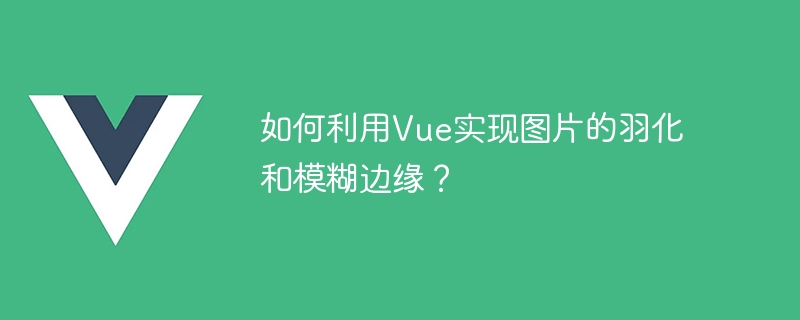
How to use Vue to feather and blur the edges of images?
Vue.js is a popular front-end framework that can easily implement responsive updates and management of user interfaces. In front-end development, image processing is also a very common requirement. This article will introduce how to use Vue.js to achieve the feathering effect and blurred edge effect of images.
First, we need to install and introduce the Vue.js library. It can be introduced through CDN or installed using npm.
<script src="https://cdn.jsdelivr.net/npm/vue/dist/vue.js"></script>
Next, we create a Vue instance and define an image URL in the data attribute for rendering images.
<div id="app">
<img src="/static/imghwm/default1.png" data-src="imageUrl" class="lazy" : alt="image">
</div>
<script>
new Vue({
el: "#app",
data: {
imageUrl: "https://example.com/image.jpg"
}
})
</script>In the Vue instance, we can process images through calculated properties. Computed properties are a unique property of Vue that dynamically calculate new values based on dependent data.
First, let’s achieve the feathering effect. The feathering effect is to add some transparency to the edges of the image, making the image look softer.
<div id="app">
<img src="/static/imghwm/default1.png" data-src="imageUrl" class="lazy" : : style="max-width:90%" alt="image">
</div>
<script>
new Vue({
el: "#app",
data: {
imageUrl: "https://example.com/image.jpg"
},
computed: {
featherStyle() {
return {
boxShadow: "0 0 20px rgba(0, 0, 0, 0.3)",
borderRadius: "10px"
}
}
}
})
</script>In the above code, we define a computed attribute featherStyle through the computed attribute, which returns an object containing the CSS styles required to add a feather effect to the image. Specifically, we added a 20-pixel transparent black shadow and gave the image 10-pixel rounded corners.
Next, let’s achieve the blurred edge effect. The blurred edge effect applies Gaussian blur to the edge of the image, making the color of the edge blurred.
<div id="app">
<img src="/static/imghwm/default1.png" data-src="imageUrl" class="lazy" : : style="max-width:90%" alt="image">
</div>
<script>
new Vue({
el: "#app",
data: {
imageUrl: "https://example.com/image.jpg"
},
computed: {
blurStyle() {
return {
filter: "blur(10px)"
}
}
}
})
</script>In the above code, we define a calculated property blurStyle through the computed property, which returns an object containing the CSS styles required to apply Gaussian blur on the image. Specifically, we set the filter attribute to blur(10px), which means to apply a 10-pixel Gaussian blur effect to the image.
Finally, if we want to apply both the feather effect and the blurred edge effect at the same time, we can merge the CSS styles of the two effects together.
<div id="app">
<img src="/static/imghwm/default1.png" data-src="imageUrl" class="lazy" : : style="max-width:90%" alt="image">
</div>
<script>
new Vue({
el: "#app",
data: {
imageUrl: "https://example.com/image.jpg"
},
computed: {
featherStyle() {
return {
boxShadow: "0 0 20px rgba(0, 0, 0, 0.3)",
borderRadius: "10px"
}
},
blurStyle() {
return {
filter: "blur(10px)"
}
}
}
})
</script>In the above code, we achieve the simultaneous application of feathering effect and blurred edge effect by merging the properties of the two objects.
Through the above steps, we have successfully used Vue.js to achieve the feathering effect and blurred edge effect of the image. These effects can make pictures more vivid and attractive in user interfaces. Of course, we can also adjust and expand the style according to actual needs to meet different design requirements.
The above is the detailed content of How to use Vue to feather and blur the edges of images?. For more information, please follow other related articles on the PHP Chinese website!

