
Solution to Vue error: Unable to correctly use key attribute for list rendering
In Vue development, we often need to use the v-for instruction for list rendering. When rendering a list, it is usually necessary to add a unique identifier to each list item so that Vue can correctly track the state changes of each list item, thus improving the efficiency of list rendering.
Vue provides a key attribute for specifying a unique identifier for each list item. However, sometimes when using the key attribute for list rendering, an error may appear, indicating that the key attribute cannot be used correctly. Next, I'll introduce some ways to solve this problem.
First, let’s look at a sample code:
<template>
<div>
<ul>
<li v-for="item in items" :key="item.id">{{ item.name }}</li>
</ul>
</div>
</template>
<script>
export default {
data() {
return {
items: [
{ id: 1, name: 'item1' },
{ id: 2, name: 'item2' },
{ id: 3, name: 'item3' }
]
}
}
}
</script>In the above sample code, we use the v-for instruction to list-render the items array, and assign a Unique identifier: item.id. However, if we run this code directly, we may see a warning message in the console, indicating that the key attribute cannot be used correctly for list rendering.
So, how to solve this problem? Here are several possible methods:
1. Make sure the identifier of the list item is unique:
First, you need to ensure that the identifier added to the list item is unique. . In the above example code, we use item.id as the value of the key attribute. If the id attribute of each object in the items array is unique, then there will be no duplicate identifiers. If the objects in the items array do not have an id attribute or the id attribute is not unique, you can consider using other unique attributes as identifiers, or process the data before rendering the list and add a unique identifier.
2. Avoid modifying the value of the key attribute in the list:
In Vue, when using the key attribute for list rendering, if the key of a list item If the property changes, Vue will recreate the DOM node of the list item instead of just updating the node's content. Therefore, when using the key attribute for list rendering, you should try to avoid modifying the value of the key attribute in the list to avoid the cost of re-creating DOM nodes.
3. Do not use random numbers as the value of the key attribute:
Sometimes, we may want to use random numbers as the value of the key attribute to ensure that each The key attributes of list items are all unique. However, this approach is not advisable. Because random numbers are unpredictable, when the data of the list items changes, Vue cannot accurately determine which list items need to be updated, resulting in rendering errors. Therefore, using random numbers as key attribute values should be avoided.
4. Move the key attribute to the parent element with a unique identifier:
Sometimes, we may apply the key attribute directly to the list item . However, if the list item contains some dynamically generated sub-elements, then when the order of the sub-elements changes, the value of the key attribute will change, causing rendering errors. To avoid this problem, you can move the key attribute to a parent element with a unique identifier.
The following is the modified sample code:
<template>
<div>
<ul>
<li v-for="item in items" :key="item.id">
<span>{{ item.name }}</span>
<span>{{ item.price }}</span>
</li>
</ul>
</div>
</template>In the above sample code, we apply the key attribute to the li element instead of applying it to the child elements. In this way, even if the order of sub-elements changes, the value of the key attribute will still not change, thus ensuring the correctness of list rendering.
Through the above method, we can solve the problem of Vue error: unable to correctly use the key attribute for list rendering. Of course, these are just some of the solutions, and there may be other factors that cause this problem. Therefore, in actual development, we need to choose the appropriate solution according to the specific situation. I hope this article will help you solve Vue error problems!
The above is the detailed content of Solve Vue error: Unable to correctly use key attribute for list rendering. For more information, please follow other related articles on the PHP Chinese website!
 解决Vue报错:无法正确使用slot进行组件内容分发Aug 25, 2023 pm 02:30 PM
解决Vue报错:无法正确使用slot进行组件内容分发Aug 25, 2023 pm 02:30 PM解决Vue报错:无法正确使用slot进行组件内容分发在Vue开发中,我们经常会使用到组件内容分发(slot)的功能来动态插入内容。然而,有时候当我们尝试使用slot时,却会遇到一些报错信息,导致无法正确使用slot进行组件内容分发。本文将针对这个问题进行分析,并提供解决方法。在Vue中,slot是一种特殊的标签,用于在组件中插入内容。简单来说,slot可以将
 如何用 Vue 实现无限滚动列表?Jun 25, 2023 am 11:08 AM
如何用 Vue 实现无限滚动列表?Jun 25, 2023 am 11:08 AM在网页应用中,滚动列表是非常常见的一种展示数据的方式,而无限滚动列表则是一种能够动态加载更多数据的方式。在Vue中实现无限滚动列表并不难,通过一些简单的操作,我们可以轻松实现一个无限滚动的列表。准备数据首先,我们需要准备要展示的数据。一般来说,这些数据是通过接口获取的。在本例中,我们可以使用一个假的数据源来模拟获取数据:constdata=[
 Vue中列表渲染的优化技巧与实战经验Jul 19, 2023 am 09:52 AM
Vue中列表渲染的优化技巧与实战经验Jul 19, 2023 am 09:52 AMVue中列表渲染的优化技巧与实战经验前言在使用Vue开发web应用过程中,列表渲染是一个常见的需求。然而,当列表中数据较多时,频繁的DOM操作可能导致页面的性能下降。为了解决这个问题,本文将介绍一些Vue中的列表渲染优化技巧,并提供实战经验和代码示例。一、避免使用index作为key值在Vue中使用v-for循环渲染列表时,需要提供一个key值来唯一标识每个
 解决Vue报错:无法正确使用key属性进行列表渲染Aug 25, 2023 pm 10:31 PM
解决Vue报错:无法正确使用key属性进行列表渲染Aug 25, 2023 pm 10:31 PM解决Vue报错:无法正确使用key属性进行列表渲染在Vue开发中,我们经常需要通过v-for指令来进行列表渲染。而在进行列表渲染时,通常需要给每个列表项添加一个唯一的标识符,以便Vue能够正确地跟踪每个列表项的状态变化,从而提高列表渲染的效率。Vue提供了一个key属性,用于指定每个列表项的唯一标识符。然而,有时候在使用key属性进行列表渲染时,可能会出现报
 如何解决Vue报错:无法正确使用v-for指令进行列表渲染Aug 26, 2023 pm 08:09 PM
如何解决Vue报错:无法正确使用v-for指令进行列表渲染Aug 26, 2023 pm 08:09 PM如何解决Vue报错:无法正确使用v-for指令进行列表渲染在Vue开发中,经常使用v-for指令来进行列表渲染,但有时会出现报错,提示无法正确使用v-for指令。这种报错通常是由于数据格式问题导致的。下面将介绍如何解决这个问题,并给出代码示例。确认数据格式是否正确Vue中v-for指令要求提供一个数组作为数据源进行循环渲染,因此首先需要确认提供的数据是否是一
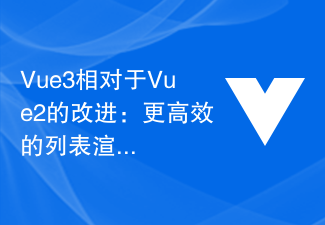 Vue3相对于Vue2的改进:更高效的列表渲染Jul 07, 2023 pm 01:34 PM
Vue3相对于Vue2的改进:更高效的列表渲染Jul 07, 2023 pm 01:34 PMVue3相对于Vue2的改进:更高效的列表渲染作为一种流行的JavaScript前端框架,Vue提供了简单易用的数据驱动视图的方式,以及高效的列表渲染功能。然而,在Vue2中,当处理大规模数据量的列表时,性能问题可能会出现。为解决这一问题,Vue3引入了一些改进,使列表渲染更高效,提升用户体验。本文将探讨Vue3相对于Vue2在列表渲染方
 Vue报错:无法正确使用生命周期钩子函数,如何解决?Aug 17, 2023 am 09:31 AM
Vue报错:无法正确使用生命周期钩子函数,如何解决?Aug 17, 2023 am 09:31 AMVue报错:无法正确使用生命周期钩子函数,如何解决?在使用Vue开发应用程序时,我们经常会遇到生命周期钩子函数的使用。生命周期钩子函数允许我们在组件的不同生命周期阶段执行某些特定的逻辑。然而,有时候我们可能会遇到一个问题:无法正确使用生命周期钩子函数,从而导致报错。这种报错通常表现为console中出现类似下面的错误信息:"TypeError:Cannot
 解决Vue报错:无法正确使用v-bind指令进行属性绑定Aug 26, 2023 am 10:04 AM
解决Vue报错:无法正确使用v-bind指令进行属性绑定Aug 26, 2023 am 10:04 AM解决Vue报错:无法正确使用v-bind指令进行属性绑定在Vue开发过程中,经常会使用v-bind指令来实现属性绑定,从而根据数据的变化动态地更新DOM元素。然而,有时候我们可能会遇到一个问题,就是无法正确使用v-bind进行属性绑定,这时候页面会报错,导致属性绑定无效。本文将介绍几种常见的情况以及解决方法,帮助开发者快速解决这个问题。1.错误用法1:绑定


Hot AI Tools

Undresser.AI Undress
AI-powered app for creating realistic nude photos

AI Clothes Remover
Online AI tool for removing clothes from photos.

Undress AI Tool
Undress images for free

Clothoff.io
AI clothes remover

AI Hentai Generator
Generate AI Hentai for free.

Hot Article

Hot Tools

MantisBT
Mantis is an easy-to-deploy web-based defect tracking tool designed to aid in product defect tracking. It requires PHP, MySQL and a web server. Check out our demo and hosting services.

mPDF
mPDF is a PHP library that can generate PDF files from UTF-8 encoded HTML. The original author, Ian Back, wrote mPDF to output PDF files "on the fly" from his website and handle different languages. It is slower than original scripts like HTML2FPDF and produces larger files when using Unicode fonts, but supports CSS styles etc. and has a lot of enhancements. Supports almost all languages, including RTL (Arabic and Hebrew) and CJK (Chinese, Japanese and Korean). Supports nested block-level elements (such as P, DIV),

Zend Studio 13.0.1
Powerful PHP integrated development environment

Dreamweaver CS6
Visual web development tools

Safe Exam Browser
Safe Exam Browser is a secure browser environment for taking online exams securely. This software turns any computer into a secure workstation. It controls access to any utility and prevents students from using unauthorized resources.






