Home >Common Problem >What are the formats of vector pictures?
What are the formats of vector pictures?
- 青灯夜游Original
- 2021-04-23 14:38:49144919browse
The formats of vector pictures are: cdr, ai, wmf, eps, bw, col, emf, iff, lbm, mag, msk, opt, ply, pbm, pcd, pcx, pict, svg, tga, win, raw, ras, dwg, dxb, etc.
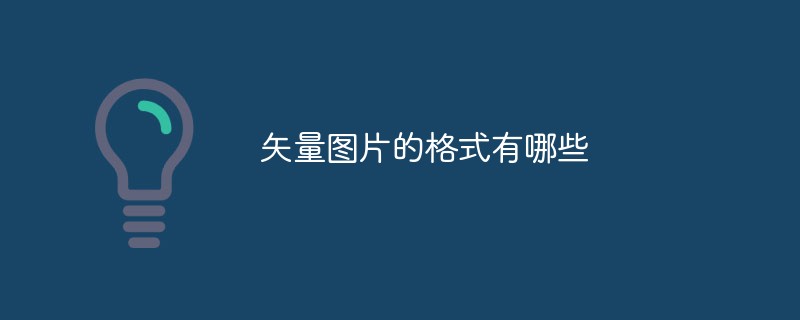
The operating environment of this tutorial: Windows 10 system, Dell G3 computer.
Vector graphics, also known as object-oriented images or drawing images, are mathematically defined as a series of lines connected by points. Graphic elements in vector files are called objects. Each object is a self-contained entity with properties such as color, shape, outline, size, and screen position.
Vector graphics are drawn based on geometric characteristics. A vector can be a point or a line. Vector graphics can only be generated by software. The file takes up less internal space because this type of image file contains independent Separate images and recombine them freely and without restrictions. Its characteristic is that the image will not be distorted after magnification and has nothing to do with resolution. It is suitable for graphic design, text design, some logo design, layout design, etc.
Advantages
The file is small, and the information of the lines and blocks is saved in the image, so the vector graphic file has different resolution and image size It has nothing to do with the complexity of the image, and the image file takes up less storage space.
The image can be scaled infinitely. When scaling, rotating or deforming the graphics, the graphics will not produce aliasing effects.
Can be printed in high resolution, vector graphic files can be printed out on any output device printer at the highest resolution for printing or printing.
The biggest disadvantage is that it is difficult to express realistic image effects with rich color levels.
The effects of vector graphics and bitmaps are worlds apart. Vector graphics are infinitely enlarged without blurring. Most bitmaps are derived from vectors. It can also be said that vector graphics are bitmaps. The source code of the figure can be edited.
Common formats for vector images
-
##.bw
It is a black and white graphics file format that contains various pixel information. -
.ai(Illustrator)
It is a graphic file format in Illustrator, which is also a vector file format generated by Illustrator software. It can be opened, edited, modified, etc. using Illustrator, CorelDraw, and Photoshop. -
.cdr(CorelDraw)
It is a graphics file format in CorelDraw and can be used in all CorelDraw applications A graphics image file format. -
.col(Color Map File)
It is a palette file created by programs such as Autodesk Animator and Autodesk Animator Pro format, which stores the RGB values of the various items in the palette. .cgm (Computer Graphics Metafile) is the English abbreviation of computer graphics file. CGM is a graphics format defined by the ISO committee (International standard ISO/IEC 8632:1999), used to describe, store and transmit device-independent vectors (vectors), scalars, and images that are a mixture of the two.
.dwg, it is a graphics file format used in AutoCAD.
.dxb(drawing interchange binary), it is a graphics file format created by AutoCAD.
.dxf(Autodesk Drawing Exchange Format), it is the graphics file format in AutoCAD. It stores graphics in ASCII mode and is very accurate in expressing the size of graphics. , can be called and edited by CorelDraw, 3DS and other large software.
-
.wmf(Windows Metafile Format)
.wmf is a common metafile format in Microsoft Windows. It has a file size of , the characteristics of pattern modeling, the entire graphics is often spliced together from independent components, but the graphics are often rough and can only be called and edited in Microsoft Office. -
.emf(Enhanced MetaFile)
.emf is a Windows 32-bit extended metafile format developed by Microsoft. Its overall design goal is to make up for the shortcomings of the *.wmf file format used in Microsoft Windows 3.1 (Win16) and make metafiles easier to use. -
.eps(Encapsulated PostScript)
.eps is an ASCII graphics file format described in PostScript language, on PostScript graphics printers It can print out high-quality graphics images and can represent up to 32-bit graphics images. The format is divided into PhotoShop EPS format (Adobe Illustrator Eps) and standard EPS format. The standard EPS format can be divided into graphics format and image format. It is worth noting that only image format EPS files can be opened in PhotoShop. The .eps format contains two parts: the first part is a low-resolution image displayed on the screen to facilitate preview and positioning during image processing; the second part contains individual data for each color separation. The .eps file is stored in D CS/CMYK format. The file contains separate data for the four colors of CMYK, and can directly output four-color mesh. However, in addition to being more reliable on PostScript printers,The
.eps format also has many flaws: First, the *.eps format is particularly inefficient at storing images; secondly, the compression scheme of the *.eps format is also poor. Generally, the same image will be compressed by *.tiff's LZW. 3 to 4 times smaller than *.eps images.
.ico(Icon file), it is the icon file format of Windows.
.iff(Image File Format) is a graphics file format used on super graphics processing platforms such as Amiga. This format is mostly used in Hollywood stunt blockbusters. After processing, the original scene can be reproduced realistically. Of course, this format also consumes huge amounts of computer resources such as memory and external storage.
.lbm is a graphics file format used in Deluxe Paint, and its encoding method is similar to *.iff.
.mag is a graphic file format commonly used by Japanese.
.mac(Macintosh) is a grayscale graphics file format used in Macintosh. When used in Macintosh paintbrush, its resolution can only be 720 ×567.
.mpt(Macintosh Paintbrush) is a graphics file format used in Macintosh.
.msk(Mask Data File) is a graphics file format in Animator Pro that contains a bitmap graphic.
-
.opt/*.twe
.opt(Optics Menu Settings File)*.twe(Tween Data File) is created by Animator Pro graphics file format.
.ply(Polygon File) is a graphics file format created by Animator Pro, which contains information used to describe a series of points of a polygon.
.pbm/*.pgm/*.ppm, (Portable Pixmap) graphic file format.
.pcd(Kodak PhotoCD) is a Photo CD file format developed by Kodak Company. Other software systems can only read it. This format is primarily used to store color scanned images on CD-ROM, and it uses the YCC color mode to define the colors in the image.
.pcx(PC Paintbrush)/*.pcc is a compressed PC bitmap originally supported by Zsoft's PC Paintbrush graphics software. file format. Later, Microsoft ported PC Paintbrush to the Windows environment, and the *.pcx image format was supported by more graphics and image processing software. The number of colors supported by this format has grown from the earliest 16 colors to 16.77 million colors. It is compressed using a run-length encoding scheme with a 128-byte header.
.pic is a graphics file format that contains uncompressed image information.
-
.pict/.pict2/.pnt
.pict file format is mainly used on Mac computers, and can also be used on Mac computers with Quick Time installed. Use on PC. Files in this format are not suitable for printing (if you print *.pict format files on a PostScript printer, a PostSlipt error will occur), but are often used in multimedia projects. *.pict is also one of the formats used by Mac application software for image display.
.pdd, like .psd, is a graphics file format specially used in PhotoShop software, which can save every small part of image data, including layers, additional mask channels, and other content that will be lost when exporting to other formats. In addition, because these two formats are native format files supported by PhotoShop, PhotoShop can open and store them faster than other formats. Unfortunately, although PhotoShop applies compression technology in the calculation process, the image files stored in these two formats are still very large. However, storing images in these two formats will not cause any data loss, so when you are in the editing process, it is best to choose these two formats to save, and then convert to one that takes up less disk space and has better storage quality. other file formats.
.pxr(PiXaR), perhaps only PIXAR workstation users are familiar with the *.pxr file format, which supports grayscale images and RGB color images . A *.pxr image created by PIXAR workstation can be opened in PhotoShop, or the image file can be stored in *.pxr format for transfer to the workstation.
-
.ras/ .raw
.ras (Sun Raster files)/ .raw(Raw GrayScale)Graphics file format.
-
Scitex CT
Scitex CT is an image file format created on Scitex high-end prepress workstations, which are mainly used for images Editing and color separation. Scitex CT images are always opened in CMYK mode, if they are eventually returned to the Scitex system please keep them in CMYK mode. Scitex CT images can be opened and edited using PhotoShop.
.svg Scalable Vector Graphics
-
##.tga(Tagged Graphic)
.tga is an image file format developed by True Vision for its display card. It was created earlier and has a maximum color number of up to 32 bits, including an 8-bit Alpha channel for displaying live TV. This format has been widely used in various fields of PCs, and this format file makes it possible for Windows and 3DS to exchange image files with each other. You can first generate colorful *.tga files in 3DS, and then use Photoshop, Freeherd, Painter and other application software to modify and render them in Windows.
.win is a graphics file format similar to *.tga.
.xbm (X BitMap), is a graphics file format.
For more related knowledge, please visit the FAQ column!
The above is the detailed content of What are the formats of vector pictures?. For more information, please follow other related articles on the PHP Chinese website!

