Home >Backend Development >Golang >Face search system? Baidu AI interface and Golang provide you with the perfect solution
Face search system? Baidu AI interface and Golang provide you with the perfect solution
- WBOYWBOYWBOYWBOYWBOYWBOYWBOYWBOYWBOYWBOYWBOYWBOYWBOriginal
- 2023-08-25 13:19:45784browse
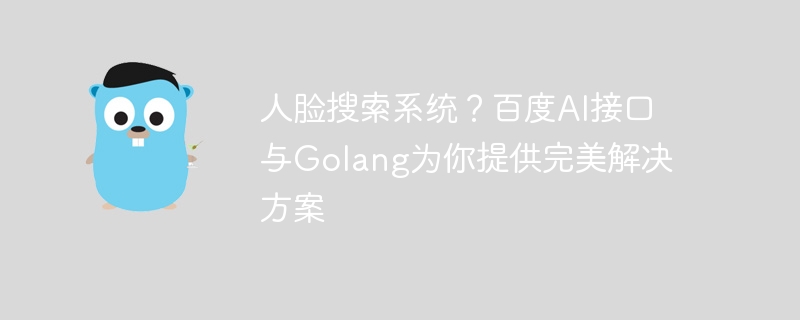
Face search system? Baidu AI interface and Golang provide you with the perfect solution
With the rapid development of artificial intelligence, facial recognition technology has been widely used in various fields, including security monitoring, identity verification, and social media. As an important application of face recognition technology, the face search system has quickly attracted the attention of many companies and developers. This article will introduce how to use Baidu AI interface and Golang programming language to build an efficient and reliable face search system, and provide corresponding code examples.
First, we need to register a Baidu AI developer account and create a face search application. After successfully creating the application, we will obtain a pair of API Key and Secret Key, which will be used in subsequent code.
Next, we need to use Golang to write code to call the face search interface provided by Baidu AI. First, we need to introduce the corresponding packages into the code, such as "net/http", "encoding/json", etc. Then, we need to define a structure to save the results returned by calling the interface, for example:
type SearchResult struct {
FaceToken string `json:"face_token"`
UserToken string `json:"user_token"`
Score float64 `json:"score"`
}Next, we need to write a function to call Baidu AI's face search interface and parse the returned JSON results. The code example is as follows:
func searchFace(image string) ([]SearchResult, error) {
url := "https://aip.baidubce.com/rest/2.0/face/v3/search?access_token=YOUR_ACCESS_TOKEN"
// 设置请求参数
data := url.Values{
"image": {image},
"group_id_list": {"YOUR_GROUP_ID_LIST"},
}
// 发送POST请求
resp, err := http.PostForm(url, data)
if err != nil {
return nil, err
}
defer resp.Body.Close()
// 解析JSON结果
var result struct {
ErrorMsg string `json:"error_msg"`
ErrorCode int `json:"error_code"`
Result []SearchResult `json:"result"`
}
if err := json.NewDecoder(resp.Body).Decode(&result); err != nil {
return nil, err
}
// 检查返回结果是否成功
if result.ErrorCode != 0 {
return nil, errors.New(result.ErrorMsg)
}
return result.Result, nil
}In the above code, we need to replace "YOUR_ACCESS_TOKEN" with the access key we applied for on Baidu AI. Additionally, we need to replace "YOUR_GROUP_ID_LIST" with our list of face group IDs.
Finally, we can write a simple main function to call the above function and use the results to process accordingly. The code example is as follows:
func main() {
image := "path/to/image.jpg"
// 调用人脸搜索接口
results, err := searchFace(image)
if err != nil {
fmt.Println("搜索人脸失败:", err)
return
}
// 处理搜索结果
for _, result := range results {
fmt.Println("FaceToken:", result.FaceToken)
fmt.Println("UserToken:", result.UserToken)
fmt.Println("Score:", result.Score)
}
}In the above code, we need to replace "path/to/image.jpg" with the path of the face image we want to search.
Through the above steps, we have successfully built a simple face search system. Of course, this is just a simple example, and many other factors need to be considered in actual applications, such as the quality of face images, the accuracy of search results, etc. However, I believe that through continuous learning and practice, we can further improve our system.
In short, with the help of Baidu AI interface and Golang programming language, we can easily build an efficient and reliable face search system. I hope this article can be helpful to everyone and inspire more creativity and practical spirit.
The above is the detailed content of Face search system? Baidu AI interface and Golang provide you with the perfect solution. For more information, please follow other related articles on the PHP Chinese website!

