Home >Backend Development >Golang >Golang implements Baidu AI interface: let's explore together!
Golang implements Baidu AI interface: let's explore together!
- WBOYWBOYWBOYWBOYWBOYWBOYWBOYWBOYWBOYWBOYWBOYWBOYWBOriginal
- 2023-08-25 13:33:121040browse
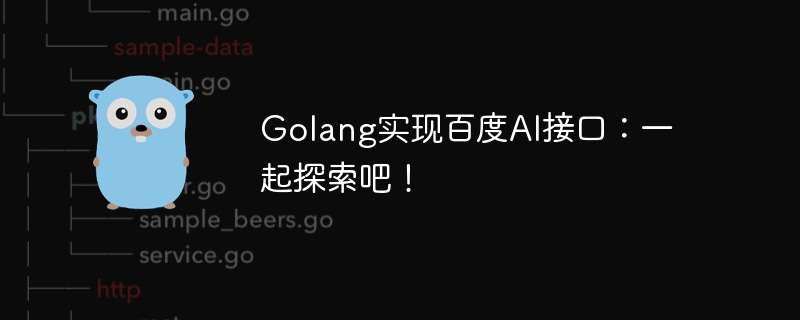
Golang implements Baidu AI interface: Let’s explore together!
Summary:
With the rapid development of artificial intelligence, more and more enterprises and developers are beginning to use AI technology to improve the intelligence level of products and services. Baidu AI open platform provides a wealth of API interfaces, which can be used in various scenarios such as image recognition, speech synthesis, and speech recognition. This article will use the Golang programming language to implement the call of Baidu AI interface to help readers understand how to integrate Baidu AI functions in their own projects.
1. Install dependent libraries
Before starting, we need to install Golang’s HTTP request library and JSON parsing library. You can use the following command to install:
go get github.com/parnurzeal/gorequest go get github.com/tidwall/gjson
2. Obtain the API Key and Secret Key of the Baidu AI interface
Before using the Baidu AI interface, we need to register and obtain it on the Baidu AI open platform API Key and Secret Key. The specific method is as follows:
- Visit http://ai.baidu.com/ and click the "Console" button in the upper right corner.
- Log in or register with Baidu account.
- Create a new application and select the interface you want to use (for example, image recognition, speech synthesis, etc.).
- In the application details page, find the API Key and Secret Key.
3. Use Golang to call Baidu AI interface
The following is a sample code that uses Golang to call Baidu AI image recognition interface:
package main
import (
"fmt"
"github.com/parnurzeal/gorequest"
"github.com/tidwall/gjson"
"io/ioutil"
)
const (
apiKey = "your_api_key"
secretKey = "your_secret_key"
)
func main() {
imagePath := "path_to_your_image_file.jpg"
resp, body, errs := gorequest.New().
Post("https://aip.baidubce.com/oauth/2.0/token").
Query(fmt.Sprintf("grant_type=client_credentials&client_id=%s&client_secret=%s", apiKey, secretKey)).
End()
if errs != nil {
panic(errs[0])
}
accessToken := gjson.Get(body, "access_token").String()
imageData, err := ioutil.ReadFile(imagePath)
if err != nil {
panic(err)
}
resp, body, errs = gorequest.New().
Post("https://aip.baidubce.com/rpc/2.0/ai_custom/v1/classification").
Set("Content-Type", "application/json").
Set("Authorization", "Bearer "+accessToken).
Send(map[string]interface{}{
"image": imageData,
"top_num": 5,
"customlib": "your_custom_lib_name",
}).
End()
if errs != nil {
panic(errs[0])
}
result := gjson.Get(body, "results")
fmt.Println(result)
}In the above code , we first defined the API Key and Secret Key constants, then sent an HTTP request to obtain access_token through the gorequest library, then read the image file and sent an image recognition request, and finally parsed the returned JSON result and printed the output.
It should be noted that your_api_key and your_secret_key in the above code need to be replaced with your own API Key and Secret Key, path_to_your_image_file.jpg needs to be replaced with your own image file path, and your_custom_lib_name needs to be replaced with your own custom library name.
Conclusion:
Through the introduction of this article, readers can learn to use the Golang programming language to call Baidu AI interface. Of course, this is just a simple example. Baidu AI open platform provides more powerful interfaces and functions for developers to use, and readers can further explore and apply them according to their own needs.
In actual projects, we can call different API interfaces according to Baidu AI official documents to achieve more intelligent functions. I hope this article can help readers, inspire and develop everyone's innovative ideas in the field of Baidu AI!
The above is the detailed content of Golang implements Baidu AI interface: let's explore together!. For more information, please follow other related articles on the PHP Chinese website!

