Home >Web Front-end >JS Tutorial >Explore JavaScript game engines: Impact.js, Babylon.js, and Cocos2d-js
Explore JavaScript game engines: Impact.js, Babylon.js, and Cocos2d-js
- 王林forward
- 2023-08-24 12:45:042445browse
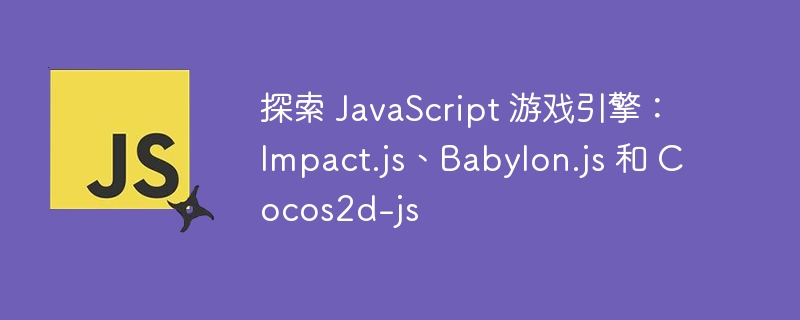
JavaScript has become a popular choice for game development due to its versatility and widespread adoption across different platforms. To facilitate game development, several JavaScript game engines have emerged, each with its own set of features and functionality. In this article, we’ll explore three popular JavaScript game engines: Impact.js, Babylon.js, and Cocos2d-js. We'll delve into the theory behind these engines, provide code examples with output where possible, and draw conclusions by comparing their strengths and weaknesses.
Impact.js
Impact.js is a powerful and complete JavaScript game engine focused on 2D game development. It provides a comprehensive set of features for building games, including a powerful physics engine, sprite management, audio support, and an entity component system.
One of the key features of Impact.js is its intuitive and easy-to-use level editor, which allows developers to create and design game levels efficiently.
Example
Let’s look at a simple code example demonstrating how to create a game level using Impact.js:
// Level definition
ig.module('game.levels.level1')
.requires('impact.image')
.defines(function() {
LevelLevel1 = {
// Load the tileset
tileset: new ig.Image('media/tiles.png'),
// Define the level size and collision map
width: 10,
height: 10,
data: [
[1, 1, 1, 1, 1, 1, 1, 1, 1, 1],
[1, 0, 0, 0, 0, 0, 0, 0, 0, 1],
[1, 0, 0, 0, 0, 0, 0, 0, 0, 1],
[1, 0, 0, 1, 1, 1, 1, 0, 0, 1],
[1, 0, 0, 1, 0, 0, 1, 0, 0, 1],
[1, 0, 0, 1, 0, 0, 1, 0, 0, 1],
[1, 0, 0, 1, 1, 1, 1, 0, 0, 1],
[1, 0, 0, 0, 0, 0, 0, 0, 0, 1],
[1, 0, 0, 0, 0, 0, 0, 0, 0, 1],
[1, 1, 1, 1, 1, 1, 1, 1, 1, 1]
]
};
});
illustrate
In this example, we define the game level using a 2D array, where 1 represents solid tiles and 0 represents empty space. Defined levels can be loaded and rendered using the Impact.js framework.
When using Impact.js, the expected output will be a game level rendered based on the defined tile set and collision map. The output will be a 2D representation of the level with solid tiles and empty space.
Babylon.js
Babylon.js is a powerful and feature-rich JavaScript game engine mainly used for 3D game development. It provides a wide range of tools and features, including a flexible rendering pipeline, physics simulation, animation support, and a scene graph management system.
One of the standout features of Babylon.js is its ability to handle complex 3D scenes with ease. Let's look at a code example that demonstrates how to create a basic 3D scene using Babylon.js -
Example
// Initialize the Babylon.js engine
var canvas = document.getElementById("renderCanvas");
var engine = new BABYLON.Engine(canvas, true);
// Create a scene
var scene = new BABYLON.Scene(engine);
// Create a camera
var camera = new BABYLON.ArcRotateCamera("camera", 0, 0, 10, new BABYLON.Vector3(0, 0, 0), scene);
camera.attachControl(canvas, true);
// Create a light source
var light = new BABYLON.HemisphericLight("light", new BABYLON.Vector3(0, 1, 0), scene);
// Create a sphere mesh
var sphere = BABYLON.MeshBuilder.CreateSphere("sphere", { diameter: 2 }, scene);
// Run the render loop
engine.runRenderLoop(function () {
scene.render();
});
illustrate
In this example, we initialize the Babylon.js engine and create the scene, camera, light source and sphere mesh. The rendering loop continuously updates and renders the scene, displaying 3D objects on the canvas.
The code provided for Babylon.js creates a basic 3D scene with a camera, light source, and sphere mesh. When executed, the expected output will be a canvas rendering of the 3D scene, where the camera perspective shows a sphere in the center of the screen, illuminated by a light source.
Cocos2d-js
Cocos2d-js is a JavaScript game engine that allows developers to create games for web and mobile platforms. It provides a comprehensive set of tools and libraries for 2D game development, including sprite animation, physics simulation, audio support, and user input handling.
One of the notable features of Cocos2d-js is its cross-platform support, enabling developers to target multiple platforms using a single codebase. Let's look at a simple code example that demonstrates how to create a sprite and its animation using Cocos2d-js.
Example
// Create a sprite
var sprite = new cc.Sprite("res/sprite.png");
sprite.setPosition(cc.winSize.width / 2, cc.winSize.height / 2);
this.addChild(sprite);
// Create an animation
var animation = new cc.Animation();
animation.addSpriteFrameWithFile("res/frame1.png");
animation.addSpriteFrameWithFile("res/frame2.png");
animation.setDelayPerUnit(0.2);
animation.setRestoreOriginalFrame(true);
// Run the animation
var animateAction = new cc.Animate(animation);
sprite.runAction(new cc.RepeatForever(animateAction));
illustrate
In this example, we create a sprite object and place it in the center of the screen. We then define the animation by adding multiple sprite frames and specifying a delay between frames. Finally, we run the animation on the sprite, resulting in a smooth animation loop.
Create a sprite and run a simple animation on it using the code provided by Cocos2d-js. When executed, the expected output will be a canvas rendering with the sprites defined animation. In this case, the sprite will alternate between two frames (frame1.png and frame2.png) with a 0.2 second delay between frames, creating a looping animation effect.
in conclusion
In summary, this exploration of JavaScript game engines provides insight into three popular options: Impact.js, Babylon.js, and Cocos2djs. Each engine has its own advantages and focus to meet different game development needs.
The above is the detailed content of Explore JavaScript game engines: Impact.js, Babylon.js, and Cocos2d-js. For more information, please follow other related articles on the PHP Chinese website!
Related articles
See more- An in-depth analysis of the Bootstrap list group component
- Detailed explanation of JavaScript function currying
- Complete example of JS password generation and strength detection (with demo source code download)
- Angularjs integrates WeChat UI (weui)
- How to quickly switch between Traditional Chinese and Simplified Chinese with JavaScript and the trick for websites to support switching between Simplified and Traditional Chinese_javascript skills

