Home >Database >Mysql Tutorial >What happens if I try to remove the PRIMARY KEY constraint from the AUTO_INCREMENT column?
What happens if I try to remove the PRIMARY KEY constraint from the AUTO_INCREMENT column?
- 王林forward
- 2023-08-23 21:21:021443browse
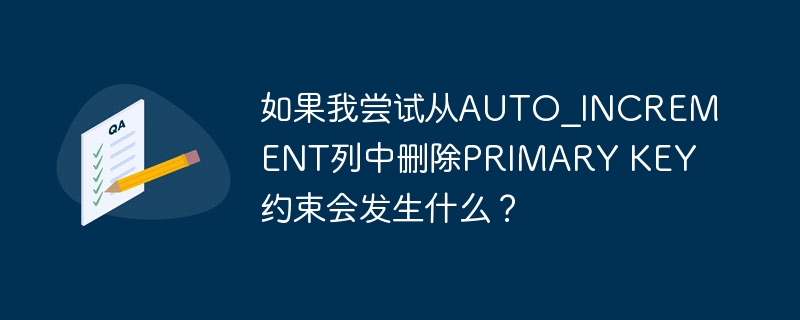
As we know, AUTO_INCREMENT column must also have PRIMARY KEY constraint, so when we try to remove PRIMARY KEY constraint from AUTO_INCREMENT column, MySQL returns incorrect information about the table Defined error message. The following example will demonstrate it −
Example
Suppose we have a table called “Accounts” with the following description −
mysql> Describe accounts; +--------+-------------+------+-----+---------+----------------+ | Field | Type | Null | Key | Default | Extra | +--------+-------------+------+-----+---------+----------------+ | Sr | int(10) | NO | PRI | NULL | auto_increment | | Name | varchar(20) | YES | | NULL | | | amount | int(15) | YES | | NULL | | +--------+-------------+------+-----+---------+----------------+ 3 rows in set (0.10 sec)
It has a table with AUTO_INCREMENT and Field 'Sr' defined by PRIMARY KEY. Now, if we try to delete this PRIMARY KEY, MySQL will throw the following error -
mysql> Alter table Accounts DROP PRIMARY KEY; ERROR 1075 (42000): Incorrect table definition; there can be only one auto column and it must be defined as a key
The above is the detailed content of What happens if I try to remove the PRIMARY KEY constraint from the AUTO_INCREMENT column?. For more information, please follow other related articles on the PHP Chinese website!

