Home >Web Front-end >Vue.js >What should I do if 'TypeError: Cannot read property 'yyy' of undefined' appears when using axios in a Vue application?
What should I do if 'TypeError: Cannot read property 'yyy' of undefined' appears when using axios in a Vue application?
- 王林Original
- 2023-08-21 11:40:451549browse
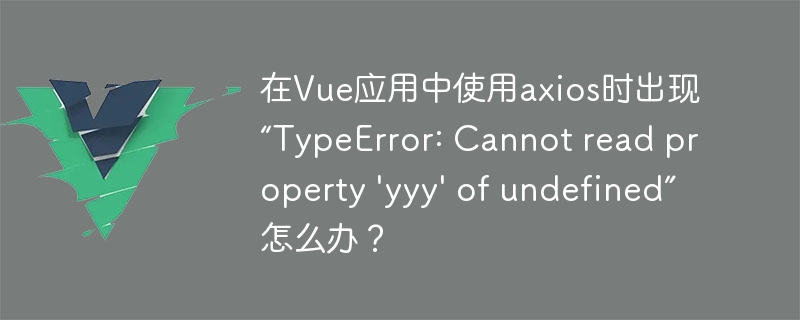
When using axios in a Vue application, you are likely to encounter the error "TypeError: Cannot read property 'yyy' of undefined". This error is usually caused by not setting the data correctly when requesting axios, or by the component receiving the data not using the data correctly. In this article, we will discuss this error and how to fix it.
First of all, we need to be clear that axios is a javascript library for client and server communication, designed to make HTTP requests easier and more reliable. It allows us to request data from the server, send data to the server, and process the response from the server in the application. Therefore, when using axios, we need to correctly set the request and response parameters and processing methods.
Next, let’s look at some causes and solutions that may cause “TypeError: Cannot read property ‘yyy’ of undefined” errors.
1. Check whether the request address is correct
One of the most common mistakes when using axios is that the request address is incorrect. If the requested address is incorrect, axios cannot find the requested resource. This will cause axios to return an undefined response, and accessing properties or methods in the response will cause a "TypeError: Cannot read property 'yyy' of undefined" error.
Solution: Please check the request address carefully to ensure that the requested resource exists.
2. Check whether the server returns data
When using axios, the server may not return data correctly. This may be due to a server-side error or incorrect data format. If the data returned by the server is incorrect or no data is returned, axios will return an undefined response, and accessing the properties or methods in the response will cause a "TypeError: Cannot read property 'yyy' of undefined" error.
Solution: Please carefully check the response returned by the server, output the response data in the console, and ensure that the returned data is correct.
3. Check whether the data binding is correct
In Vue applications, we often pass data from parent components to child components. When we use axios, the parent component must set the data correctly so that the child component can bind and use the data correctly. If there are undefined data bindings in the parent component, when the child component accesses these data, a "TypeError: Cannot read property 'yyy' of undefined" error will occur.
Solution: Please carefully check the data binding and usage in the Vue component to ensure that the data can be passed and used correctly.
4. Check whether the method call timing is correct
In Vue components, we often call axios requests in a certain life cycle hook function. If the axios request is called in the wrong life cycle hook function, it may result in an undefined response, resulting in the error "TypeError: Cannot read property 'yyy' of undefined".
Solution: Please carefully check the calling timing of the axios request to ensure that it is called in the appropriate life cycle hook function.
Summary
When using axios in a Vue application, the "TypeError: Cannot read property 'yyy' of undefined" error is usually caused by incorrect request address, failure to return data correctly, or data binding. Caused by incorrect determination or incorrect timing of method calls. To resolve these issues, please carefully check the request address, the response returned by the server, data binding and method call timing to ensure that the data can be delivered and used correctly. If you still can't resolve this error, carefully review the console output for more helpful tips.
The above is the detailed content of What should I do if 'TypeError: Cannot read property 'yyy' of undefined' appears when using axios in a Vue application?. For more information, please follow other related articles on the PHP Chinese website!

