Home >Java >javaTutorial >Solutions to solve Java system resource exceptions (SystemResourceException)
Solutions to solve Java system resource exceptions (SystemResourceException)
- WBOYWBOYWBOYWBOYWBOYWBOYWBOYWBOYWBOYWBOYWBOYWBOYWBOriginal
- 2023-08-20 13:48:231584browse
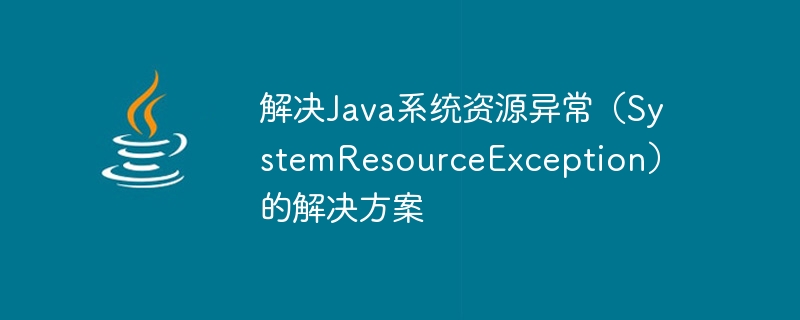
Solution to Java System Resource Exception (SystemResourceException)
In Java development, we often encounter various exceptions. One of the common exceptions is SystemResourceException, which indicates that an exception occurred during the use of system resources. This article will introduce the common causes and solutions of SystemResourceException, and provide corresponding code examples.
1. Common causes of SystemResourceException
- Resource leakage: In Java, if system resources are not released correctly, resource leakage will occur, thus causing SystemResourceException exception. For example, when using a database connection, you forget to close the connection, or when using file IO, you do not close the input and output streams in time.
- Resource conflict: In a multi-threaded environment, multiple threads accessing the same system resource at the same time may cause resource conflicts, thus triggering SystemResourceException. For example, when multiple threads operate the same file at the same time, resource conflicts may occur without proper synchronization control.
- Resource reuse: Some system resources need to be reused, such as database connection pools. If system resources are not used and released correctly during use, a SystemResourceException may occur.
2. Solution
- Resource release: Correctly releasing system resources is the key to avoiding SystemResourceException. After using system resources, the corresponding release method must be called to ensure that the resources are closed and released correctly. For example, when using a database connection, call the close method of Connection to close the connection.
The following is a sample code using a database connection:
Connection conn = null;
Statement stmt = null;
ResultSet rs = null;
try {
conn = DriverManager.getConnection(url, username, password);
stmt = conn.createStatement();
rs = stmt.executeQuery(sql);
// TODO: 处理结果集
} catch (SQLException e) {
// 异常处理逻辑
} finally {
// 释放资源
if (rs != null) {
try {
rs.close();
} catch (SQLException e) {
// 异常处理逻辑
}
}
if (stmt != null) {
try {
stmt.close();
} catch (SQLException e) {
// 异常处理逻辑
}
}
if (conn != null) {
try {
conn.close();
} catch (SQLException e) {
// 异常处理逻辑
}
}
}- Synchronization control: In a multi-threaded environment, correct synchronization control can avoid resource conflicts, thereby preventing SystemResourceException exception occurs. Synchronization control can be achieved using the synchronized keyword or Lock interface. For example, when multiple threads operate a file at the same time, you can use the synchronized keyword to ensure that only one thread operates at the same time.
The following is a sample code for synchronization using the synchronized keyword:
public synchronized void writeToFile(String fileName, String content) {
// TODO: 文件写入逻辑
}- Resource management: Correct resource management when system resources need to be reused. Is the key to avoid SystemResourceException exception. You can use object pools or connection pools to manage the creation and release of resources. For example, when using database connections, you can use a connection pool to manage the creation and release of connections.
The following is a sample code that uses a connection pool to manage database connections:
DataSource dataSource = null;
Connection conn = null;
try {
dataSource = getDataSource(); // 获取连接池
conn = dataSource.getConnection(); // 从连接池中获取连接
// TODO: 使用数据库连接进行操作
} catch (SQLException e) {
// 异常处理逻辑
} finally {
// 释放连接到连接池
if (conn != null) {
try {
conn.close();
} catch (SQLException e) {
// 异常处理逻辑
}
}
}3. Summary
SystemResourceException is a common exception in the Java development process. It is usually caused by resource leaks, resource conflicts, or improper resource reuse. To solve this exception, the key is to correctly release system resources, perform synchronization control, and perform resource management. By following the above solutions, you can effectively prevent and resolve SystemResourceException exceptions and improve the stability and reliability of the system.
Through the introduction of this article, I believe that readers have a deeper understanding of solving Java system resource exceptions and have mastered related solutions. In actual development, correctly using and releasing system resources is the basis for ensuring the stable operation of the system, and helps improve the performance and maintainability of the system.
The above is the detailed content of Solutions to solve Java system resource exceptions (SystemResourceException). For more information, please follow other related articles on the PHP Chinese website!
Related articles
See more- what is java
- The latest 'The website you want to visit contains malware', Baidu apps.bdimg.com is blocked by Google Chrome solution!
- phpstudy v8 keeps 'showing that the port is occupied and is trying to close' solution
- Solution to the problem that the Pagoda panel function cannot be used normally/cannot be accessed/is abnormal
- How to recover lost Windows 10 system resource manager optical drive

