Home >Java >javaTutorial >How to check if a number is ugly in Java?
How to check if a number is ugly in Java?
- WBOYWBOYWBOYWBOYWBOYWBOYWBOYWBOYWBOYWBOYWBOYWBOYWBforward
- 2023-08-20 13:25:071471browse
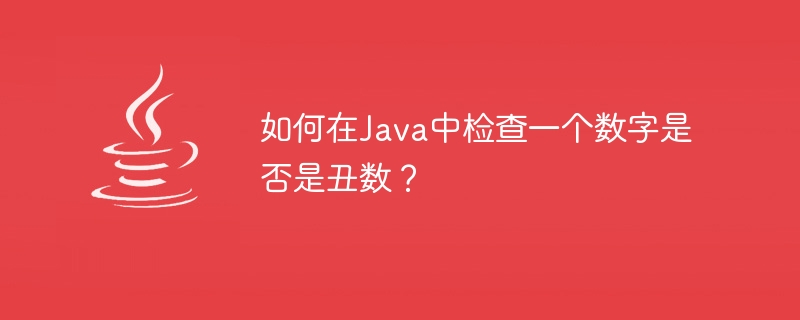
If the prime factors of a number only include 2, 3 and 5, then it is called ugly number.
Maybe some numbers have prime factors with only one or two factors, but those factors must be one of 2, 3, and 5.
In this article we will see how to check if a number is an Ugly number or not by using Java programming language.
To show you some instances
Instance-1
Input number is 20.
Let’s check this using the logic of ugly numbers.
Prime factors of 20 = 2, 2, 5
So, as you notice here, all prime factors include only one of 2, 3, and 5.
Hence, 20 is an ugly number.
Instance-2
Input number is 30.
Let’s check this using the logic of ugly numbers.
Prime factors of 30 = 2, 3, 5
So, as you notice here, all prime factors include only one of 2, 3, and 5.
Hence, 30 is an ugly number.
Instance-3
Input number is 14.
Let’s check this using the logic of ugly numbers.
Prime factors of 14 = 2, 7
So, as you notice here 7 is present at one of the prime factors above.
Hence, 14 is not an ugly number.
Algorithm
Step 1 − First we define a function for checking if the input number is a prime number or not.
Step 2 - Collect user input through static methods or user-defined methods.
Step 3 − Initialize the loop to find all prime factors of the input number.
Step 4 - After finding the prime factors, we run a condition to check if the factors only contain 2, 3, and 5.
Step 5 − If the condition is true then we are printing the input number is an ugly number otherwise the input number is not an ugly number.
Multiple Approaches
We provide solutions in different ways.
By using static input values
By Using User Defined Method
Let us look at the Java program and its output one by one.
Approach-1: By Using Static Input Value
In this approach one non−zero, positive integer value will be initialized in the program and then by using the algorithm we can check whether a number is an ugly number or not .
Example
import java.util.Scanner;
public class Main {
public static void main(String args[]) {
//declare a variable with a static value
int inputNumber = 25;
//declare a variable with boolean value
boolean check = true;
//initialise the loop for the checking of ugly number
for(int i = 2; i<=inputNumber; i++) {
// checks whether numbers only include 2,3 and 5
if(i!=2&&i!=3&&i!=5) {
// Checks if there are some other prime factors
if(inputNumber%i==0&&checkPrime(i)) {
// Sets the flag to false if there are some other prime factors
check = false;
break;
}
}
}
if(check) {
System.out.println(inputNumber+" is an ugly number");
} else {
System.out.println(inputNumber+" is Not an ugly number");
}
}
// Function that checks for prime
static boolean checkPrime(int number) {
boolean flag = true;
for(int i = 2; i<=number/2; i++) {
if(number%i==0) {
flag = false;
break;
}
}
return flag;
}
}
Output
25 is an ugly number
Approach-2: By Using User Defined Method
In this approach one non−zero, positive integer value will be initialized in the program and then we will call a user defined method by passing this input number as parameter.
In this method, we will use an algorithm to check if a number is an ugly number.
Example
import java.util.Scanner;
public class Main {
//initialise main method
public static void main(String[] args) {
//declare a variable with a static value
int inp = 56;
//check whether our condition is true or not in user defined method
//if true number is ugly otherwise not
if(checkUgly(inp)) {
System.out.println(inp+" is an ugly number");
} else {
System.out.println(inp+" is Not an ugly number");
}
}
// Function that checks for prime
static boolean checkPrime(int number) {
boolean flag = true;
for(int i = 2; i<=number/2; i++) {
if(number%i==0) {
flag = false;
break;
}
}
return flag;
}
//define the user defined method
//checking for ugly number
public static boolean checkUgly(int inputNumber) {
//declare a variable with boolean value
boolean check = true;
//initialise the loop for the checking of Ugly number
for(int i = 2; i<=inputNumber; i++) {
// checks whether numbers only include 2,3 and 5
if(i!=2&&i!=3&&i!=5) {
// Checks if there are some other prime factors
if(inputNumber%i==0&&checkPrime(i)) {
// Sets the flag to false if there are some other prime factors
return false;
}
}
}
return true;
}
}
Output
56 is Not an ugly number
In this article, we explored how to check a number whether it is an ugly number or not in Java by using different approaches.
The above is the detailed content of How to check if a number is ugly in Java?. For more information, please follow other related articles on the PHP Chinese website!
Related articles
See more- How to Inject Dependencies into Self-Instantiated Objects in Spring?
- Implicit vs. Explicit Waits in Selenium-WebDriver: Which Should You Choose?
- How to Dynamically Add Files to the Java Classpath at Runtime?
- Why and How Should You Synchronize on String Objects in Java?
- How to Log Spring RestTemplate Requests and Responses for Effective Debugging?

