Home >Backend Development >PHP Tutorial >How to solve PHP error: unexpected '{' symbol?
How to solve PHP error: unexpected '{' symbol?
- WBOYWBOYWBOYWBOYWBOYWBOYWBOYWBOYWBOYWBOYWBOYWBOYWBOriginal
- 2023-08-19 17:57:121525browse
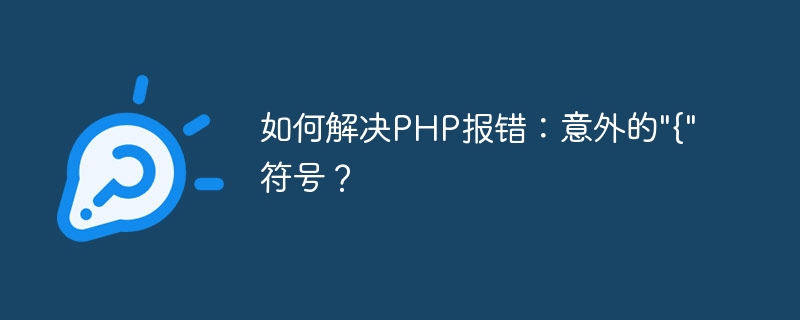
How to solve PHP error: unexpected "{" symbol?
In PHP development, many developers will encounter various error reports. One of the more common errors is "Parse error: syntax error, unexpected '{'". This error usually indicates that an unexpected "{" symbol appears in the code, causing the PHP parser to be unable to correctly understand the code structure. So, how do we solve this problem? Next, this article will introduce you to several solutions in detail.
- Check the closing of braces
This error usually indicates that there are improperly closed braces in the code, causing the parser to not recognize them. Therefore, we can first check whether the braces in the code are closed correctly.
<?php
if (condition) {
// 代码块
}Make sure the braces in the if statement are in the correct position, and the closing and opening correspond one to one. Similarly, for various other code blocks (such as for loops, functions, etc.), make sure the curly braces are closed.
- Check the closing of quotation marks
In PHP code, the closing of quotation marks is also a common problem. If the quotation marks are not closed correctly, the parser will not be able to correctly identify the structure of the code and will report an error.
<?php echo "Hello, world!;
In the above code, the quotation marks are not closed correctly, causing the parser to be unable to understand the structure of the code. We can solve the problem by just adding a closing quote after the quote.
<?php echo "Hello, world!";
- Check for syntax errors
In addition to the problems with braces and quotation marks, we also need to pay attention to other syntax errors in the code, which may also lead to unexpected "{" symbols. .
<?php
if (condition) {
echo "Hello, world!";
} else {
echo "Goodbye, world!";
}In the above code, the first echo statement in the if statement is missing the ending semicolon. Such syntax errors will cause the parser to fail to recognize the code correctly and report an error. Fixing the syntax errors can solve the error reporting problem.
<?php
if (condition) {
echo "Hello, world!";
} else {
echo "Goodbye, world!";
}- Check for problems during code copying and pasting
Sometimes, during the process of copying and pasting code, invisible characters or formatting errors may appear, causing the code not to match expectations. In this case, the best solution is to enter the code manually to ensure the correctness of the code. - Use IDE or code editor
IDE (integrated development environment) or code editor can help us detect syntax errors and provide specific error message information. For example, when writing code using an IDE (such as PhpStorm, Visual Studio Code, etc.), errors in the code will be immediately prompted and pointed out, and corresponding solution suggestions will be given.
To sum up, the key to solving the PHP error "Parse error: syntax error, unexpected '{'" is to carefully check whether the braces and quotation marks in the code are closed correctly, and pay attention to other syntax errors. In addition, using an IDE or code editor can help us find and solve errors in the code more easily. When writing code, maintain good coding habits and code formats to reduce the chance of errors. I hope this article can help readers who encounter this problem, and I wish you smooth writing of PHP code!
The above is the detailed content of How to solve PHP error: unexpected '{' symbol?. For more information, please follow other related articles on the PHP Chinese website!

