Home >Backend Development >PHP Tutorial >Solve PHP error: The specified class file was not found
Solve PHP error: The specified class file was not found
- 王林Original
- 2023-08-17 14:12:242014browse
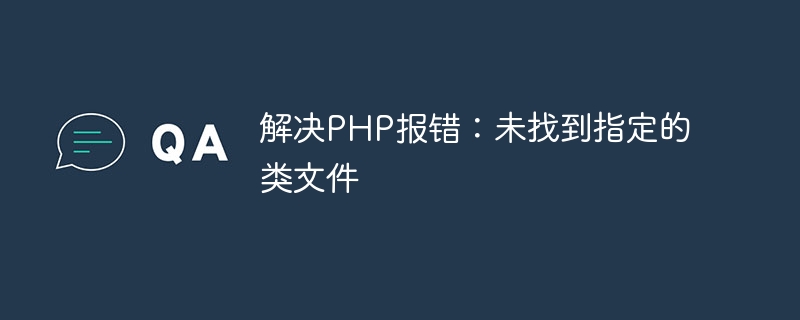
Solution to PHP error: The specified class file is not found
In PHP development, we often encounter errors that the class file cannot be found. This error usually occurs when using a class, and PHP cannot find the corresponding class file. This article will introduce some common solutions to help us quickly locate and solve this problem.
1. Check the path of the class file
First, we need to confirm whether the path of the class file is correct. Wrong paths are one of the common reasons why class files cannot be found. We can use absolute path or relative path to specify the location of the class file.
If you are using an absolute path, you can directly specify the complete file path, for example:
require_once('/var/www/html/myproject/MyClass.php');
If you are using a relative path, you need to specify the path based on the location of the current file. For example:
require_once('../myproject/MyClass.php');
We can also use the built-in __DIR__ constant to get the absolute address of the directory where the current file is located path, and then perform path splicing to ensure that the class file is correctly introduced. An example is as follows:
require_once(__DIR__.'/../myproject/MyClass.php');
After ensuring that the path to the class file is correct, we also need to check whether the file name is correct. PHP is case-sensitive to file names, so make sure the file name is case-sensitive.
2. Automatically load class files
PHP provides the function of automatically loading class files, which can avoid the trouble of manual introduction. We can use the spl_autoload_register() function to register a custom autoload function. When we use a class, if PHP cannot find the corresponding class file, it will call this automatic loading function to locate and introduce the class file.
The following is an example of the autoload function:
function myAutoload($className) {
$classFile = __DIR__.'/'.$className.'.php';
if (file_exists($classFile)) {
require_once $classFile;
} else {
echo '无法找到类文件 '.$classFile;
}}
spl_autoload_register('myAutoload');
In this example, we specify the path and naming rules of the class file and check it in the autoload function. If the file exists, the class file is introduced through require_once; otherwise, an error message is output.
By registering a custom automatic loading function, we can avoid manually introducing class files and improve the maintainability and readability of the code.
3. Use namespace
Namespace is a mechanism provided by PHP to organize and manage classes, interfaces, functions and constants. When using namespaces, we need to use the namespace keyword to declare a namespace and the use keyword to introduce the required class or namespace.
For example, our class file MyClass.php declares a namespace MyProject, which contains a class MyClass:
namespace MyProject;
class MyClass {
// 类的定义
} When using this class, we need to use a complete namespace in the code to specify the location of the class:
use MyProjectMyClass; $obj = new MyClass();
By using namespaces, we can better organize and manage class files and avoid Naming conflict issue. But when using namespaces, we also need to ensure that the namespace is defined and used correctly.
Through the above three methods, we can quickly locate and solve the problem of PHP error "The specified class file was not found". During the development process, we should develop good code management habits and reasonably organize and introduce class files to ensure the normal operation of the code. At the same time, we can also use development tools such as IDEs to assist us in checking and solving problems where class files cannot be found, and improve development efficiency.
The above is the detailed content of Solve PHP error: The specified class file was not found. For more information, please follow other related articles on the PHP Chinese website!
Related articles
See more- Solution to the sudden increase in the desktop ratio of Windows 7 computer
- What should I do if IIS PHP error 'Enable file monitoring for files that cannot be found'
- How to set php error reporting level
- How to solve strict standards php error reporting problem
- Introduction to PHP error causes and solutions

